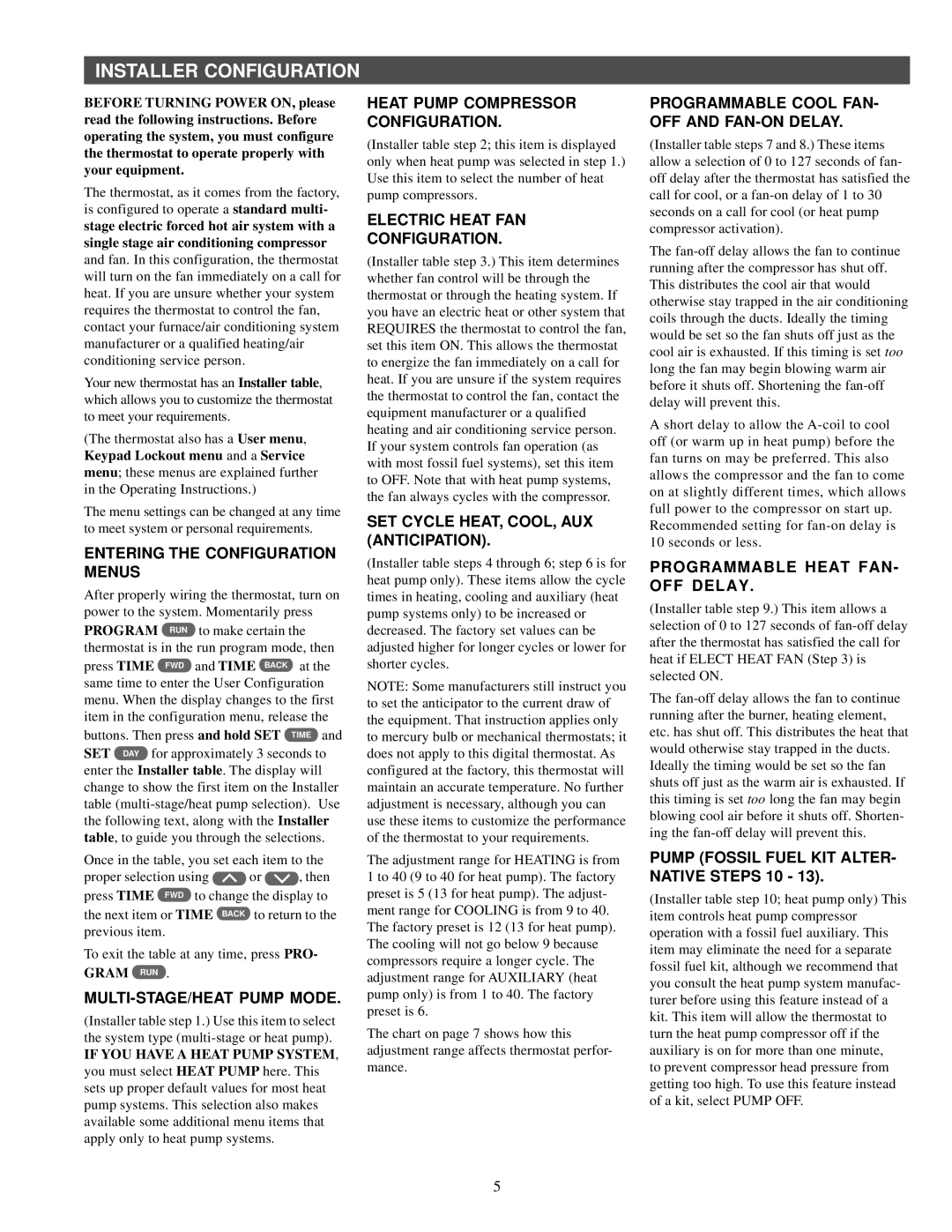BEFORE TURNING POWER ON, please read the following instructions. Before operating the system, you must configure the thermostat to operate properly with your equipment.
The thermostat, as it comes from the factory, is configured to operate a standard multi-
stage electric forced hot air system with a single stage air conditioning compressor
and fan. In this configuration, the thermostat will turn on the fan immediately on a call for heat. If you are unsure whether your system requires the thermostat to control the fan, contact your furnace/air conditioning system manufacturer or a qualified heating/air conditioning service person.
Your new thermostat has an Installer table, which allows you to customize the thermostat to meet your requirements.
(The thermostat also has a User menu, Keypad Lockout menu and a Service menu; these menus are explained further in the Operating Instructions.)
The menu settings can be changed at any time to meet system or personal requirements.
ENTERING THE CONFIGURATION MENUS
After properly wiring the thermostat, turn on power to the system. Momentarily press PROGRAM RUN to make certain the thermostat is in the run program mode, then press TIME FWD and TIME BACK at the same time to enter the User Configuration menu. When the display changes to the first item in the configuration menu, release the buttons. Then press and hold SET TIME and SET DAY for approximately 3 seconds to enter the Installer table. The display will change to show the first item on the Installer table (multi-stage/heat pump selection). Use the following text, along with the Installer table, to guide you through the selections.
Once in the table, you set each item to the
proper selection using  or
or  , then press TIME FWD to change the display to the next item or TIME BACK to return to the previous item.
, then press TIME FWD to change the display to the next item or TIME BACK to return to the previous item.
To exit the table at any time, press PRO-
GRAM RUN .
MULTI-STAGE/HEAT PUMP MODE.
(Installer table step 1.) Use this item to select the system type (multi-stage or heat pump).
IF YOU HAVE A HEAT PUMP SYSTEM,
you must select HEAT PUMP here. This sets up proper default values for most heat pump systems. This selection also makes available some additional menu items that apply only to heat pump systems.
HEAT PUMP COMPRESSOR CONFIGURATION.
(Installer table step 2; this item is displayed only when heat pump was selected in step 1.) Use this item to select the number of heat pump compressors.
ELECTRIC HEAT FAN
CONFIGURATION.
(Installer table step 3.) This item determines whether fan control will be through the thermostat or through the heating system. If you have an electric heat or other system that REQUIRES the thermostat to control the fan, set this item ON. This allows the thermostat to energize the fan immediately on a call for heat. If you are unsure if the system requires the thermostat to control the fan, contact the equipment manufacturer or a qualified heating and air conditioning service person. If your system controls fan operation (as with most fossil fuel systems), set this item to OFF. Note that with heat pump systems, the fan always cycles with the compressor.
SET CYCLE HEAT, COOL, AUX (ANTICIPATION).
(Installer table steps 4 through 6; step 6 is for heat pump only). These items allow the cycle times in heating, cooling and auxiliary (heat pump systems only) to be increased or decreased. The factory set values can be adjusted higher for longer cycles or lower for shorter cycles.
NOTE: Some manufacturers still instruct you to set the anticipator to the current draw of the equipment. That instruction applies only to mercury bulb or mechanical thermostats; it does not apply to this digital thermostat. As configured at the factory, this thermostat will maintain an accurate temperature. No further adjustment is necessary, although you can use these items to customize the performance of the thermostat to your requirements.
The adjustment range for HEATING is from 1 to 40 (9 to 40 for heat pump). The factory preset is 5 (13 for heat pump). The adjust- ment range for COOLING is from 9 to 40. The factory preset is 12 (13 for heat pump). The cooling will not go below 9 because compressors require a longer cycle. The adjustment range for AUXILIARY (heat pump only) is from 1 to 40. The factory preset is 6.
The chart on page 7 shows how this adjustment range affects thermostat perfor- mance.
PROGRAMMABLE COOL FAN- OFF AND FAN-ON DELAY.
(Installer table steps 7 and 8.) These items allow a selection of 0 to 127 seconds of fan- off delay after the thermostat has satisfied the call for cool, or a fan-on delay of 1 to 30 seconds on a call for cool (or heat pump compressor activation).
The fan-off delay allows the fan to continue running after the compressor has shut off. This distributes the cool air that would otherwise stay trapped in the air conditioning coils through the ducts. Ideally the timing would be set so the fan shuts off just as the cool air is exhausted. If this timing is set too long the fan may begin blowing warm air before it shuts off. Shortening the fan-off delay will prevent this.
Ashort delay to allow the A-coil to cool off (or warm up in heat pump) before the fan turns on may be preferred. This also allows the compressor and the fan to come on at slightly different times, which allows full power to the compressor on start up. Recommended setting for fan-on delay is 10 seconds or less.
PROGRAMMABLE HEAT FAN- OFF DELAY.
(Installer table step 9.) This item allows a selection of 0 to 127 seconds of fan-off delay after the thermostat has satisfied the call for heat if ELECT HEAT FAN (Step 3) is selected ON.
The fan-off delay allows the fan to continue running after the burner, heating element, etc. has shut off. This distributes the heat that would otherwise stay trapped in the ducts. Ideally the timing would be set so the fan shuts off just as the warm air is exhausted. If this timing is set too long the fan may begin blowing cool air before it shuts off. Shorten- ing the fan-off delay will prevent this.
PUMP (FOSSIL FUEL KIT ALTER- NATIVE STEPS 10 - 13).
(Installer table step 10; heat pump only) This item controls heat pump compressor operation with a fossil fuel auxiliary. This item may eliminate the need for a separate fossil fuel kit, although we recommend that you consult the heat pump system manufac- turer before using this feature instead of a kit. This item will allow the thermostat to turn the heat pump compressor off if the auxiliary is on for more than one minute,
to prevent compressor head pressure from getting too high. To use this feature instead of a kit, select PUMP OFF.