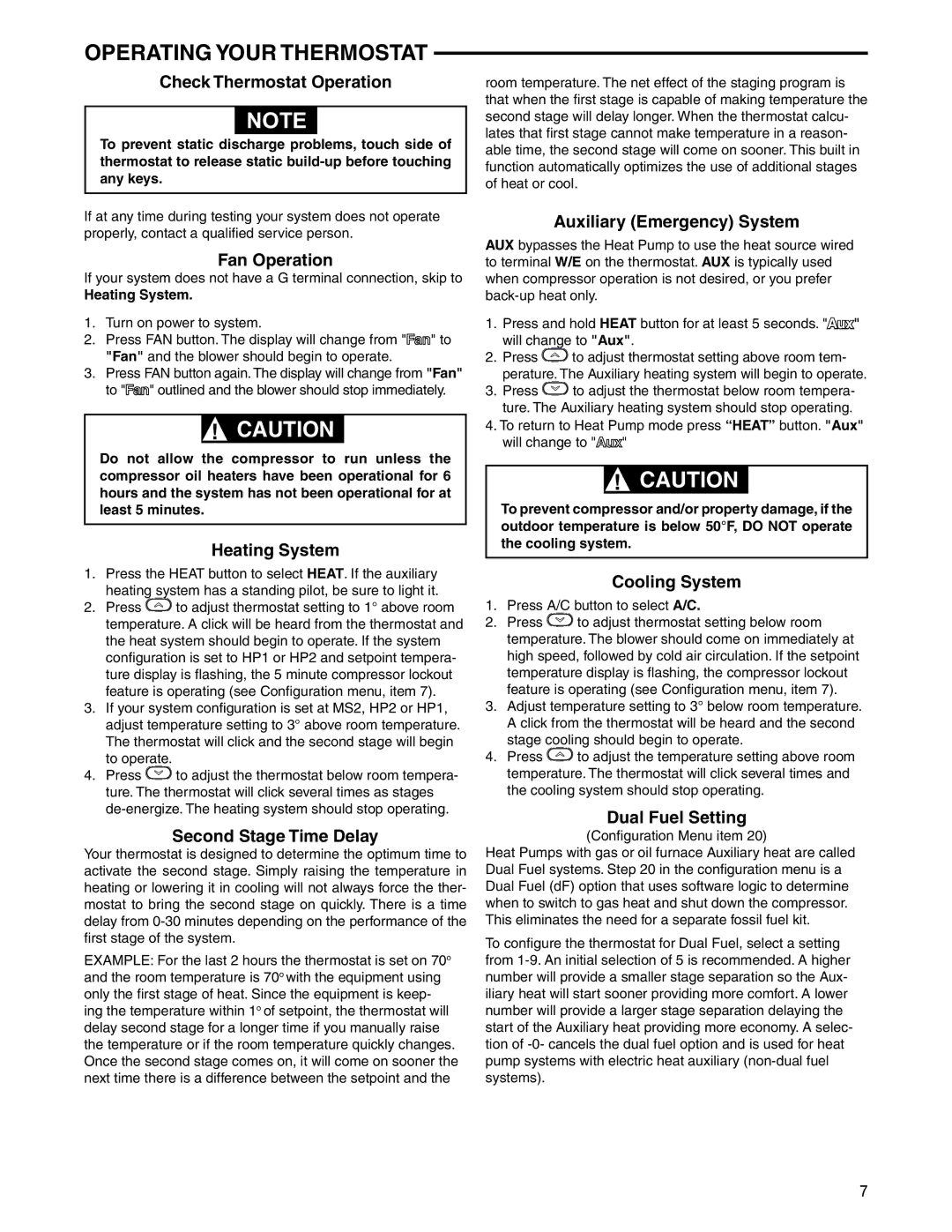OPERATING YOUR THERMOSTAT
Check Thermostat Operation
NOTE
To prevent static discharge problems, touch side of thermostat to release static build-up before touching any keys.
If at any time during testing your system does not operate properly, contact a qualified service person.
Fan Operation
If your system does not have a G terminal connection, skip to
Heating System.
1.Turn on power to system.
2.Press FAN button. The display will change from "

 " to "Fan" and the blower should begin to operate.
" to "Fan" and the blower should begin to operate.
3.Press FAN button again. The display will change from "Fan" to "
 " outlined and the blower should stop immediately.
" outlined and the blower should stop immediately.
!CAUTION
Do not allow the compressor to run unless the compressor oil heaters have been operational for 6 hours and the system has not been operational for at least 5 minutes.
Heating System
1.Press the HEAT button to select HEAT. If the auxiliary heating system has a standing pilot, be sure to light it.
2.Press  to adjust thermostat setting to 1° above room temperature. A click will be heard from the thermostat and the heat system should begin to operate. If the system configuration is set to HP1 or HP2 and setpoint tempera- ture display is flashing, the 5 minute compressor lockout feature is operating (see Configuration menu, item 7).
to adjust thermostat setting to 1° above room temperature. A click will be heard from the thermostat and the heat system should begin to operate. If the system configuration is set to HP1 or HP2 and setpoint tempera- ture display is flashing, the 5 minute compressor lockout feature is operating (see Configuration menu, item 7).
3.If your system configuration is set at MS2, HP2 or HP1, adjust temperature setting to 3° above room temperature. The thermostat will click and the second stage will begin to operate.
4.Press  to adjust the thermostat below room tempera- ture. The thermostat will click several times as stages de-energize. The heating system should stop operating.
to adjust the thermostat below room tempera- ture. The thermostat will click several times as stages de-energize. The heating system should stop operating.
Second Stage Time Delay
Your thermostat is designed to determine the optimum time to activate the second stage. Simply raising the temperature in heating or lowering it in cooling will not always force the ther- mostat to bring the second stage on quickly. There is a time delay from 0-30 minutes depending on the performance of the first stage of the system.
EXAMPLE: For the last 2 hours the thermostat is set on 70o and the room temperature is 70o with the equipment using only the first stage of heat. Since the equipment is keep- ing the temperature within 1o of setpoint, the thermostat will delay second stage for a longer time if you manually raise the temperature or if the room temperature quickly changes. Once the second stage comes on, it will come on sooner the next time there is a difference between the setpoint and the
room temperature. The net effect of the staging program is that when the first stage is capable of making temperature the second stage will delay longer. When the thermostat calcu- lates that first stage cannot make temperature in a reason- able time, the second stage will come on sooner. This built in function automatically optimizes the use of additional stages of heat or cool.
Auxiliary (Emergency) System
AUX bypasses the Heat Pump to use the heat source wired to terminal W/E on the thermostat. AUX is typically used when compressor operation is not desired, or you prefer back-up heat only.
1.Press and hold HEAT button for at least 5 seconds. "Aux" will change to "Aux".
2.Press  to adjust thermostat setting above room tem- perature. The Auxiliary heating system will begin to operate.
to adjust thermostat setting above room tem- perature. The Auxiliary heating system will begin to operate.
3.Press  to adjust the thermostat below room tempera- ture. The Auxiliary heating system should stop operating.
to adjust the thermostat below room tempera- ture. The Auxiliary heating system should stop operating.
4.To return to Heat Pump mode press “HEAT” button. "Aux" will change to "
 "
"
!CAUTION
To prevent compressor and/or property damage, if the outdoor temperature is below 50°F, DO NOT operate the cooling system.
Cooling System
1.Press A/C button to select A/C.
2.Press  to adjust thermostat setting below room temperature. The blower should come on immediately at high speed, followed by cold air circulation. If the setpoint temperature display is flashing, the compressor lockout feature is operating (see Configuration menu, item 7).
to adjust thermostat setting below room temperature. The blower should come on immediately at high speed, followed by cold air circulation. If the setpoint temperature display is flashing, the compressor lockout feature is operating (see Configuration menu, item 7).
3.Adjust temperature setting to 3° below room temperature. A click from the thermostat will be heard and the second stage cooling should begin to operate.
4.Press  to adjust the temperature setting above room temperature. The thermostat will click several times and the cooling system should stop operating.
to adjust the temperature setting above room temperature. The thermostat will click several times and the cooling system should stop operating.
Dual Fuel Setting
(Configuration Menu item 20)
Heat Pumps with gas or oil furnace Auxiliary heat are called Dual Fuel systems. Step 20 in the configuration menu is a Dual Fuel (dF) option that uses software logic to determine when to switch to gas heat and shut down the compressor. This eliminates the need for a separate fossil fuel kit.
To configure the thermostat for Dual Fuel, select a setting from 1-9. An initial selection of 5 is recommended. A higher number will provide a smaller stage separation so the Aux- iliary heat will start sooner providing more comfort. A lower number will provide a larger stage separation delaying the start of the Auxiliary heat providing more economy. A selec- tion of -0- cancels the dual fuel option and is used for heat pump systems with electric heat auxiliary (non-dual fuel systems).