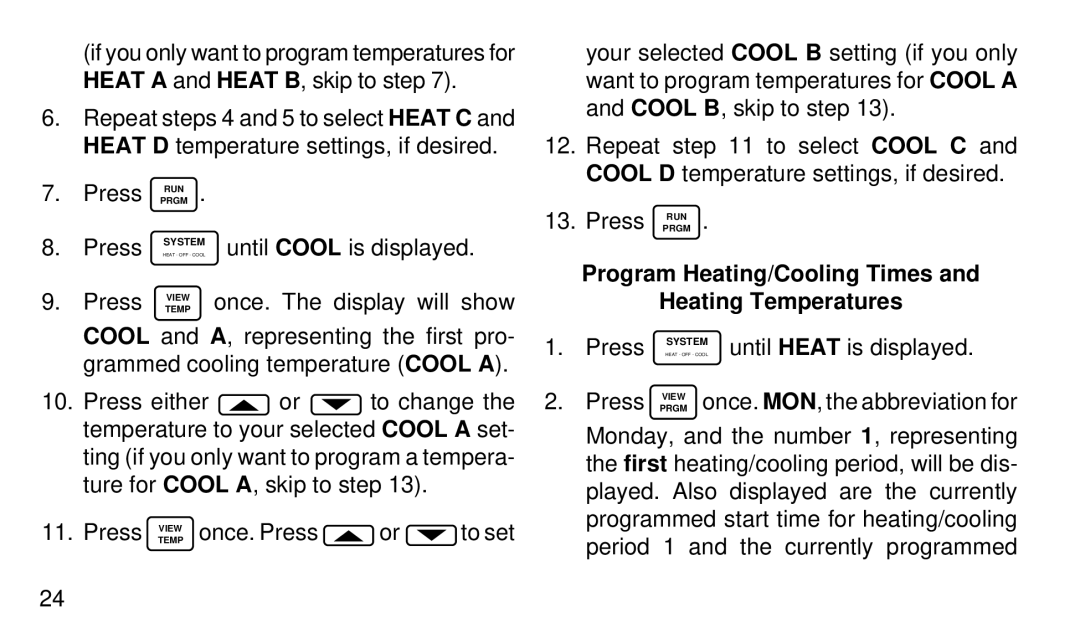(if you only want to program temperatures for HEAT A and HEAT B, skip to step 7).
6.Repeat steps 4 and 5 to select HEAT C and HEAT D temperature settings, if desired.
7.Press PRGMRUN .
8. Press | SYSTEM | until COOL is displayed. |
HEAT - OFF - COOL |
9. Press VIEW once. The display will show
TEMP
COOL and A, representing the first pro- grammed cooling temperature (COOL A).
10.Press either ![]() or
or ![]() to change the temperature to your selected COOL A set- ting (if you only want to program a tempera- ture for COOL A, skip to step 13).
to change the temperature to your selected COOL A set- ting (if you only want to program a tempera- ture for COOL A, skip to step 13).
11. Press TEMPVIEW once. Press | or | to set |
your selected COOL B setting (if you only want to program temperatures for COOL A and COOL B, skip to step 13).
12.Repeat step 11 to select COOL C and COOL D temperature settings, if desired.
13.Press PRGMRUN .
Program Heating/Cooling Times and
Heating Temperatures
1. Press | SYSTEM | until HEAT is displayed. |
HEAT - OFF - COOL |
2.Press PRGMVIEW once. MON, the abbreviation for Monday, and the number 1, representing the first heating/cooling period, will be dis- played. Also displayed are the currently programmed start time for heating/cooling period 1 and the currently programmed
24