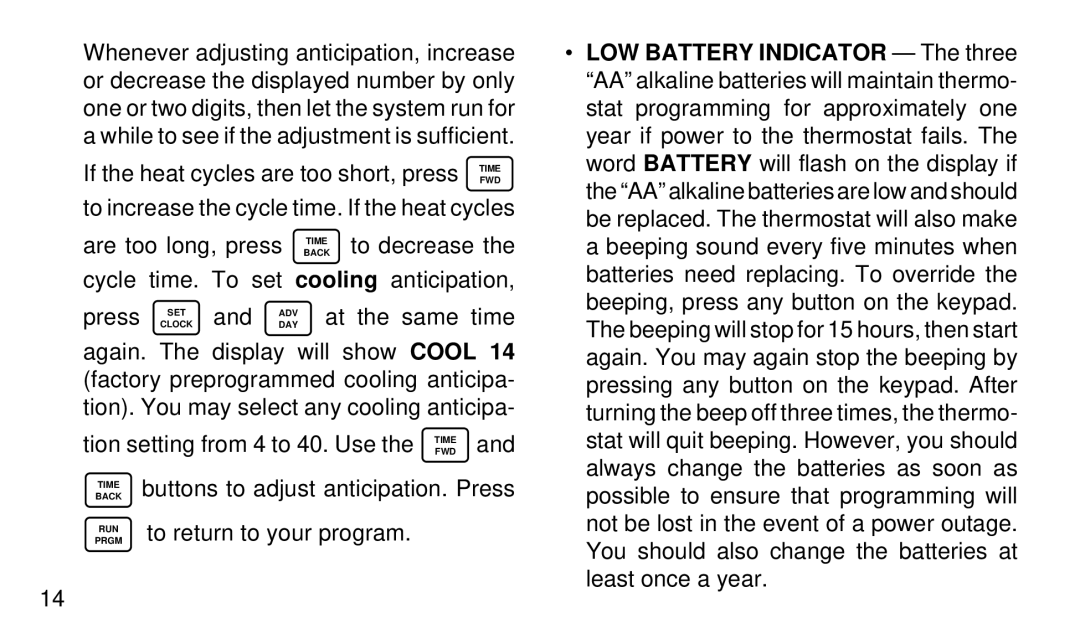Whenever adjusting anticipation, increase or decrease the displayed number by only one or two digits, then let the system run for a while to see if the adjustment is sufficient.
If the heat cycles are too short, press TIMEFWD to increase the cycle time. If the heat cycles
are too long, press TIME to decrease the
BACK
cycle time. To set cooling anticipation,
press CLOCK and | DAY | at the same time |
SET | ADV |
|
again. The display will show COOL 14 (factory preprogrammed cooling anticipa- tion). You may select any cooling anticipa-
tion setting from 4 to 40. Use the TIMEFWD and
BACKTIME | buttons to adjust anticipation. Press |
PRGM | to return to your program. |
RUN |
|
•LOW BATTERY INDICATOR — The three “AA” alkaline batteries will maintain thermo- stat programming for approximately one year if power to the thermostat fails. The word BATTERY will flash on the display if the “AA” alkaline batteries are low and should be replaced. The thermostat will also make a beeping sound every five minutes when batteries need replacing. To override the beeping, press any button on the keypad. The beeping will stop for 15 hours, then start again. You may again stop the beeping by pressing any button on the keypad. After turning the beep off three times, the thermo- stat will quit beeping. However, you should always change the batteries as soon as possible to ensure that programming will not be lost in the event of a power outage. You should also change the batteries at least once a year.
14