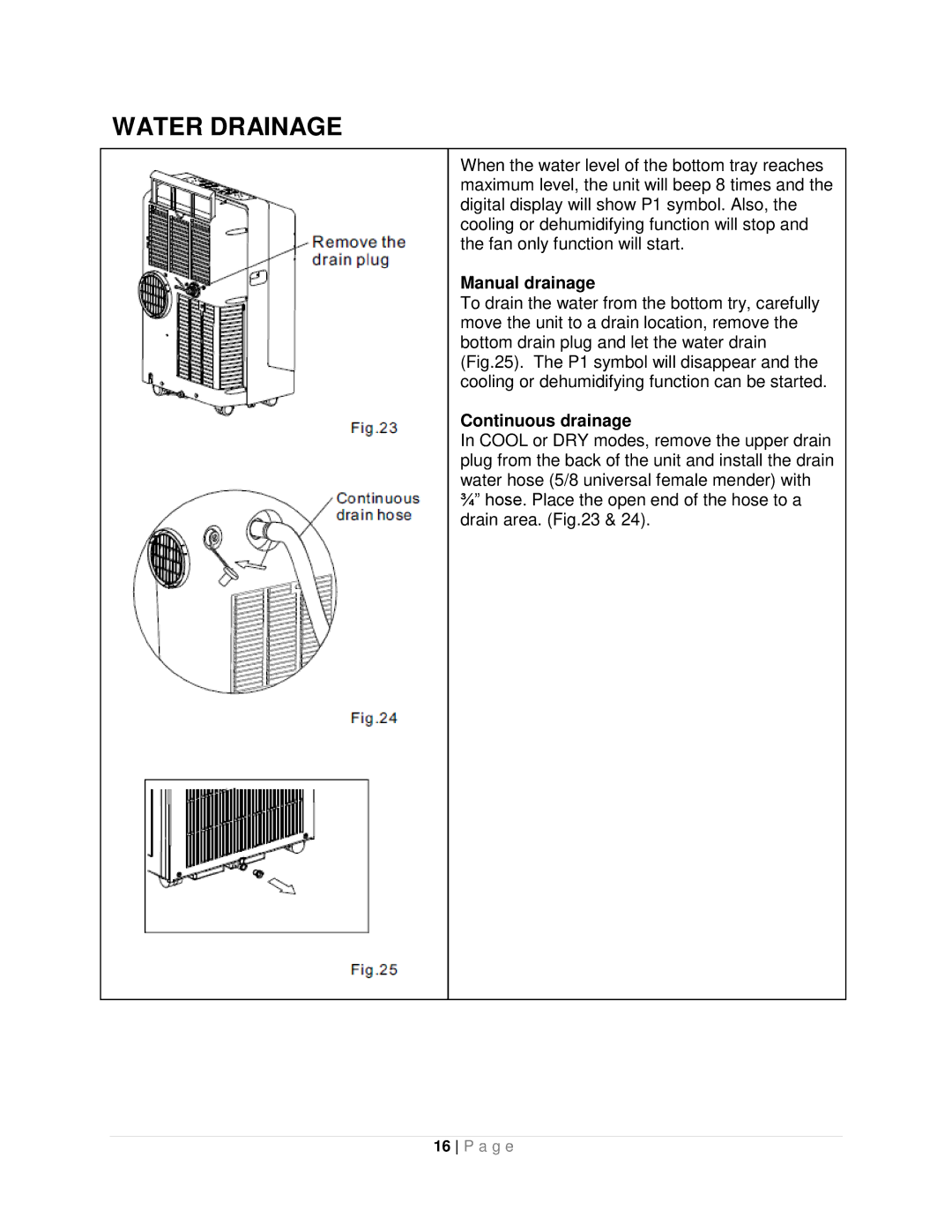ARC-10WB specifications
The Whynter ARC-10WB is a highly efficient portable air conditioner designed to provide cooling relief in various settings, including homes, offices, and small spaces. Featuring a sleek and modern design, this unit offers a practical solution for those seeking mobility and comfort during hot weather.One of its standout features is its dual-hose system. This design allows for more efficient cooling by drawing in air from outside while exhausting hot air, creating a more effective circulation process. Unlike single-hose models, the dual-hose configuration minimizes negative air pressure and boosts overall cooling efficiency, making it capable of cooling spaces up to 300 square feet.
The ARC-10WB operates with a powerful 10,000 BTU cooling capacity, which ensures that areas remain comfortable even in extreme heat. Additionally, it includes an adjustable thermostat and a remote control, allowing users to easily monitor and set their desired temperature from a distance.
Energy efficiency is another key characteristic of the Whynter ARC-10WB. The unit is Energy Star rated, which means it meets strict energy efficiency guidelines set by the U.S. Environmental Protection Agency. This ensures lower electricity bills while maintaining cooling performance. Coupled with its self-evaporating technology, the air conditioner recycles moisture collected during operation, reducing the need for manual draining and making maintenance hassle-free.
The unit is equipped with a washable pre-filter and a replaceable activated carbon filter that help enhance indoor air quality. This filtration system captures dust, allergens, and other particles, ensuring that the air circulated by the unit is clean and healthy.
Portability is another significant advantage of the Whynter ARC-10WB. The unit comes with caster wheels, making it easy to move from room to room. Its compact size allows for convenient positioning without taking up too much space.
In summary, the Whynter ARC-10WB portable air conditioner combines efficiency, convenience, and advanced features. With its dual-hose system, user-friendly controls, energy-efficient operation, and effective air filtration, it stands out as an ideal cooling solution for anyone looking to beat the heat while maintaining comfort and convenience.