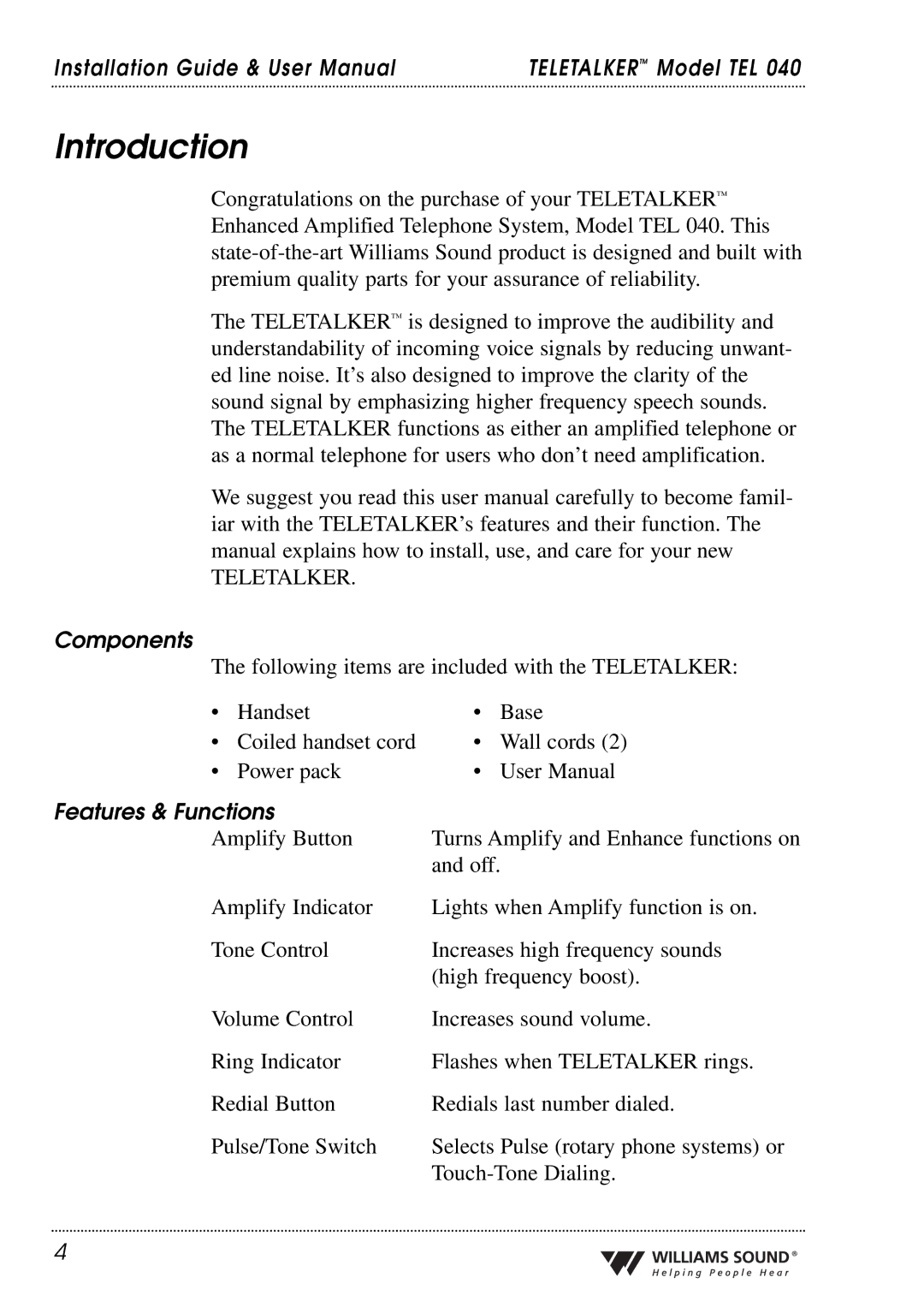Installation Guide & User Manual | TELETALKER™ Model TEL 040 |
Introduction
Congratulations on the purchase of your TELETALKER™ Enhanced Amplified Telephone System, Model TEL 040. This
The TELETALKER™ is designed to improve the audibility and understandability of incoming voice signals by reducing unwant- ed line noise. It’s also designed to improve the clarity of the sound signal by emphasizing higher frequency speech sounds. The TELETALKER functions as either an amplified telephone or as a normal telephone for users who don’t need amplification.
We suggest you read this user manual carefully to become famil- iar with the TELETALKER’s features and their function. The manual explains how to install, use, and care for your new
TELETALKER.
Components
The following items are included with the TELETALKER:
• | Handset | • | Base |
• | Coiled handset cord | • | Wall cords (2) |
• | Power pack | • | User Manual |
Features & Functions |
|
Amplify Button | Turns Amplify and Enhance functions on |
| and off. |
Amplify Indicator | Lights when Amplify function is on. |
Tone Control | Increases high frequency sounds |
| (high frequency boost). |
Volume Control | Increases sound volume. |
Ring Indicator | Flashes when TELETALKER rings. |
Redial Button | Redials last number dialed. |
Pulse/Tone Switch | Selects Pulse (rotary phone systems) or |
|
4