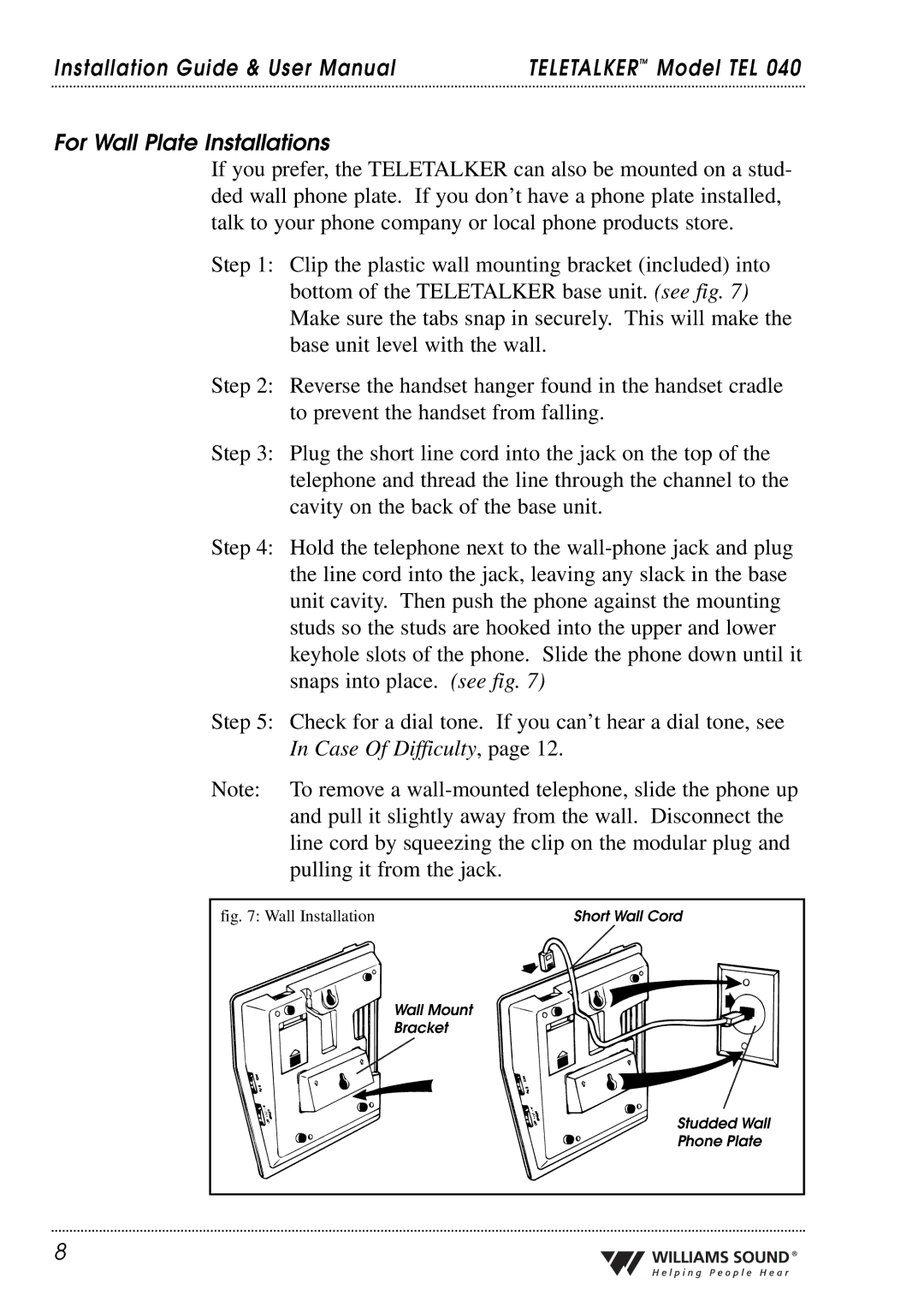Installation Guide & User Manual
For Wall Plate Installations
If you prefer, the TELETALKER can also be mounted on a stud- ded wall phone plate. If you don’t have a phone plate installed, talk to your phone company or local phone products store.
Step 1: Clip the plastic wall mounting bracket (included) into bottom of the TELETALKER base unit. (see fig. 7) Make sure the tabs snap in securely. This will make the base unit level with the wall.
Step 2: Reverse the handset hanger found in the handset cradle to prevent the handset from falling.
Step 3: Plug the short line cord into the jack on the top of the telephone and thread the line through the channel to the cavity on the back of the base unit.
Step 4: Hold the telephone next to the
Step 5: Check for a dial tone. If you can’t hear a dial tone, see In Case Of Difficulty, page 12.
Note: To remove a
fig. 7: Wall Installation | Short Wall Cord |
Wall Mount
Bracket
Studded Wall
Phone Plate
8