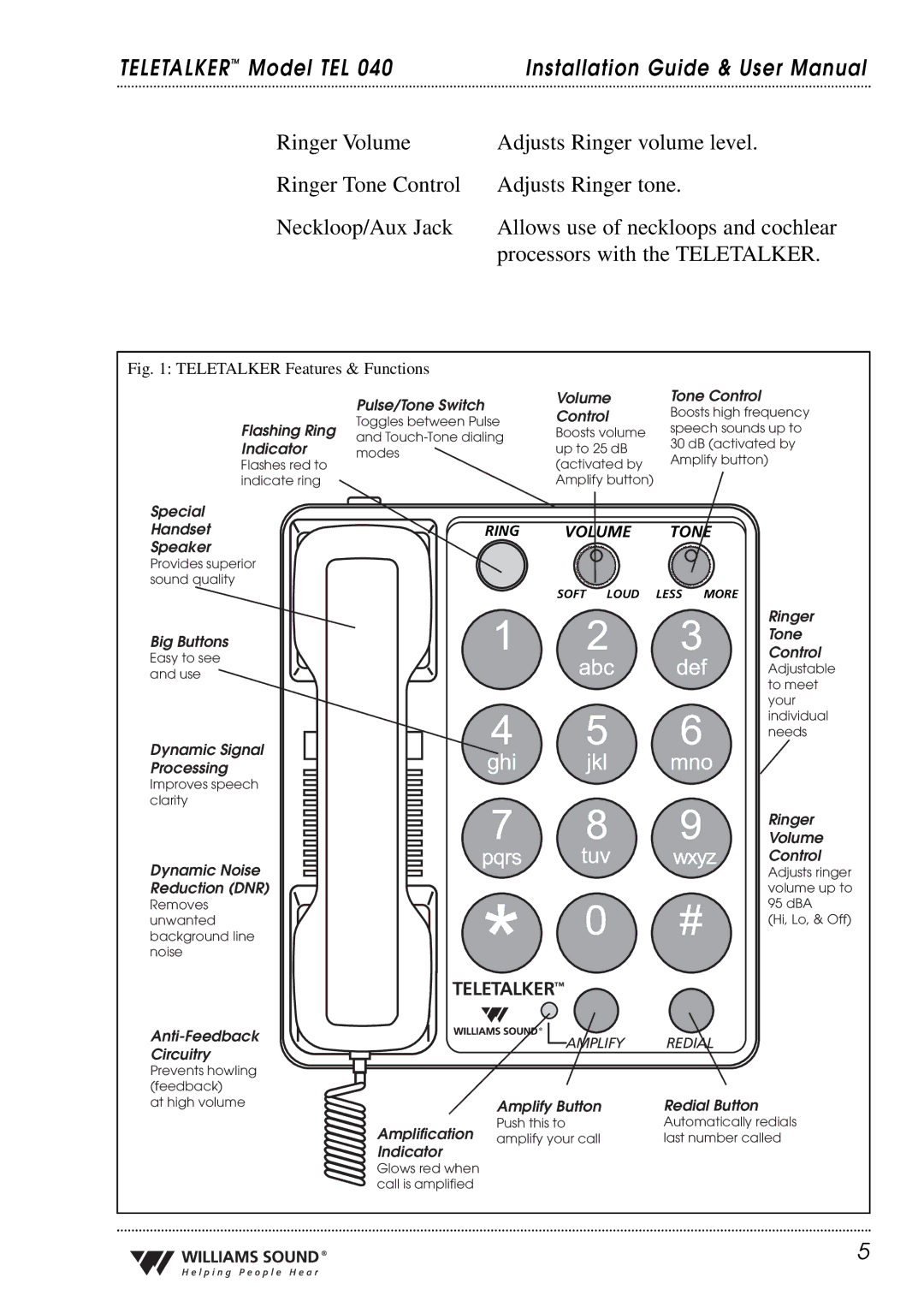TELETALKER™ Model TEL 040 | Installation Guide & User Manual |
Ringer Volume | Adjusts Ringer volume level. |
Ringer Tone Control | Adjusts Ringer tone. |
Neckloop/Aux Jack | Allows use of neckloops and cochlear |
| processors with the TELETALKER. |
Fig. 1: TELETALKER Features & Functions
Flashing Ring Indicator
Flashes red to indicate ring
Pulse/Tone Switch
Toggles between Pulse and
Volume | Tone Control | |
Control | Boosts high frequency | |
Boosts volume | speech sounds up to | |
30 dB (activated by | ||
up to 25 dB | ||
Amplify button) | ||
(activated by | ||
| ||
Amplify button) |
|
Special
Handset
Speaker
Provides superior sound quality
Big Buttons
Easy to see and use
Dynamic Signal Processing
Improves speech clarity
Dynamic Noise Reduction (DNR)
Removes unwanted background line noise
Prevents howling (feedback)
at high volume
RING VOLUME TONE
SOFT LOUD LESS MORE
Ringer
Tone
Control
Adjustable to meet your individual needs
Ringer
Volume
Control Adjusts ringer volume up to 95 dBA
(Hi, Lo, & Off)
TELETALKER™ 
|
| AMPLIFY | REDIAL |
|
| ||
Amplify Button | Redial Button | ||
Push this to | Automatically redials | ||
Amplification amplify your call | last number called | ||
Indicator |
| ||
Glows red when |
| ||
call is amplified |
| ||
5