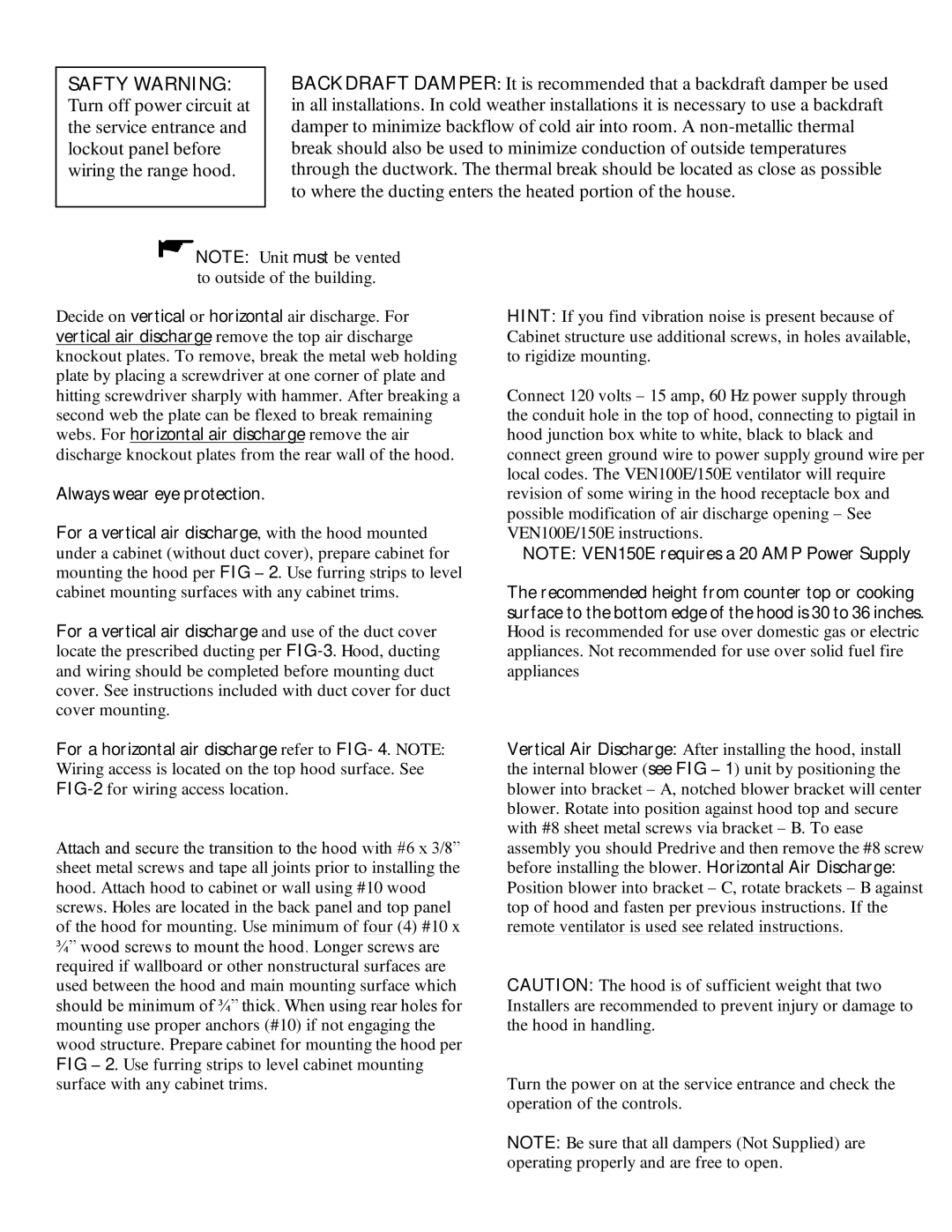WPN specifications
Wind Crest WPN is an advanced wireless networking solution designed to meet the evolving needs of modern connectivity in both residential and commercial environments. At its core, Wind Crest WPN is engineered to deliver exceptional performance, scalability, and reliability, making it an ideal choice for users who demand high-quality internet access for various applications.One of the standout features of Wind Crest WPN is its support for the latest Wi-Fi 6 technology. This next-generation wireless standard allows for faster data transfer speeds, improved network efficiency, and enhanced capacity to connect multiple devices simultaneously. Users can experience seamless streaming, gaming, and large file transfers without interruption, even in high-density areas where bandwidth is often a concern.
The Wind Crest WPN utilizes advanced beamforming technology, which intelligently directs the Wi-Fi signal towards connected devices rather than broadcasting it in all directions. This targeted approach ensures stronger connections and better coverage, minimizing dead zones in both indoor and outdoor settings. The device is also equipped with multi-user, multiple input, multiple output (MU-MIMO) technology, which enables it to communicate with several devices at once, further optimizing overall network performance.
Security is another critical aspect of the Wind Crest WPN. It supports WPA3 encryption, the latest security protocol designed to protect user data against unauthorized access. This heightened level of security is particularly important in today’s landscape, where cyber threats are increasingly sophisticated. Wind Crest WPN also offers advanced firewall capabilities and secure guest network options, providing users with peace of mind when connecting additional devices.
In terms of usability, Wind Crest WPN is designed with user-friendliness in mind. It features a straightforward setup process, often managed through a dedicated mobile app that allows users to monitor network performance, manage connected devices, and customize settings easily. The app provides valuable insights into bandwidth usage and network health, empowering users to optimize their experience.
With robust hardware, featuring powerful processors and ample memory, Wind Crest WPN is built to handle demanding tasks and high traffic loads. Its sleek design and compact form factor make it an attractive addition to any environment, seamlessly blending functionality with aesthetics.
In conclusion, Wind Crest WPN stands out as a premium wireless networking solution equipped with cutting-edge technologies and features that ensure high performance, reliability, and security. Whether for home use, small businesses, or larger organizations, Wind Crest WPN is committed to transforming connectivity experiences for users across the board.