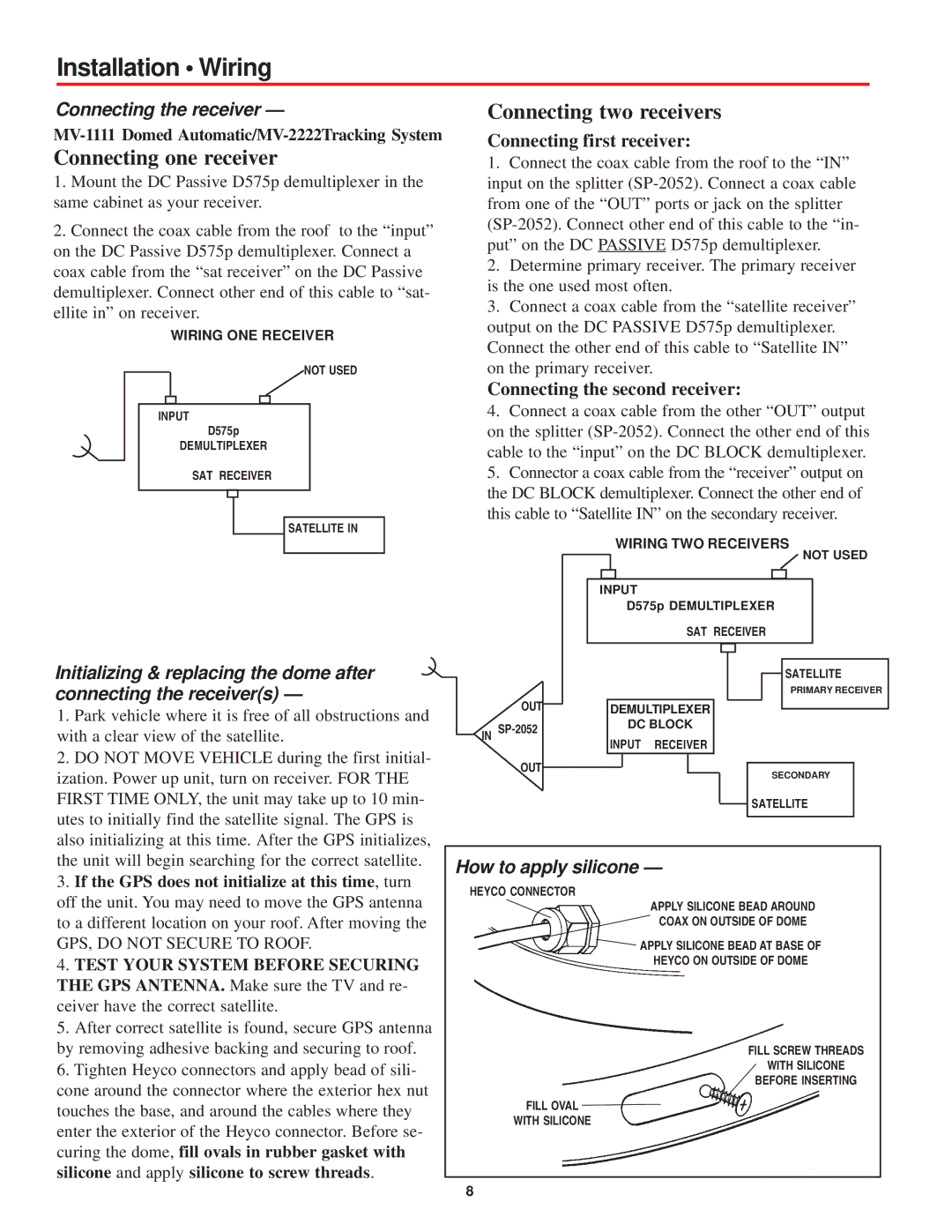Installation • Wiring
Connecting the receiver —
Connecting one receiver
1.Mount the DC Passive D575p demultiplexer in the same cabinet as your receiver.
2.Connect the coax cable from the roof to the “input” on the DC Passive D575p demultiplexer. Connect a coax cable from the “sat receiver” on the DC Passive demultiplexer. Connect other end of this cable to “sat- ellite in” on receiver.
WIRING ONE RECEIVER
NOT USED
INPUT
D575p
DEMULTIPLEXER
SAT RECEIVER
SATELLITE IN
Initializing & replacing the dome after connecting the receiver(s) —
1.Park vehicle where it is free of all obstructions and with a clear view of the satellite.
2.DO NOT MOVE VEHICLE during the first initial- ization. Power up unit, turn on receiver. FOR THE FIRST TIME ONLY, the unit may take up to 10 min- utes to initially find the satellite signal. The GPS is also initializing at this time. After the GPS initializes, the unit will begin searching for the correct satellite.
3.If the GPS does not initialize at this time, turn off the unit. You may need to move the GPS antenna to a different location on your roof. After moving the
GPS, DO NOT SECURE TO ROOF.
4.TEST YOUR SYSTEM BEFORE SECURING THE GPS ANTENNA. Make sure the TV and re- ceiver have the correct satellite.
5.After correct satellite is found, secure GPS antenna by removing adhesive backing and securing to roof.
6.Tighten Heyco connectors and apply bead of sili- cone around the connector where the exterior hex nut touches the base, and around the cables where they enter the exterior of the Heyco connector. Before se- curing the dome, fill ovals in rubber gasket with silicone and apply silicone to screw threads.
Connecting two receivers
Connecting first receiver:
1.Connect the coax cable from the roof to the “IN” input on the splitter
2.Determine primary receiver. The primary receiver is the one used most often.
3.Connect a coax cable from the “satellite receiver” output on the DC PASSIVE D575p demultiplexer. Connect the other end of this cable to “Satellite IN” on the primary receiver.
Connecting the second receiver:
4.Connect a coax cable from the other “OUT” output on the splitter
5.Connector a coax cable from the “receiver” output on the DC BLOCK demultiplexer. Connect the other end of this cable to “Satellite IN” on the secondary receiver.
WIRING TWO RECEIVERS NOT USED
|
|
|
| INPUT |
| ||||||||||
|
|
|
|
|
| D575p DEMULTIPLEXER |
| ||||||||
|
|
|
|
|
| SAT RECEIVER |
| ||||||||
|
|
|
|
|
|
|
|
|
|
|
|
|
|
| |
|
|
|
|
|
|
|
|
|
|
|
|
|
| ||
|
|
|
|
|
|
|
|
|
|
|
|
|
| ||
|
|
|
|
|
|
|
|
|
|
|
|
| SATELLITE | ||
|
|
|
|
|
|
|
|
|
|
|
|
| PRIMARY RECEIVER | ||
OUT |
|
|
|
|
|
|
|
|
| ||||||
|
|
|
| DEMULTIPLEXER |
|
| |||||||||
|
|
|
|
|
| ||||||||||
|
|
| |||||||||||||
IN |
|
|
|
| DC BLOCK |
| |||||||||
|
|
| INPUT RECEIVER |
|
|
|
|
|
|
|
| ||||
|
|
|
|
|
| ||||||||||
OUT |
|
|
|
|
|
|
|
|
|
|
|
|
|
| |
|
|
|
|
|
|
|
|
|
|
|
| SECONDARY |
| ||
|
|
|
|
|
|
|
|
|
|
| SATELLITE |
| |||
|
|
|
|
|
|
|
|
|
|
|
|
|
|
|
|
How to apply silicone —
HEYCO CONNECTOR
APPLY SILICONE BEAD AROUND
COAX ON OUTSIDE OF DOME
![]() APPLY SILICONE BEAD AT BASE OF
APPLY SILICONE BEAD AT BASE OF
HEYCO ON OUTSIDE OF DOME
FILL SCREW THREADS
WITH SILICONE
BEFORE INSERTING
FILL OVAL
WITH SILICONE
8