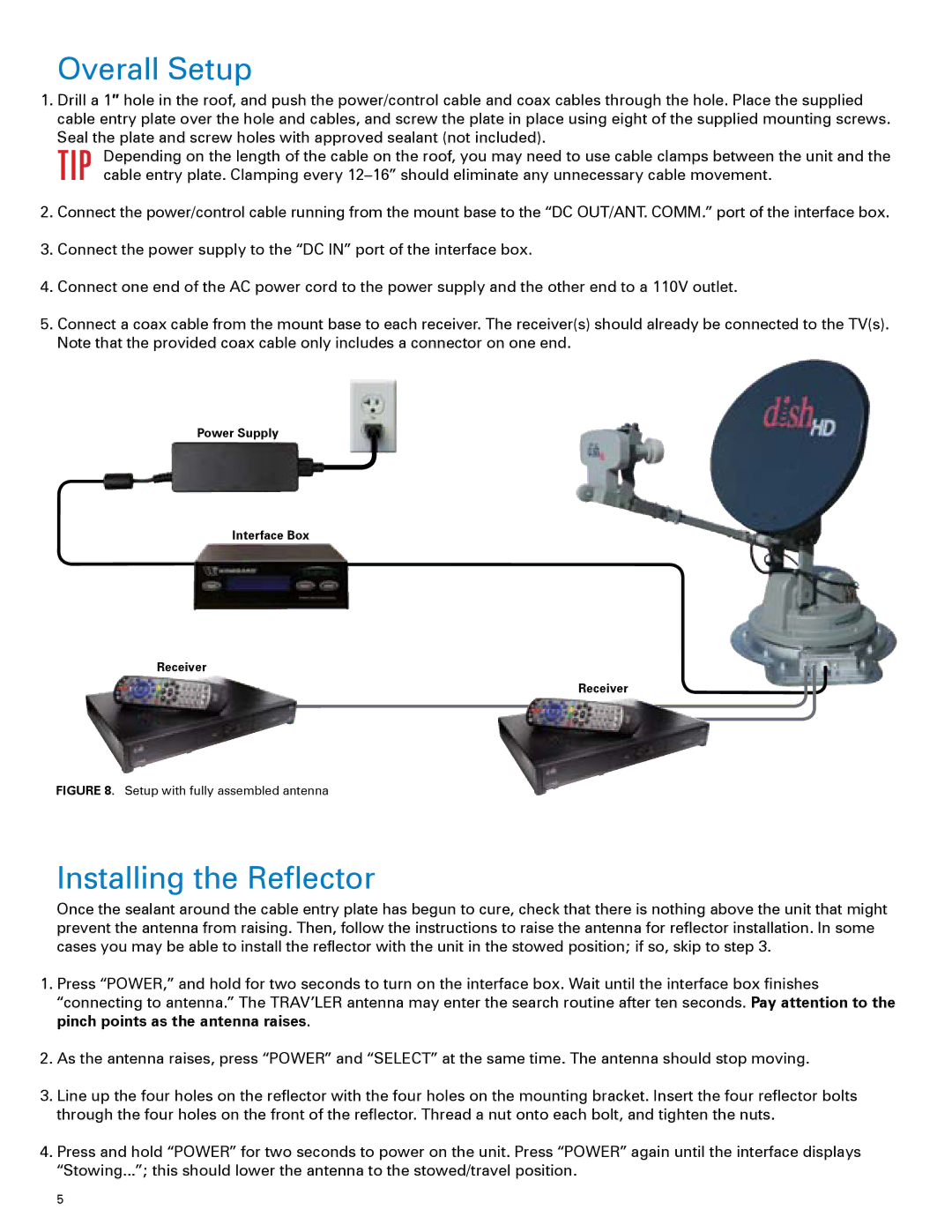Overall Setup
1.Drill a 1″ hole in the roof, and push the power/control cable and coax cables through the hole. Place the supplied cable entry plate over the hole and cables, and screw the plate in place using eight of the supplied mounting screws.
Seal the plate and screw holes with approved sealant (not included).
TIP Depending on the length of the cable on the roof, you may need to use cable clamps between the unit and the cable entry plate. Clamping every
2.Connect the power/control cable running from the mount base to the “DC OUT/ANT. COMM.” port of the interface box.
3.Connect the power supply to the “DC IN” port of the interface box.
4.Connect one end of the AC power cord to the power supply and the other end to a 110V outlet.
5.Connect a coax cable from the mount base to each receiver. The receiver(s) should already be connected to the TV(s). Note that the provided coax cable only includes a connector on one end.
Power Supply
Interface Box
Receiver
Receiver
FIGURE 8. Setup with fully assembled antenna
Installing the Reflector
Once the sealant around the cable entry plate has begun to cure, check that there is nothing above the unit that might prevent the antenna from raising. Then, follow the instructions to raise the antenna for reflector installation. In some cases you may be able to install the reflector with the unit in the stowed position; if so, skip to step 3.
1.Press “POWER,” and hold for two seconds to turn on the interface box. Wait until the interface box finishes “connecting to antenna.” The TRAV’LER antenna may enter the search routine after ten seconds. Pay attention to the pinch points as the antenna raises.
2.As the antenna raises, press “POWER” and “SELECT” at the same time. The antenna should stop moving.
3.Line up the four holes on the reflector with the four holes on the mounting bracket. Insert the four reflector bolts through the four holes on the front of the reflector. Thread a nut onto each bolt, and tighten the nuts.
4.Press and hold “POWER” for two seconds to power on the unit. Press “POWER” again until the interface displays “Stowing...”; this should lower the antenna to the stowed/travel position.
5