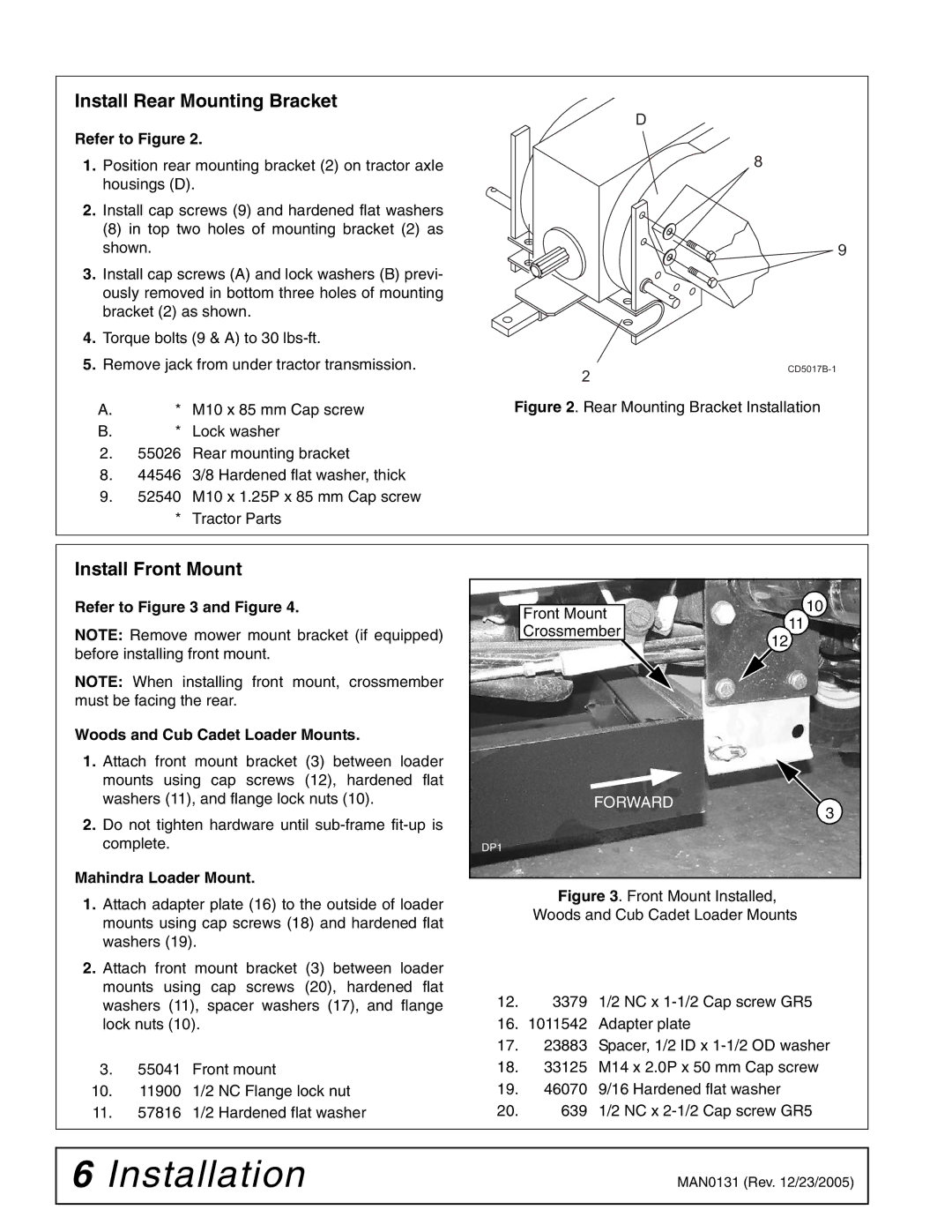Install Rear Mounting Bracket
Refer to Figure 2.
1.Position rear mounting bracket (2) on tractor axle housings (D).
2.Install cap screws (9) and hardened flat washers
(8)in top two holes of mounting bracket (2) as shown.
3.Install cap screws (A) and lock washers (B) previ- ously removed in bottom three holes of mounting bracket (2) as shown.
4.Torque bolts (9 & A) to 30
5.Remove jack from under tractor transmission.
| D |
| 8 |
| 9 |
2 | |
|
A. | * M10 x 85 mm Cap screw | Figure 2. Rear Mounting Bracket Installation |
B.* Lock washer
2.55026 Rear mounting bracket
8.44546 3/8 Hardened flat washer, thick
9.52540 M10 x 1.25P x 85 mm Cap screw
*Tractor Parts
Install Front Mount
Refer to Figure 3 and Figure 4.
NOTE: Remove mower mount bracket (if equipped) before installing front mount.
NOTE: When installing front mount, crossmember must be facing the rear.
Woods and Cub Cadet Loader Mounts.
| 10 | |
Front Mount | ||
11 | ||
Crossmember | ||
12 | ||
|
1.Attach front mount bracket (3) between loader mounts using cap screws (12), hardened flat washers (11), and flange lock nuts (10).
2.Do not tighten hardware until
Mahindra Loader Mount.
FORWARD
DP1
3
1.Attach adapter plate (16) to the outside of loader mounts using cap screws (18) and hardened flat washers (19).
2.Attach front mount bracket (3) between loader mounts using cap screws (20), hardened flat washers (11), spacer washers (17), and flange lock nuts (10).
3.55041 Front mount
10.11900 1/2 NC Flange lock nut
11.57816 1/2 Hardened flat washer
Figure 3. Front Mount Installed, Woods and Cub Cadet Loader Mounts
12.3379 1/2 NC x 1-1/2 Cap screw GR5
16.1011542 Adapter plate
17.23883 Spacer, 1/2 ID x 1-1/2 OD washer
18.33125 M14 x 2.0P x 50 mm Cap screw
19.46070 9/16 Hardened flat washer
20.639 1/2 NC x 2-1/2 Cap screw GR5
6 Installation | MAN0131 (Rev. 12/23/2005) |
|
|