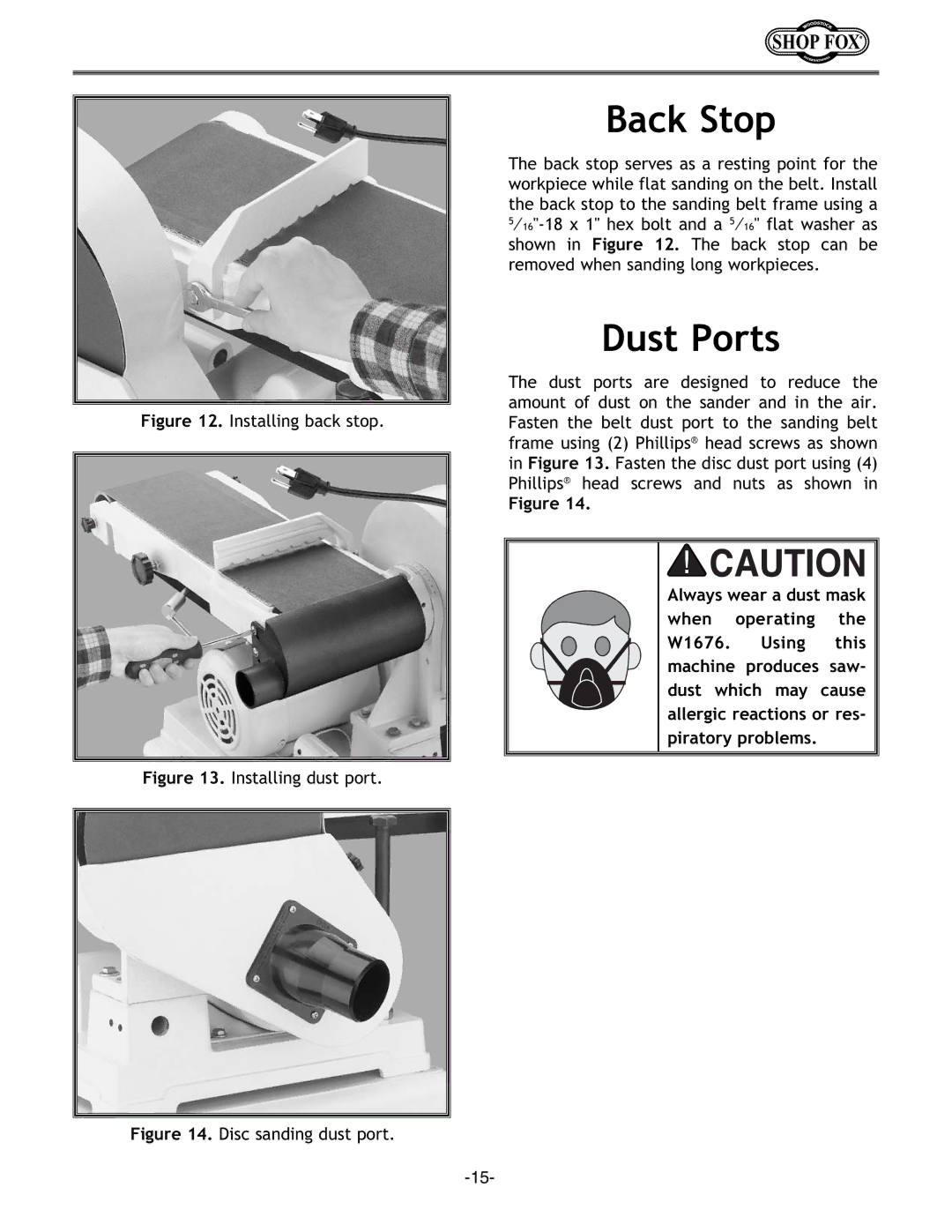Figure 12. Installing back stop.
Figure 13. Installing dust port.
Figure 14. Disc sanding dust port.
Back Stop
The back stop serves as a resting point for the workpiece while flat sanding on the belt. Install the back stop to the sanding belt frame using a
Dust Ports
The dust ports are designed to reduce the amount of dust on the sander and in the air. Fasten the belt dust port to the sanding belt frame using (2) Phillips® head screws as shown in Figure 13. Fasten the disc dust port using (4) Phillips® head screws and nuts as shown in
Figure 14.
Always wear a dust mask when operating the W1676. Using this machine produces saw- dust which may cause allergic reactions or res- piratory problems.