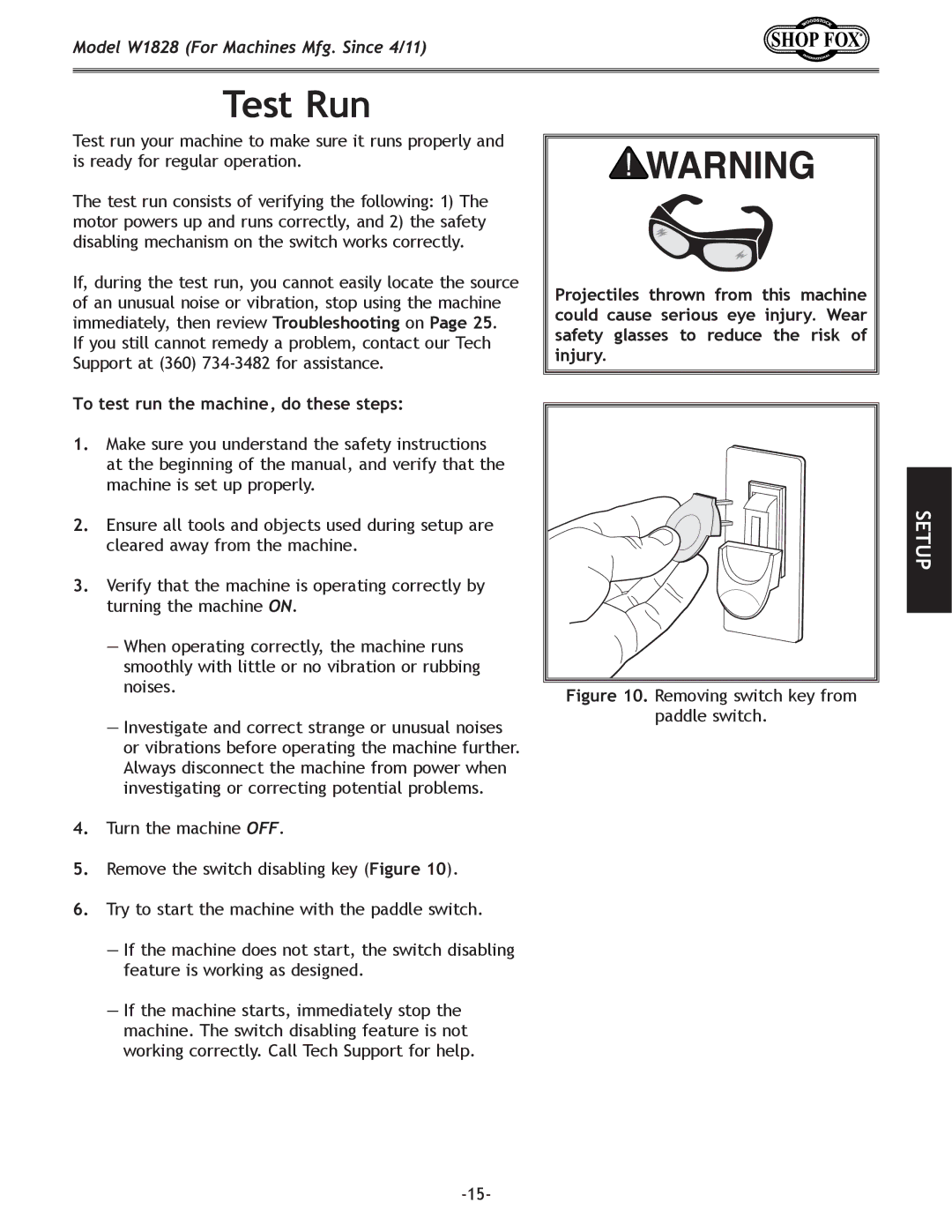Model W1828 (For Machines Mfg. Since 4/11)
Test Run
Test run your machine to make sure it runs properly and |
|
|
| |
|
|
| ||
is ready for regular operation. |
|
|
| |
The test run consists of verifying the following: 1) The |
|
|
| |
|
|
| ||
motor powers up and runs correctly, and 2) the safety |
|
|
| |
disabling mechanism on the switch works correctly. |
|
|
| |
If, during the test run, you cannot easily locate the source | Projectiles thrown from this machine | |||
of an unusual noise or vibration, stop using the machine | ||||
could cause serious eye injury. Wear | ||||
immediately, then review Troubleshooting on Page 25. | ||||
safety glasses to reduce the risk of | ||||
If you still cannot remedy a problem, contact our Tech | ||||
injury. | ||||
Support at (360) | ||||
|
|
| ||
|
|
|
| |
|
|
|
| |
To test run the machine, do these steps:
1. | Make sure you understand the safety instructions |
|
| at the beginning of the manual, and verify that the |
|
| machine is set up properly. |
|
2. | Ensure all tools and objects used during setup are |
|
| cleared away from the machine. |
|
3. | Verify that the machine is operating correctly by |
|
| turning the machine ON. |
|
| — When operating correctly, the machine runs |
|
| smoothly with little or no vibration or rubbing |
|
| noises. | Figure 10. Removing switch key from |
|
| |
| — Investigate and correct strange or unusual noises | paddle switch. |
|
| |
| or vibrations before operating the machine further. |
|
| Always disconnect the machine from power when |
|
| investigating or correcting potential problems. |
|
4. | Turn the machine OFF. |
|
5. | Remove the switch disabling key (Figure 10). |
|
6. | Try to start the machine with the paddle switch. |
|
| — If the machine does not start, the switch disabling |
|
| feature is working as designed. |
|
— If the machine starts, immediately stop the machine. The switch disabling feature is not working correctly. Call Tech Support for help.
SETUP