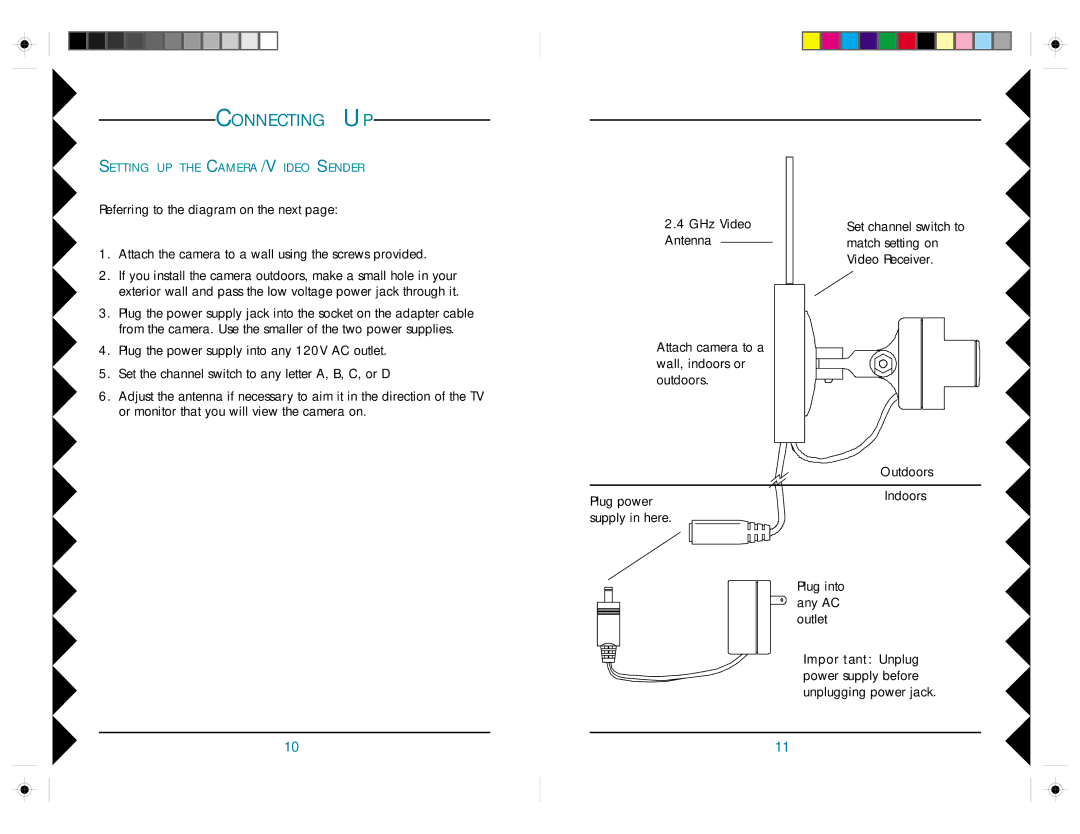CONNECTING UP
SETTING UP THE CAMERA/VIDEO SENDER
Referring to the diagram on the next page:
1.Attach the camera to a wall using the screws provided.
2.If you install the camera outdoors, make a small hole in your exterior wall and pass the low voltage power jack through it.
3.Plug the power supply jack into the socket on the adapter cable from the camera. Use the smaller of the two power supplies.
4.Plug the power supply into any 120V AC outlet.
5.Set the channel switch to any letter A, B, C, or D
6.Adjust the antenna if necessary to aim it in the direction of the TV or monitor that you will view the camera on.
2.4GHz Video Antenna
Attach camera to a wall, indoors or outdoors.
Set channel switch to match setting on Video Receiver.
| Outdoors |
Plug power | Indoors |
| |
supply in here. |
|
Plug into any AC outlet
Important: Unplug power supply before unplugging power jack.
10 | 11 |