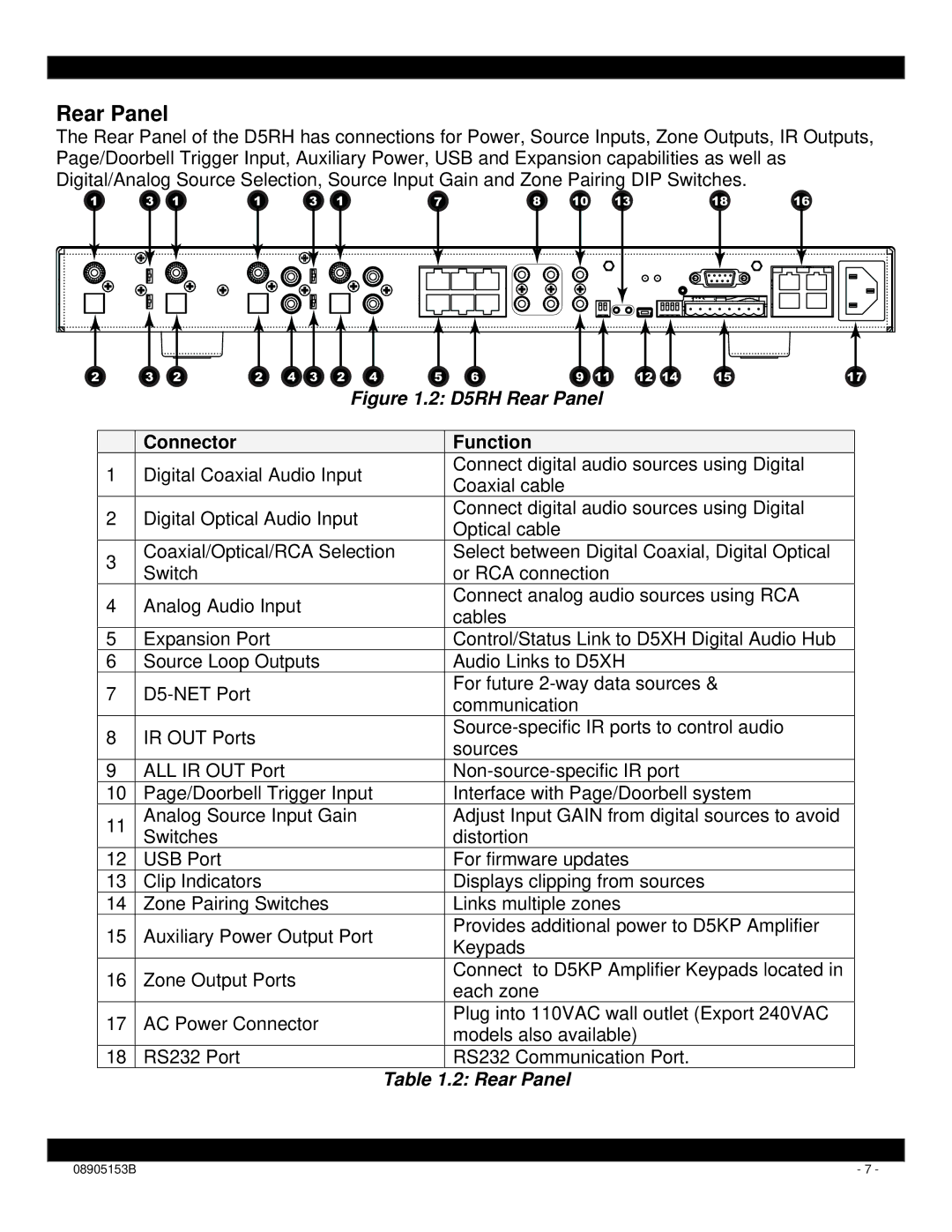Rear Panel
The Rear Panel of the D5RH has connections for Power, Source Inputs, Zone Outputs, IR Outputs, Page/Doorbell Trigger Input, Auxiliary Power, USB and Expansion capabilities as well as Digital/Analog Source Selection, Source Input Gain and Zone Pairing DIP Switches.
1 | 3 | 1 | 1 | 3 | 1 | 7 | 8 | 10 | 13 | 18 | 16 |
|
|
|
|
|
|
|
|
|
|
|
|
|
|
|
|
|
|
|
|
|
|
|
|
|
|
|
|
|
|
|
|
|
|
|
|
|
|
|
|
|
|
|
|
|
|
|
|
|
|
|
|
2 | 3 | 2 | 2 | 4 | 3 | 2 | 4 | 5 | 6 | 9 | 11 | 12 14 | 15 | 17 | |||||||||||
|
|
|
|
|
|
|
|
|
|
|
|
| Figure 1.2: D5RH Rear Panel |
|
|
|
| ||||||||
|
|
|
|
|
|
|
|
|
|
|
|
|
|
|
|
|
|
|
|
|
|
|
|
| |
|
| Connector |
|
|
|
|
|
|
|
|
|
|
| Function |
|
|
|
|
|
|
| ||||
| 1 | Digital Coaxial Audio Input |
|
|
| Connect digital audio sources using Digital |
|
| |||||||||||||||||
|
|
|
| Coaxial cable |
|
|
|
|
| ||||||||||||||||
|
|
|
|
|
|
|
|
|
|
|
|
|
|
|
|
|
|
|
|
|
| ||||
| 2 | Digital Optical Audio Input |
|
|
| Connect digital audio sources using Digital |
|
| |||||||||||||||||
|
|
|
| Optical cable |
|
|
|
|
| ||||||||||||||||
|
|
|
|
|
|
|
|
|
|
|
|
|
|
|
|
|
|
|
|
|
| ||||
| 3 | Coaxial/Optical/RCA Selection |
| Select between Digital Coaxial, Digital Optical |
|
| |||||||||||||||||||
| Switch |
|
|
|
|
|
|
|
|
|
|
| or RCA connection |
|
|
|
| ||||||||
|
|
|
|
|
|
|
|
|
|
|
|
|
|
|
|
| |||||||||
| 4 | Analog Audio Input |
|
|
|
|
|
|
| Connect analog audio sources using RCA |
|
| |||||||||||||
|
|
|
|
|
|
|
| cables |
|
|
|
|
|
|
| ||||||||||
|
|
|
|
|
|
|
|
|
|
|
|
|
|
|
|
|
|
|
|
|
|
|
| ||
| 5 | Expansion Port |
|
|
|
|
|
|
|
|
| Control/Status Link to D5XH Digital Audio Hub |
|
| |||||||||||
| 6 | Source Loop Outputs |
|
|
|
|
| Audio Links to D5XH |
|
|
|
| |||||||||||||
| 7 |
|
|
|
|
|
|
|
|
|
|
| For future |
|
| ||||||||||
|
|
|
|
|
|
|
|
|
|
|
| communication |
|
|
|
|
| ||||||||
|
|
|
|
|
|
|
|
|
|
|
|
|
|
|
|
|
|
|
|
|
| ||||
| 8 | IR OUT Ports |
|
|
|
|
|
|
|
|
|
|
| ||||||||||||
|
|
|
|
|
|
|
|
|
| sources |
|
|
|
|
|
|
| ||||||||
|
|
|
|
|
|
|
|
|
|
|
|
|
|
|
|
|
|
|
|
|
|
|
| ||
| 9 | ALL IR OUT Port |
|
|
|
|
|
|
|
|
|
|
|
| |||||||||||
| 10 | Page/Doorbell Trigger Input |
| Interface with Page/Doorbell system |
|
| |||||||||||||||||||
| 11 | Analog Source Input Gain |
|
|
| Adjust Input GAIN from digital sources to avoid |
|
| |||||||||||||||||
| Switches |
|
|
|
|
|
|
|
|
|
|
| distortion |
|
|
|
|
|
|
| |||||
| 12 | USB Port |
|
|
|
|
|
|
|
|
|
|
| For firmware updates |
|
|
|
| |||||||
| 13 | Clip Indicators |
|
|
|
|
|
|
|
|
| Displays clipping from sources |
|
|
| ||||||||||
| 14 | Zone Pairing Switches |
|
|
|
|
| Links multiple zones |
|
|
|
| |||||||||||||
| 15 | Auxiliary Power Output Port |
| Provides additional power to D5KP Amplifier |
|
| |||||||||||||||||||
|
| Keypads |
|
|
|
|
|
|
| ||||||||||||||||
|
|
|
|
|
|
|
|
|
|
|
|
|
|
|
|
|
|
|
|
|
|
|
| ||
| 16 | Zone Output Ports |
|
|
|
|
|
|
| Connect | to D5KP Amplifier Keypads located in |
|
| ||||||||||||
|
|
|
|
|
|
|
| each zone |
|
|
|
|
| ||||||||||||
|
|
|
|
|
|
|
|
|
|
|
|
|
|
|
|
|
|
|
|
|
| ||||
| 17 | AC Power Connector |
|
|
|
|
| Plug into 110VAC wall outlet (Export 240VAC |
|
| |||||||||||||||
|
|
|
|
|
| models also available) |
|
|
| ||||||||||||||||
|
|
|
|
|
|
|
|
|
|
|
|
|
|
|
|
|
|
|
| ||||||
| 18 | RS232 Port |
|
|
|
|
|
|
|
|
|
|
| RS232 Communication Port. |
|
|
| ||||||||
|
|
|
|
|
|
|
|
|
|
|
|
|
|
| Table 1.2: Rear Panel |
|
|
|
|
| |||||
|
|
08905153B | - 7 - |