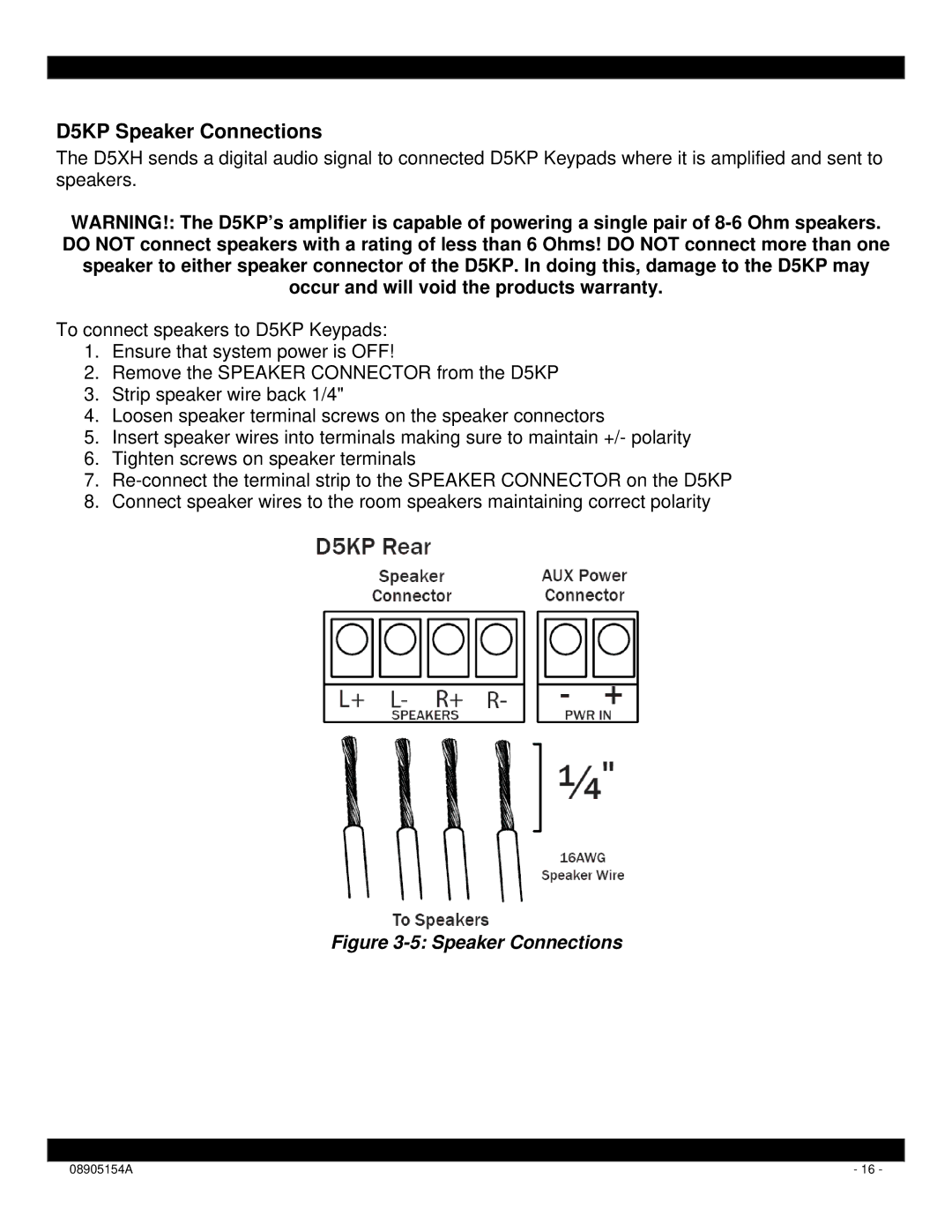D5KP Speaker Connections
The D5XH sends a digital audio signal to connected D5KP Keypads where it is amplified and sent to speakers.
WARNING!: The D5KP’s amplifier is capable of powering a single pair of
To connect speakers to D5KP Keypads:
1.Ensure that system power is OFF!
2.Remove the SPEAKER CONNECTOR from the D5KP
3.Strip speaker wire back 1/4"
4.Loosen speaker terminal screws on the speaker connectors
5.Insert speaker wires into terminals making sure to maintain +/- polarity
6.Tighten screws on speaker terminals
7.
8.Connect speaker wires to the room speakers maintaining correct polarity
Figure 3-5: Speaker Connections
|
|
08905154A | - 16 - |