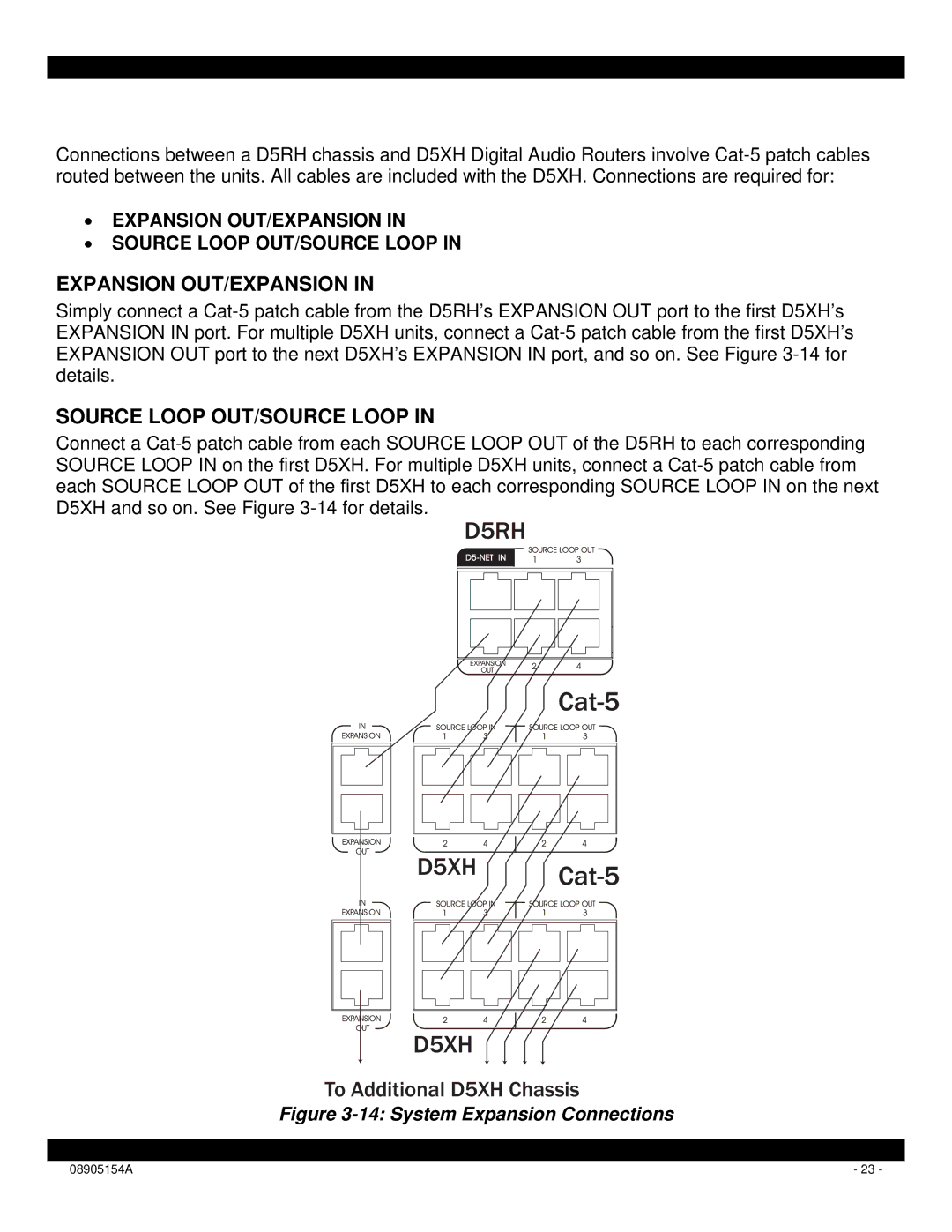Connections between a D5RH chassis and D5XH Digital Audio Routers involve Cat-5 patch cables routed between the units. All cables are included with the D5XH. Connections are required for:
•EXPANSION OUT/EXPANSION IN
•SOURCE LOOP OUT/SOURCE LOOP IN
EXPANSION OUT/EXPANSION IN
Simply connect a Cat-5 patch cable from the D5RH’s EXPANSION OUT port to the first D5XH’s EXPANSION IN port. For multiple D5XH units, connect a Cat-5 patch cable from the first D5XH’s EXPANSION OUT port to the next D5XH’s EXPANSION IN port, and so on. See Figure 3-14 for details.
SOURCE LOOP OUT/SOURCE LOOP IN
Connect a Cat-5 patch cable from each SOURCE LOOP OUT of the D5RH to each corresponding SOURCE LOOP IN on the first D5XH. For multiple D5XH units, connect a Cat-5 patch cable from each SOURCE LOOP OUT of the first D5XH to each corresponding SOURCE LOOP IN on the next D5XH and so on. See Figure 3-14 for details.
D5RH
Cat-5
D5XH Cat-5
D5XH
To Additional D5XH Chassis
Figure 3-14: System Expansion Connections