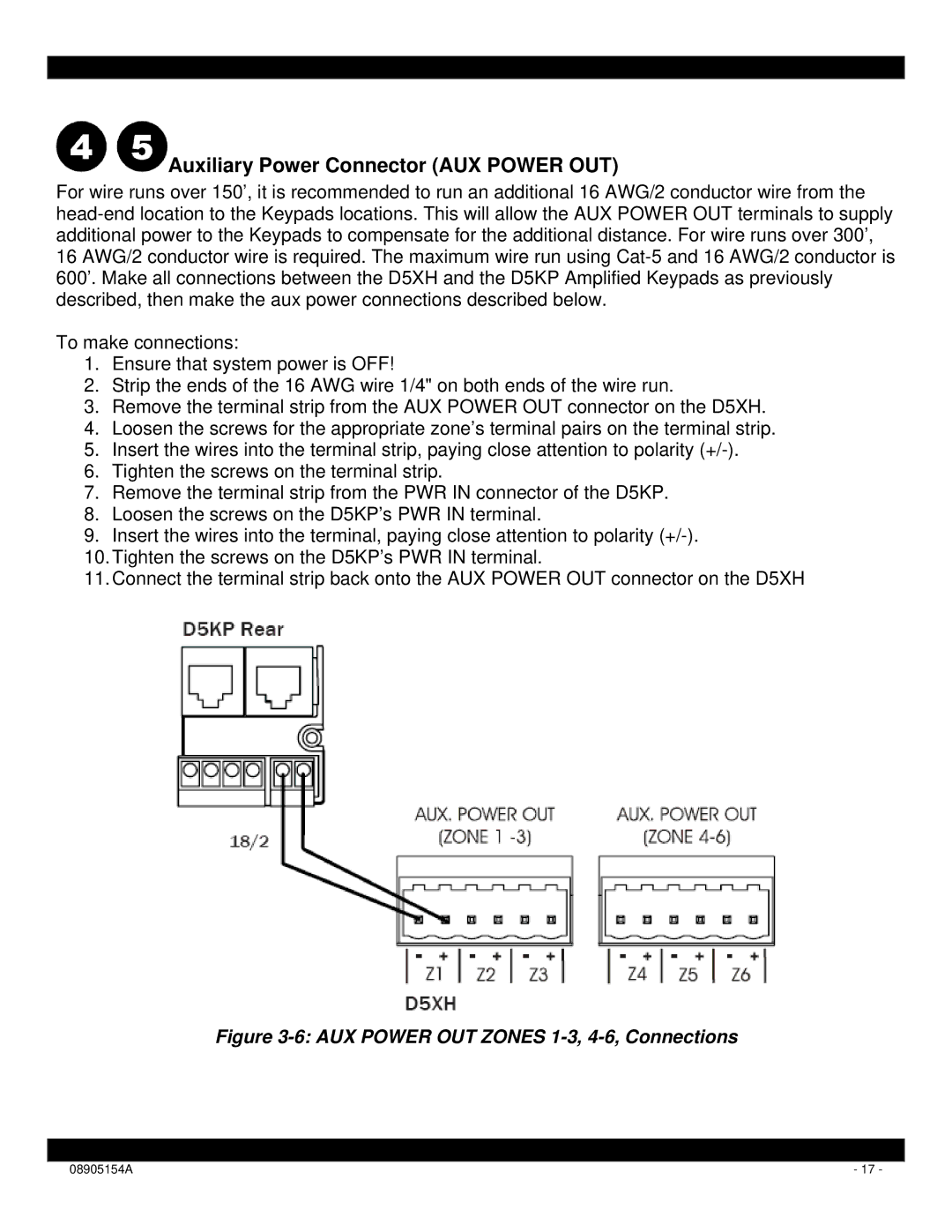Auxiliary Power Connector (AUX POWER OUT)
Auxiliary Power Connector (AUX POWER OUT)
For wire runs over 150’, it is recommended to run an additional 16 AWG/2 conductor wire from the
16 AWG/2 conductor wire is required. The maximum wire run using
To make connections:
1.Ensure that system power is OFF!
2.Strip the ends of the 16 AWG wire 1/4" on both ends of the wire run.
3.Remove the terminal strip from the AUX POWER OUT connector on the D5XH.
4.Loosen the screws for the appropriate zone’s terminal pairs on the terminal strip.
5.Insert the wires into the terminal strip, paying close attention to polarity
6.Tighten the screws on the terminal strip.
7.Remove the terminal strip from the PWR IN connector of the D5KP.
8.Loosen the screws on the D5KP’s PWR IN terminal.
9.Insert the wires into the terminal, paying close attention to polarity
10.Tighten the screws on the D5KP’s PWR IN terminal.
11.Connect the terminal strip back onto the AUX POWER OUT connector on the D5XH
Figure 3-6: AUX POWER OUT ZONES 1-3, 4-6, Connections
|
|
08905154A | - 17 - |