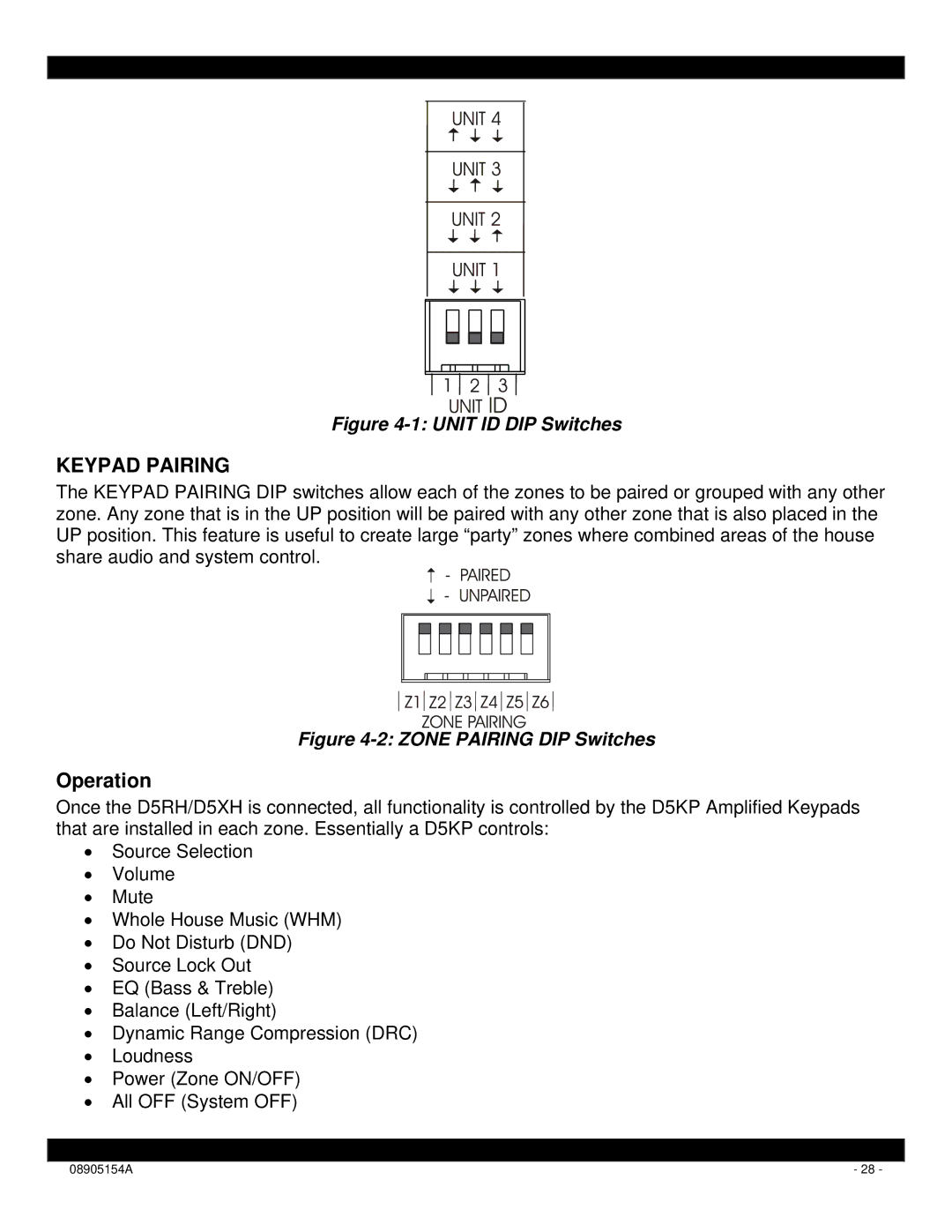Figure 4-1: UNIT ID DIP Switches
KEYPAD PAIRING
The KEYPAD PAIRING DIP switches allow each of the zones to be paired or grouped with any other zone. Any zone that is in the UP position will be paired with any other zone that is also placed in the UP position. This feature is useful to create large “party” zones where combined areas of the house share audio and system control.
Figure 4-2: ZONE PAIRING DIP Switches
Operation
Once the D5RH/D5XH is connected, all functionality is controlled by the D5KP Amplified Keypads that are installed in each zone. Essentially a D5KP controls:
•Source Selection
•Volume
•Mute
•Whole House Music (WHM)
•Do Not Disturb (DND)
•Source Lock Out
•EQ (Bass & Treble)
•Balance (Left/Right)
•Dynamic Range Compression (DRC)
•Loudness
•Power (Zone ON/OFF)
•All OFF (System OFF)
|
|
08905154A | - 28 - |