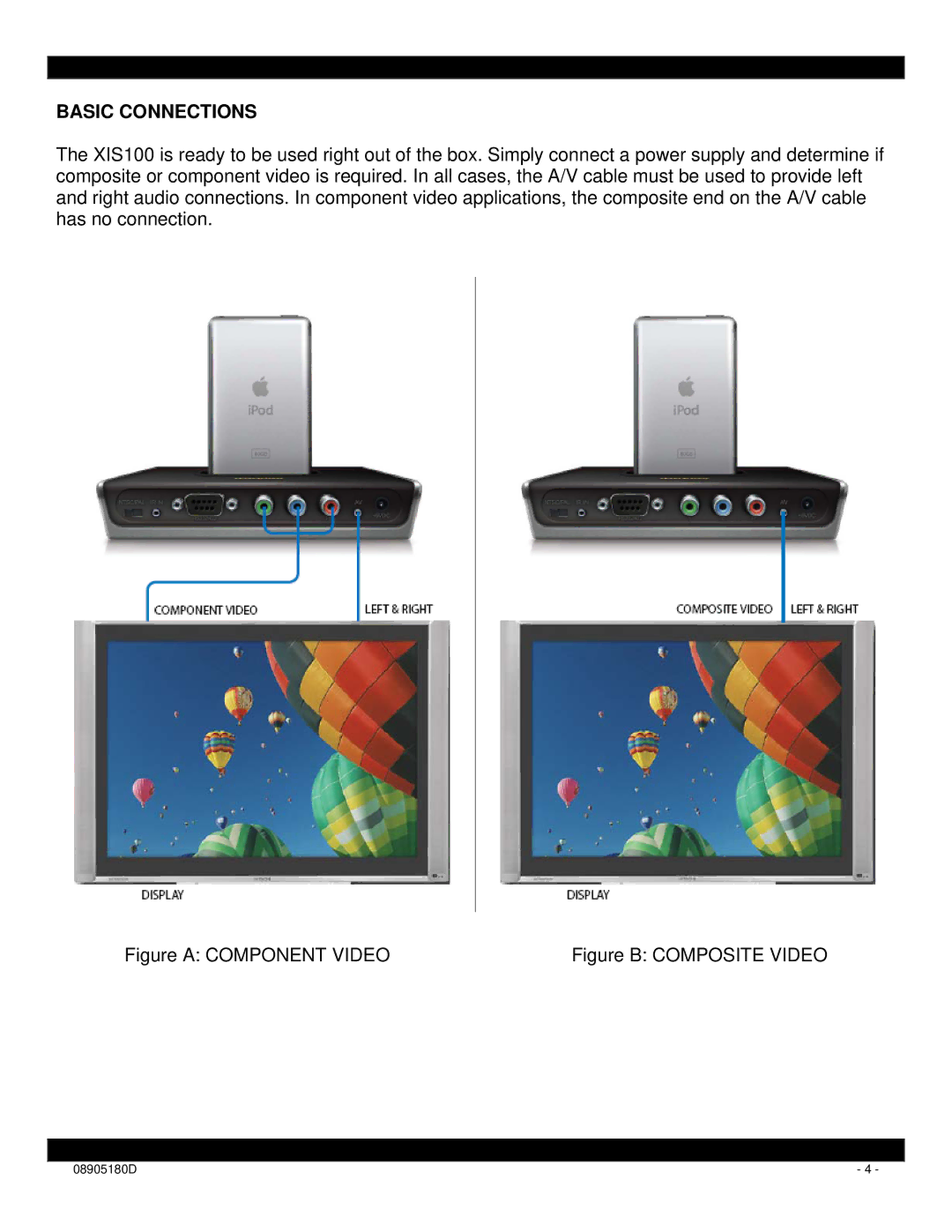BASIC CONNECTIONS
The XIS100 is ready to be used right out of the box. Simply connect a power supply and determine if composite or component video is required. In all cases, the A/V cable must be used to provide left and right audio connections. In component video applications, the composite end on the A/V cable has no connection.
Figure A: COMPONENT VIDEO | Figure B: COMPOSITE VIDEO |
|
|
08905180D | - 4 - |