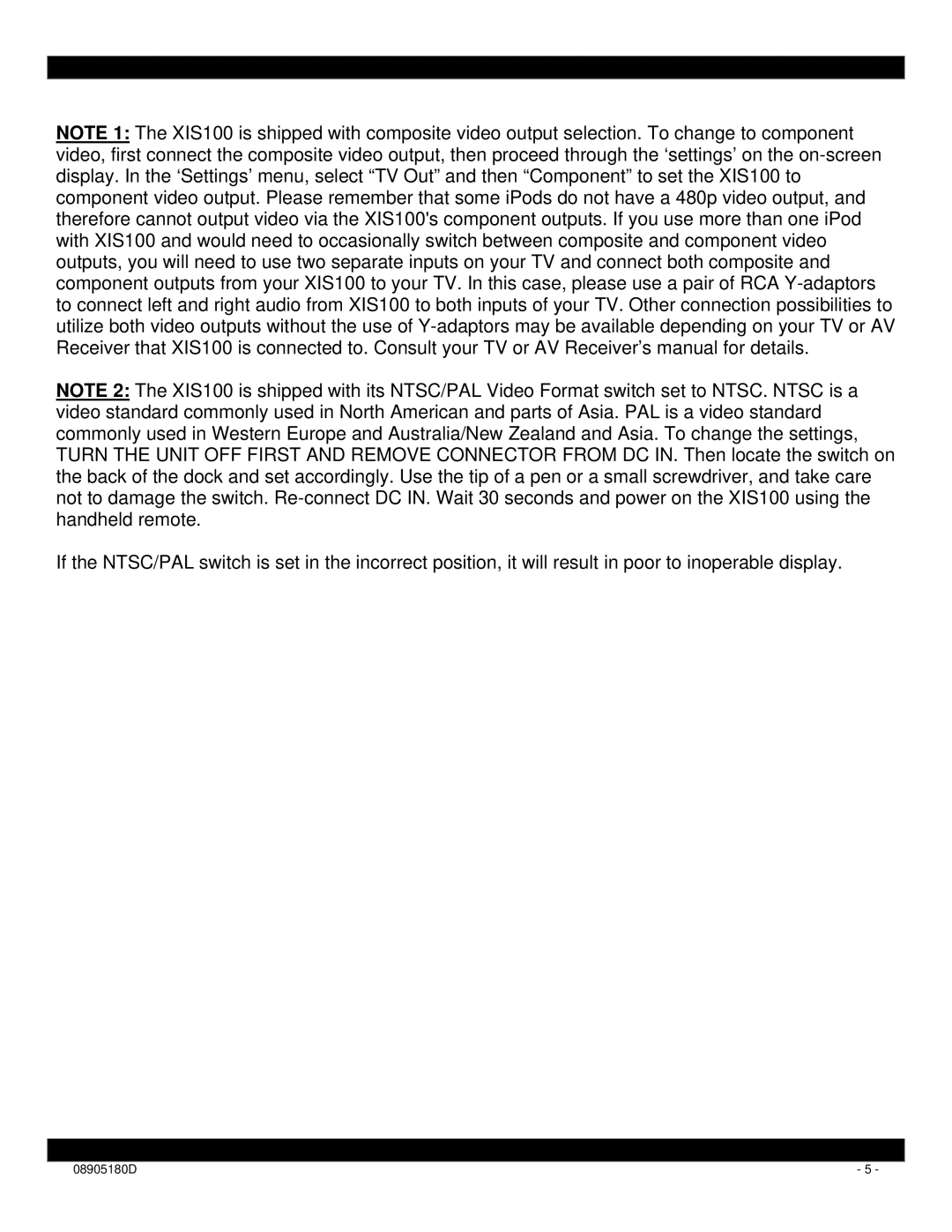NOTE 1: The XIS100 is shipped with composite video output selection. To change to component video, first connect the composite video output, then proceed through the ‘settings’ on the on-screen display. In the ‘Settings’ menu, select “TV Out” and then “Component” to set the XIS100 to component video output. Please remember that some iPods do not have a 480p video output, and therefore cannot output video via the XIS100's component outputs. If you use more than one iPod with XIS100 and would need to occasionally switch between composite and component video outputs, you will need to use two separate inputs on your TV and connect both composite and component outputs from your XIS100 to your TV. In this case, please use a pair of RCA Y-adaptors to connect left and right audio from XIS100 to both inputs of your TV. Other connection possibilities to utilize both video outputs without the use of Y-adaptors may be available depending on your TV or AV Receiver that XIS100 is connected to. Consult your TV or AV Receiver’s manual for details.
NOTE 2: The XIS100 is shipped with its NTSC/PAL Video Format switch set to NTSC. NTSC is a video standard commonly used in North American and parts of Asia. PAL is a video standard commonly used in Western Europe and Australia/New Zealand and Asia. To change the settings, TURN THE UNIT OFF FIRST AND REMOVE CONNECTOR FROM DC IN. Then locate the switch on the back of the dock and set accordingly. Use the tip of a pen or a small screwdriver, and take care not to damage the switch. Re-connect DC IN. Wait 30 seconds and power on the XIS100 using the handheld remote.
If the NTSC/PAL switch is set in the incorrect position, it will result in poor to inoperable display.