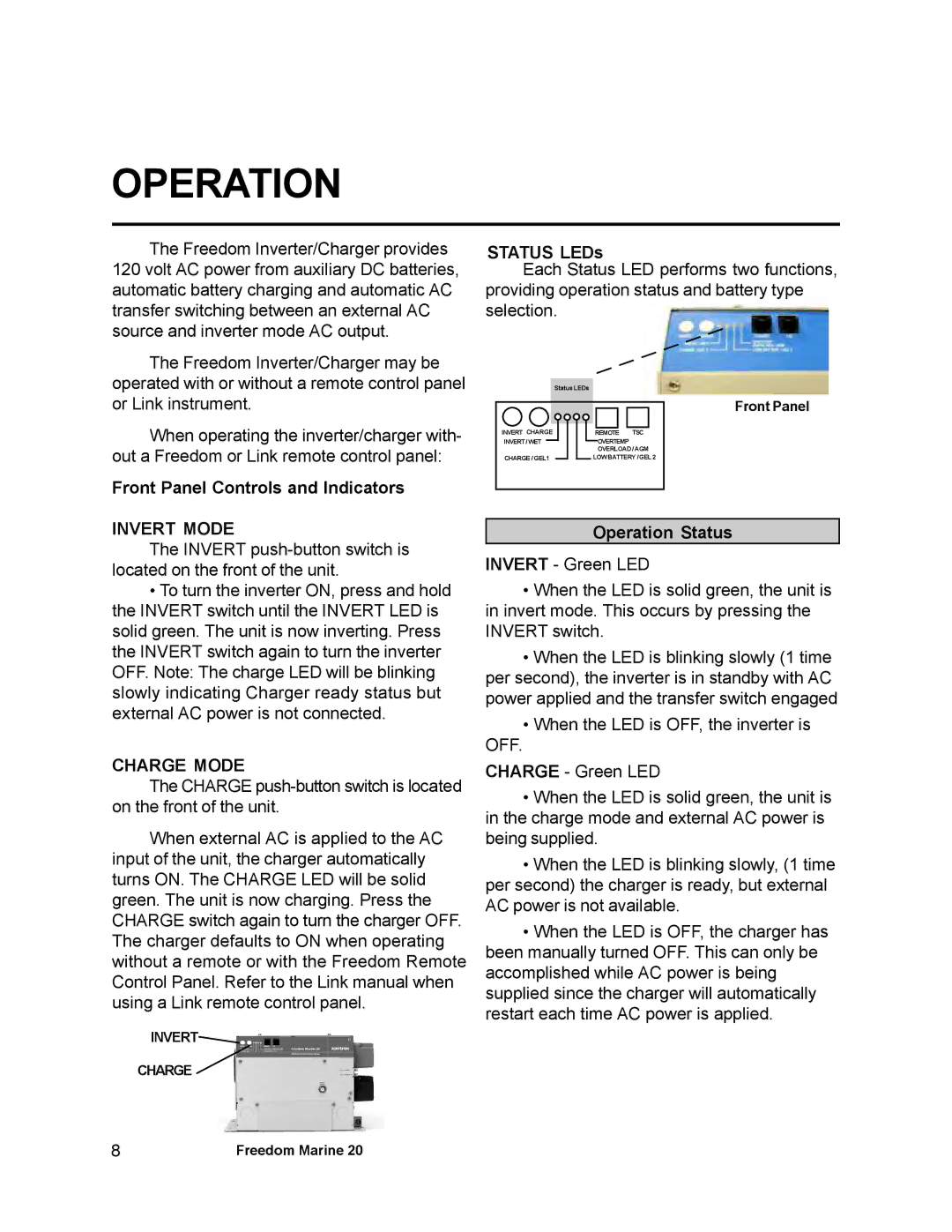OPERATION
The Freedom Inverter/Charger provides
120 volt AC power from auxiliary DC batteries, automatic battery charging and automatic AC transfer switching between an external AC source and inverter mode AC output.
The Freedom Inverter/Charger may be operated with or without a remote control panel or Link instrument.
When operating the inverter/charger with- out a Freedom or Link remote control panel:
Front Panel Controls and Indicators
INVERT MODE
The INVERT
•To turn the inverter ON, press and hold the INVERT switch until the INVERT LED is solid green. The unit is now inverting. Press the INVERT switch again to turn the inverter OFF. Note: The charge LED will be blinking slowly indicating Charger ready status but external AC power is not connected.
CHARGE MODE
The CHARGE
When external AC is applied to the AC input of the unit, the charger automatically turns ON. The CHARGE LED will be solid green. The unit is now charging. Press the CHARGE switch again to turn the charger OFF. The charger defaults to ON when operating without a remote or with the Freedom Remote Control Panel. Refer to the Link manual when using a Link remote control panel.
INVERT
CHARGE
STATUS LEDs
Each Status LED performs two functions, providing operation status and battery type selection.
| Status LEDs |
| Front Panel |
INVERT CHARGE | REMOTE TSC |
INVERT/WET | OVERTEMP |
| OVERLOAD / AGM |
CHARGE / GEL1 | LOW BATTERY / GEL 2 |
Operation Status
INVERT - Green LED
•When the LED is solid green, the unit is in invert mode. This occurs by pressing the INVERT switch.
•When the LED is blinking slowly (1 time per second), the inverter is in standby with AC power applied and the transfer switch engaged
•When the LED is OFF, the inverter is
OFF.
CHARGE - Green LED
•When the LED is solid green, the unit is in the charge mode and external AC power is being supplied.
•When the LED is blinking slowly, (1 time per second) the charger is ready, but external AC power is not available.
•When the LED is OFF, the charger has been manually turned OFF. This can only be accomplished while AC power is being supplied since the charger will automatically restart each time AC power is applied.
8 | Freedom Marine 20 |