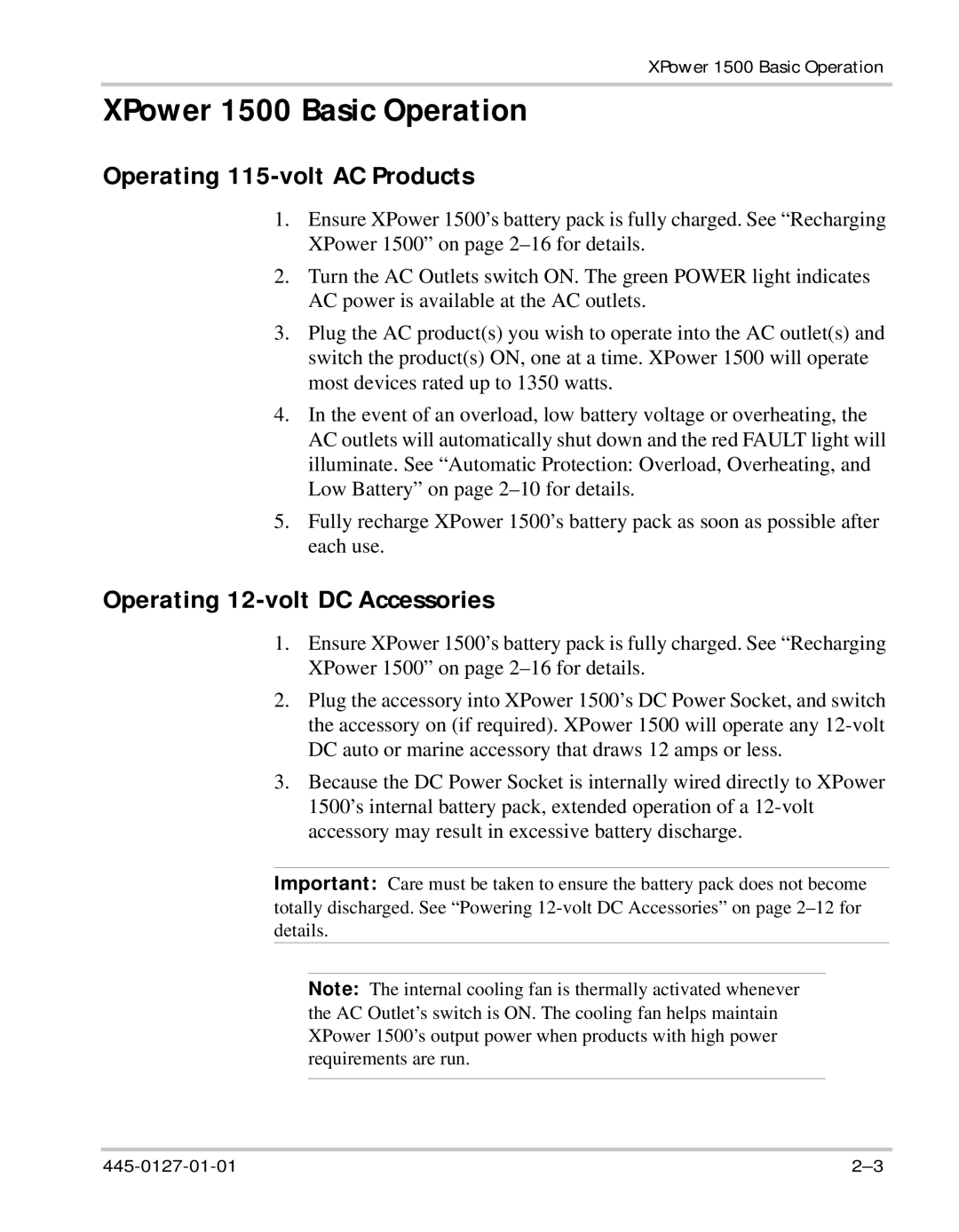1500 specifications
Xantrex Technology is a well-regarded name in the field of power conversion solutions, particularly known for its advanced inverter and charger systems for various applications, including recreational vehicles, marine, and mobile power systems. Three of their popular models are the Xantrex inverter series: the 800, 1500, and 1750. Each model is designed to provide reliable, efficient power in a compact form factor, catering to different power needs.The Xantrex 800 inverter delivers 800 watts of continuous power, making it suitable for smaller applications such as charging electronic devices, powering lights, or running small appliances. It combines a sine wave output with high-efficiency technology to ensure compatibility with sensitive electronics. One of its main features is an easy-to-use interface, typically including LED indicators, that allows users to monitor power status at a glance.
The Xantrex 1500 inverter ups the ante by offering 1500 watts of continuous power. It is particularly well-suited for larger loads, such as microwave ovens or small refrigerators. This model incorporates advanced power management technology, ensuring better load handling and energy efficiency. The built-in safety features, including over-voltage and over-temperature protection, enhance the reliability of this inverter for longer-term applications.
The Xantrex 1750 inverter is the most powerful among the three, delivering 1750 watts of continuous output. This model is ideal for users who require robust power supply capabilities, such as on extended camping trips or in off-grid scenarios. It features a user-friendly interface with digital displays that provide detailed information on power usage, battery status, and operational conditions. This inverter is designed with advanced technology to maximize efficiency and minimize power loss during operation.
All three models utilize pure sine wave technology, which is crucial for ensuring the safe operation of sensitive electronics. They also include features such as automatic shutdown in the event of excessive heating or other anomalies, ensuring protection for both the inverter and the devices connected to it. Additionally, compact and lightweight design makes these inverters easy to install and transport, making them ideal for a variety of mobile and stationary applications. Whether you require minimal power for small devices or a more robust system for larger loads, Xantrex Technology offers versatile inverter options to meet diverse needs.