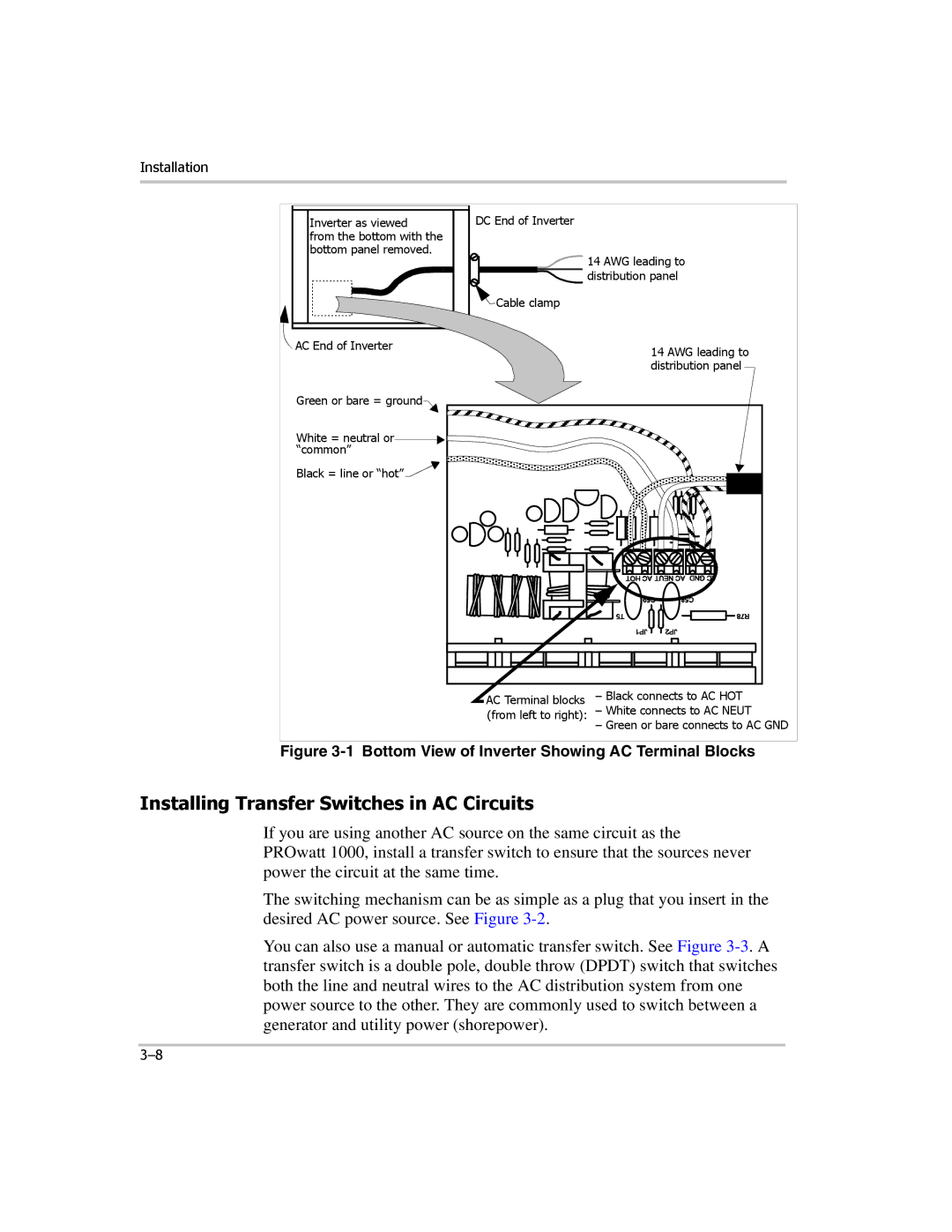Installation
Inverter as viewed
from the bottom with the bottom panel removed.
DC End of Inverter
Cable clamp |
14 AWG leading to distribution panel
AC End of Inverter | 14 AWG leading to |
| |
| distribution panel |
Green or bare = ground![]()
White = neutral or “common”
Black = line or “hot” ![]()
![]()
Terminal blocks | – Black connects to AC HOT |
(from left to right): | – White connects to AC NEUT |
| – Green or bare connects to AC GND |
Figure 3-1 Bottom View of Inverter Showing AC Terminal Blocks
Installing Transfer Switches in AC Circuits
If you are using another AC source on the same circuit as the PROwatt 1000, install a transfer switch to ensure that the sources never power the circuit at the same time.
The switching mechanism can be as simple as a plug that you insert in the desired AC power source. See Figure
You can also use a manual or automatic transfer switch. See Figure