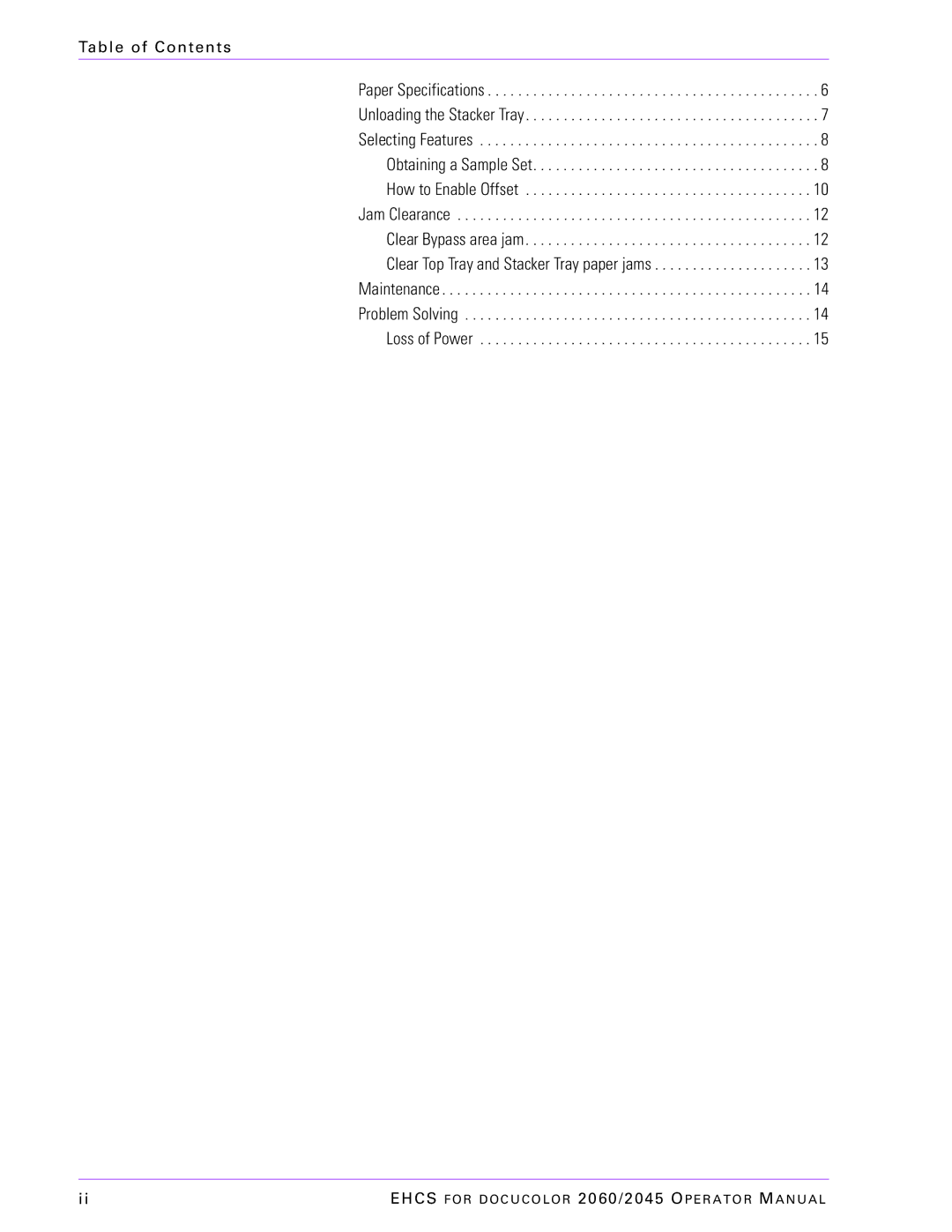Table of Contents
Paper Specifications . . . . . . . . . . . . . . . . . . . . . . . . . . . . . . . . . . . . . . . . . . . . 6
Unloading the Stacker Tray. . . . . . . . . . . . . . . . . . . . . . . . . . . . . . . . . . . . . . . 7
Selecting Features . . . . . . . . . . . . . . . . . . . . . . . . . . . . . . . . . . . . . . . . . . . . . 8
Obtaining a Sample Set. . . . . . . . . . . . . . . . . . . . . . . . . . . . . . . . . . . . . . 8
How to Enable Offset . . . . . . . . . . . . . . . . . . . . . . . . . . . . . . . . . . . . . . 10
Jam Clearance . . . . . . . . . . . . . . . . . . . . . . . . . . . . . . . . . . . . . . . . . . . . . . . 12
Clear Bypass area jam . . . . . . . . . . . . . . . . . . . . . . . . . . . . . . . . . . . . . . 12
Clear Top Tray and Stacker Tray paper jams . . . . . . . . . . . . . . . . . . . . . 13
Maintenance . . . . . . . . . . . . . . . . . . . . . . . . . . . . . . . . . . . . . . . . . . . . . . . . . 14
Problem Solving . . . . . . . . . . . . . . . . . . . . . . . . . . . . . . . . . . . . . . . . . . . . . . 14
Loss of Power . . . . . . . . . . . . . . . . . . . . . . . . . . . . . . . . . . . . . . . . . . . . 15
ii | EHCS F O R D O C U C O L O R 2060/2045 O P E R A T O R M A N U A L |