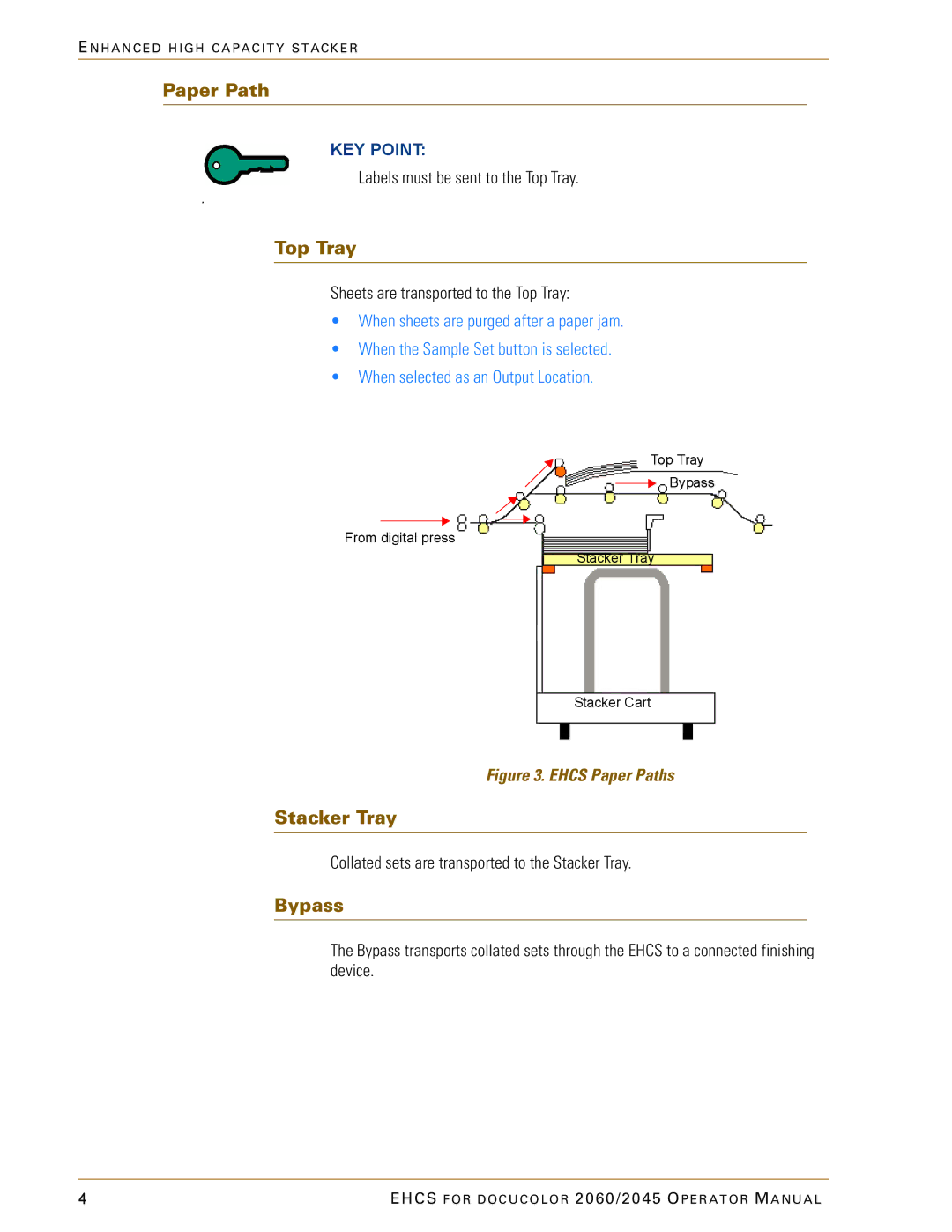E N H A N C E D H I G H C A P A C I T Y S T A CK E R
Paper Path
KEY POINT:
Labels must be sent to the Top Tray.
.
Top Tray
Sheets are transported to the Top Tray:
•When sheets are purged after a paper jam.
•When the Sample Set button is selected.
•When selected as an Output Location.
Top Tray
Bypass
From digital press
Stacker Tray
StackerCartCart
Figure 3. EHCS Paper Paths
Stacker Tray
Collated sets are transported to the Stacker Tray.
Bypass
The Bypass transports collated sets through the EHCS to a connected finishing device.
4 | EHCS F O R D O C U C O L O R 2060/2045 O P E R A T O R M A N U A L |