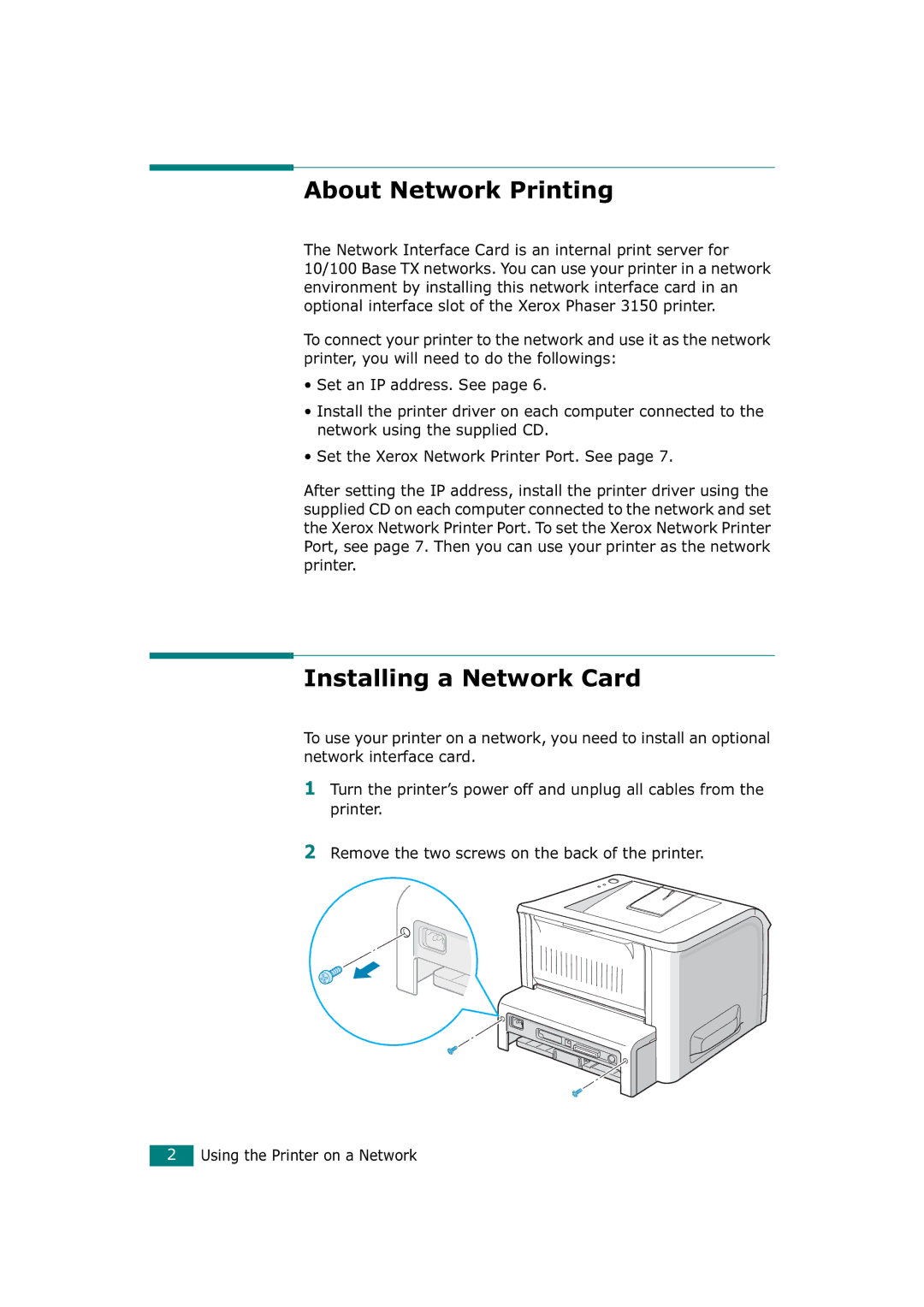About Network Printing
The Network Interface Card is an internal print server for 10/100 Base TX networks. You can use your printer in a network environment by installing this network interface card in an optional interface slot of the Xerox Phaser 3150 printer.
To connect your printer to the network and use it as the network printer, you will need to do the followings:
•Set an IP address. See page 6.
•Install the printer driver on each computer connected to the network using the supplied CD.
•Set the Xerox Network Printer Port. See page 7.
After setting the IP address, install the printer driver using the supplied CD on each computer connected to the network and set the Xerox Network Printer Port. To set the Xerox Network Printer Port, see page 7. Then you can use your printer as the network printer.
Installing a Network Card
To use your printer on a network, you need to install an optional network interface card.
1Turn the printer’s power off and unplug all cables from the printer.
2Remove the two screws on the back of the printer.
2Using the Printer on a Network