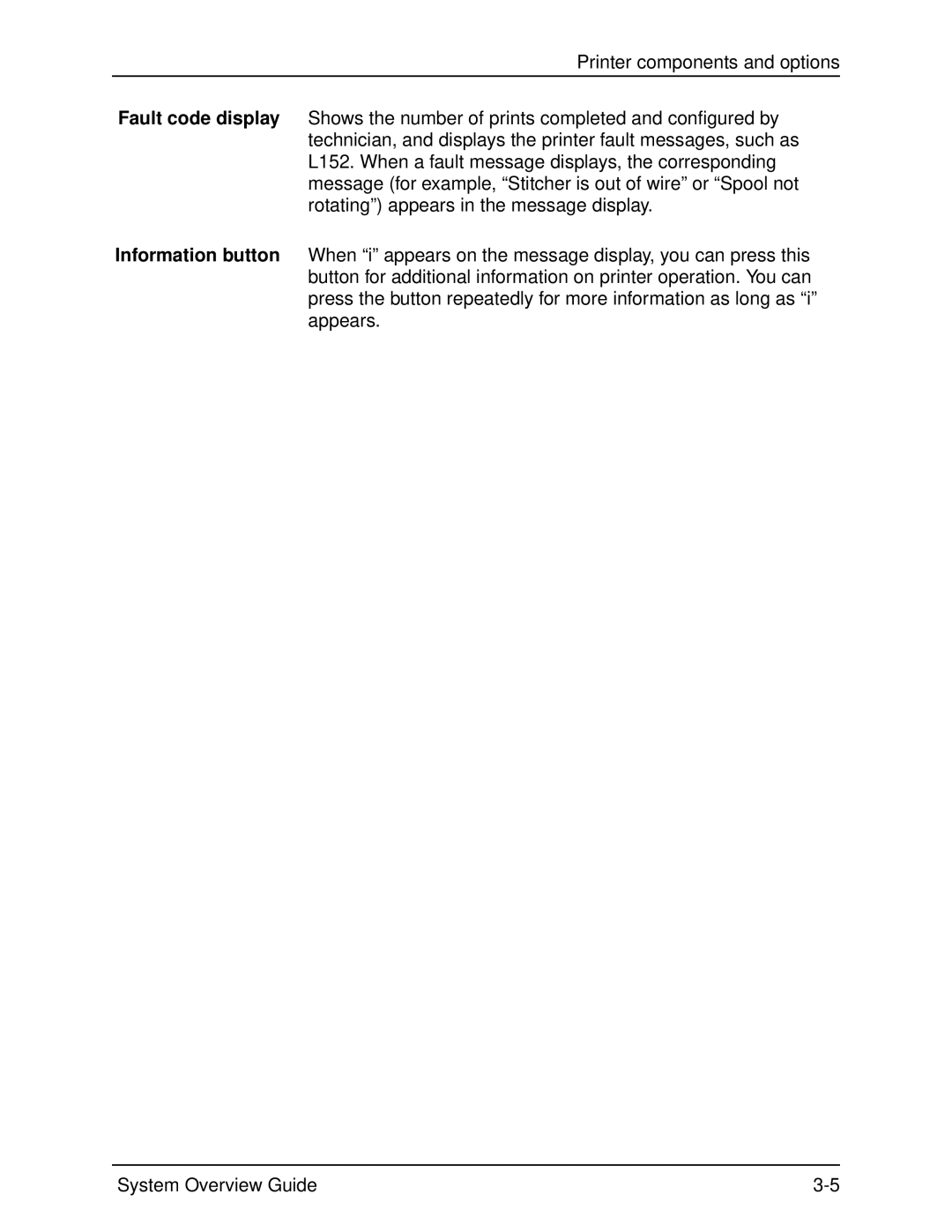Printer components and options
Fault code display Shows the number of prints completed and configured by technician, and displays the printer fault messages, such as L152. When a fault message displays, the corresponding message (for example, “Stitcher is out of wire” or “Spool not rotating”) appears in the message display.
Information button When “i” appears on the message display, you can press this button for additional information on printer operation. You can press the button repeatedly for more information as long as “i” appears.
System Overview Guide |