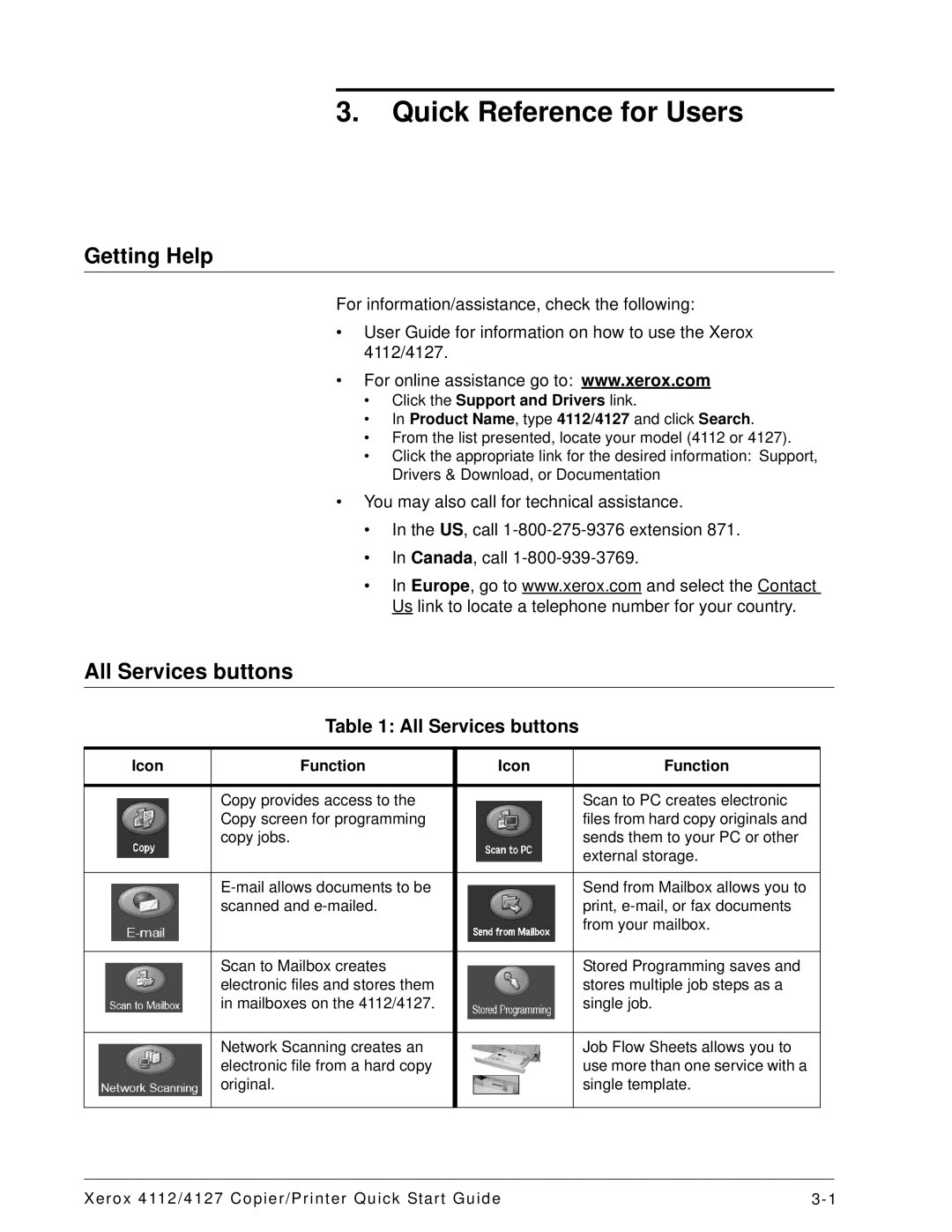3.Quick Reference for Users
Getting Help
For information/assistance, check the following:
•User Guide for information on how to use the Xerox 4112/4127.
•For online assistance go to: www.xerox.com
•Click the Support and Drivers link.
•In Product Name, type 4112/4127 and click Search.
•From the list presented, locate your model (4112 or 4127).
•Click the appropriate link for the desired information: Support, Drivers & Download, or Documentation
•You may also call for technical assistance.
•In the US, call
•In Canada, call
•In Europe, go to www.xerox.com and select the Contact Us link to locate a telephone number for your country.
All Services buttons
Table 1: All Services buttons
Icon | Function | Icon | Function |
|
|
|
|
| Copy provides access to the |
| Scan to PC creates electronic |
| Copy screen for programming |
| files from hard copy originals and |
| copy jobs. |
| sends them to your PC or other |
|
|
| external storage. |
|
|
|
|
|
| Send from Mailbox allows you to | |
| scanned and |
| print, |
|
|
| from your mailbox. |
|
|
|
|
| Scan to Mailbox creates |
| Stored Programming saves and |
| electronic files and stores them |
| stores multiple job steps as a |
| in mailboxes on the 4112/4127. |
| single job. |
|
|
|
|
| Network Scanning creates an |
| Job Flow Sheets allows you to |
| electronic file from a hard copy |
| use more than one service with a |
| original. |
| single template. |
|
|
|
|
Xerox 4112/4127 Copier/Printer Quick Start Guide |