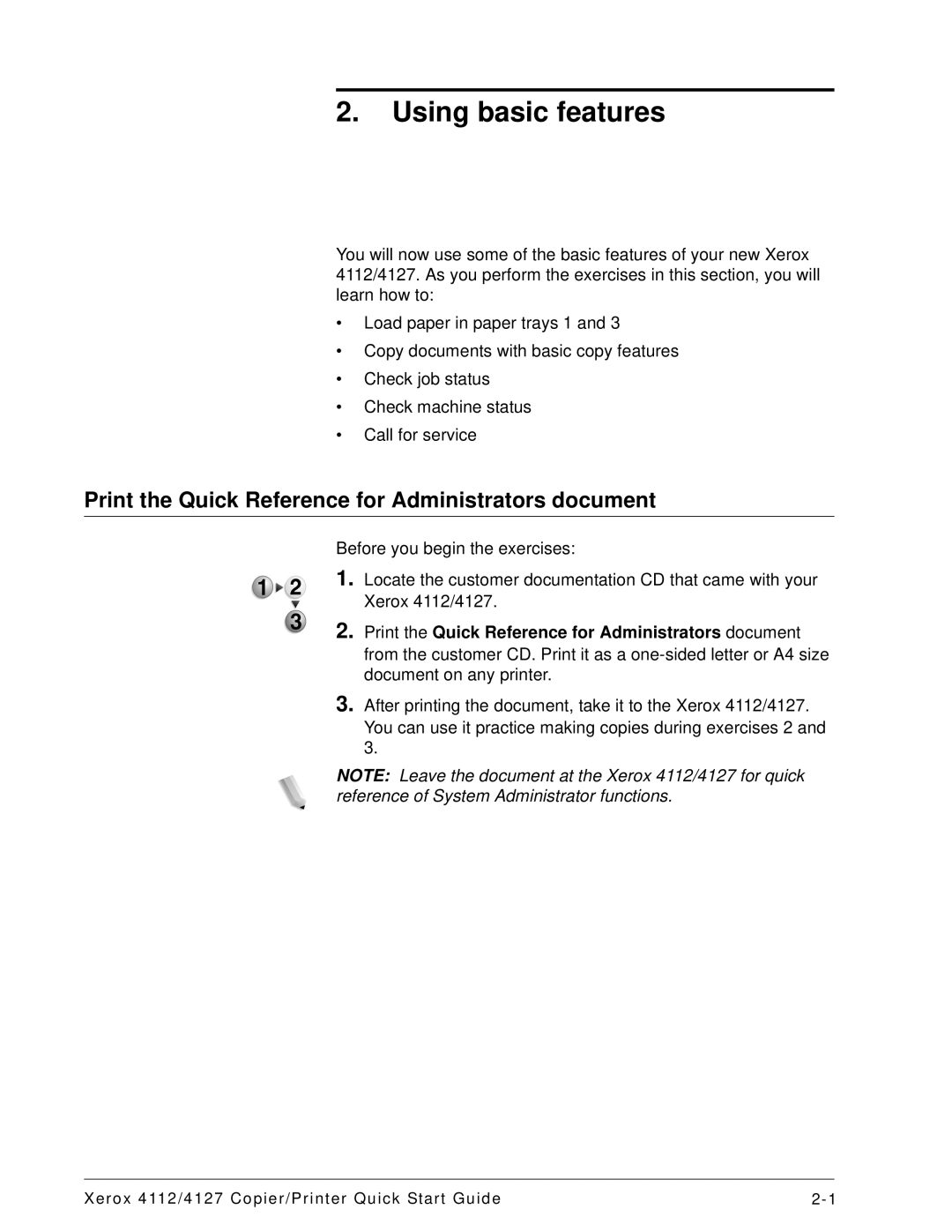2.Using basic features
You will now use some of the basic features of your new Xerox 4112/4127. As you perform the exercises in this section, you will learn how to:
•Load paper in paper trays 1 and 3
•Copy documents with basic copy features
•Check job status
•Check machine status
•Call for service
Print the Quick Reference for Administrators document
Before you begin the exercises:
1.Locate the customer documentation CD that came with your Xerox 4112/4127.
2.Print the Quick Reference for Administrators document from the customer CD. Print it as a
3.After printing the document, take it to the Xerox 4112/4127. You can use it practice making copies during exercises 2 and 3.
NOTE: Leave the document at the Xerox 4112/4127 for quick reference of System Administrator functions.
Xerox 4112/4127 Copier/Printer Quick Start Guide |