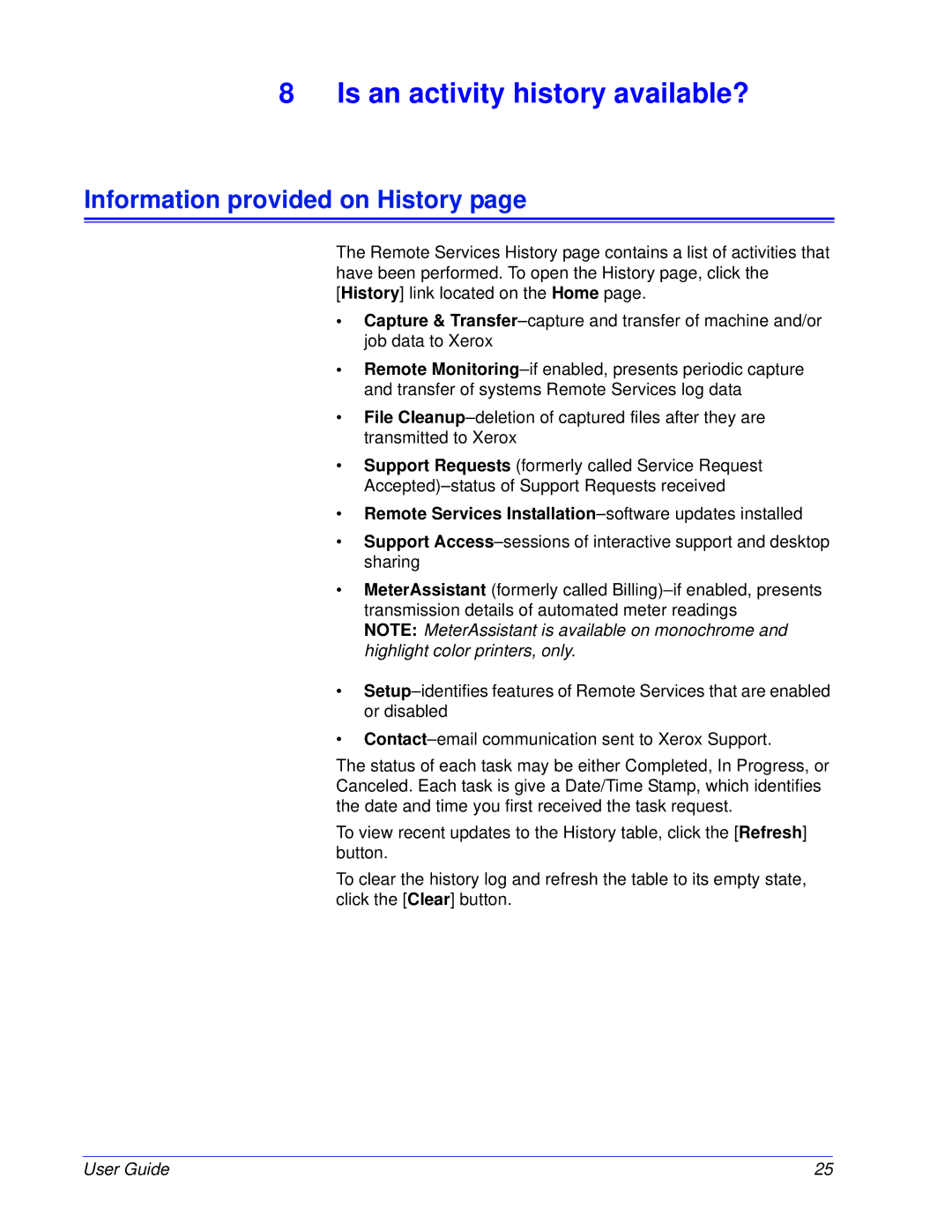8 Is an activity history available?
Information provided on History page
The Remote Services History page contains a list of activities that have been performed. To open the History page, click the [History] link located on the Home page.
•Capture &
•Remote
•File
•Support Requests (formerly called Service Request
•Remote Services Installation–software updates installed
•Support
•MeterAssistant (formerly called
NOTE: MeterAssistant is available on monochrome and highlight color printers, only.
•
•
The status of each task may be either Completed, In Progress, or Canceled. Each task is give a Date/Time Stamp, which identifies the date and time you first received the task request.
To view recent updates to the History table, click the [Refresh] button.
To clear the history log and refresh the table to its empty state, click the [Clear] button.
User Guide | 25 |