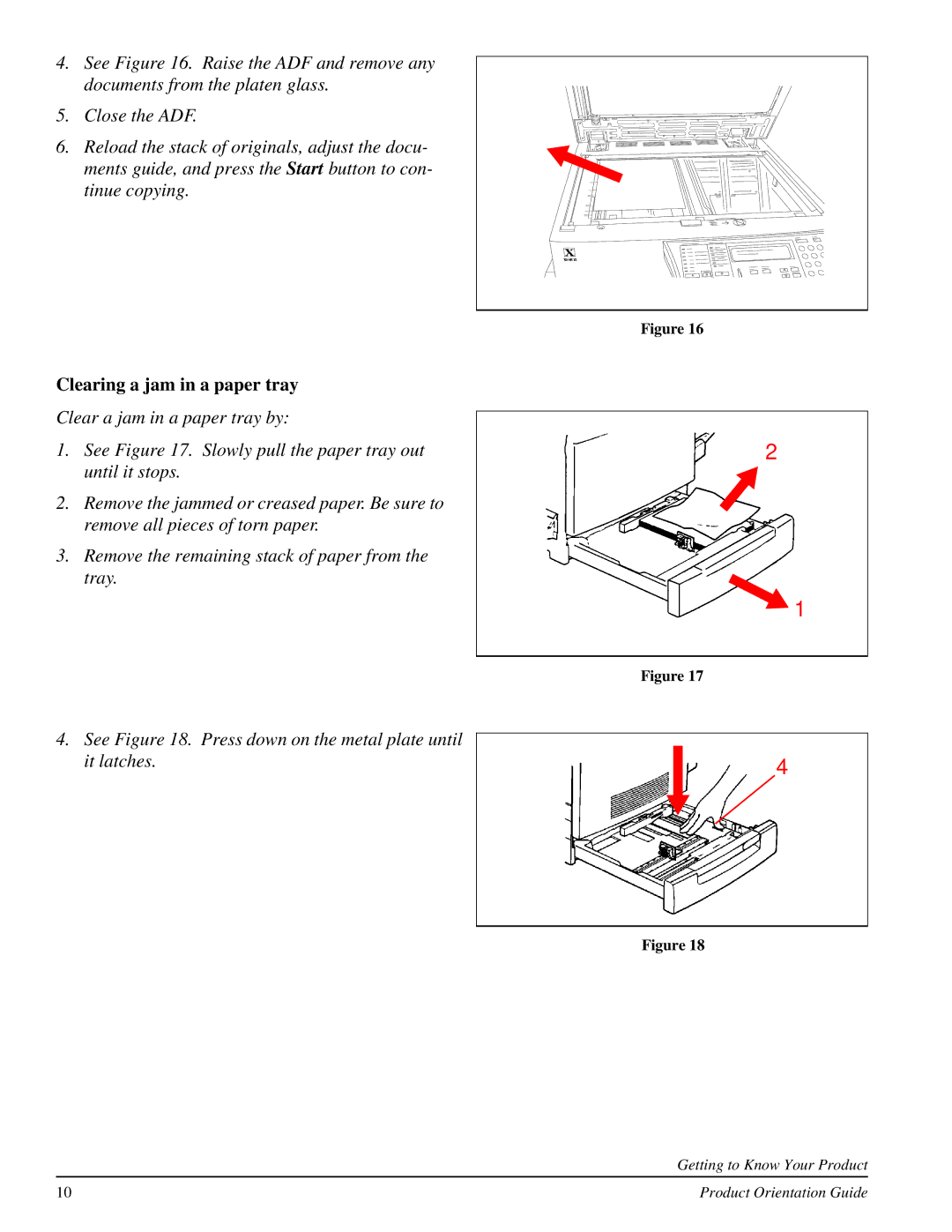4.See Figure 16. Raise the ADF and remove any documents from the platen glass.
5.Close the ADF.
6.Reload the stack of originals, adjust the docu- ments guide, and press the Start button to con- tinue copying.
Clearing a jam in a paper tray
Clear a jam in a paper tray by:
1.See Figure 17. Slowly pull the paper tray out until it stops.
2.Remove the jammed or creased paper. Be sure to remove all pieces of torn paper.
3.Remove the remaining stack of paper from the tray.
4.See Figure 18. Press down on the metal plate until it latches.
Figure 16
2
![]() 1
1
Figure 17
4
Figure 18
Getting to Know Your Product
10 | Product Orientation Guide |