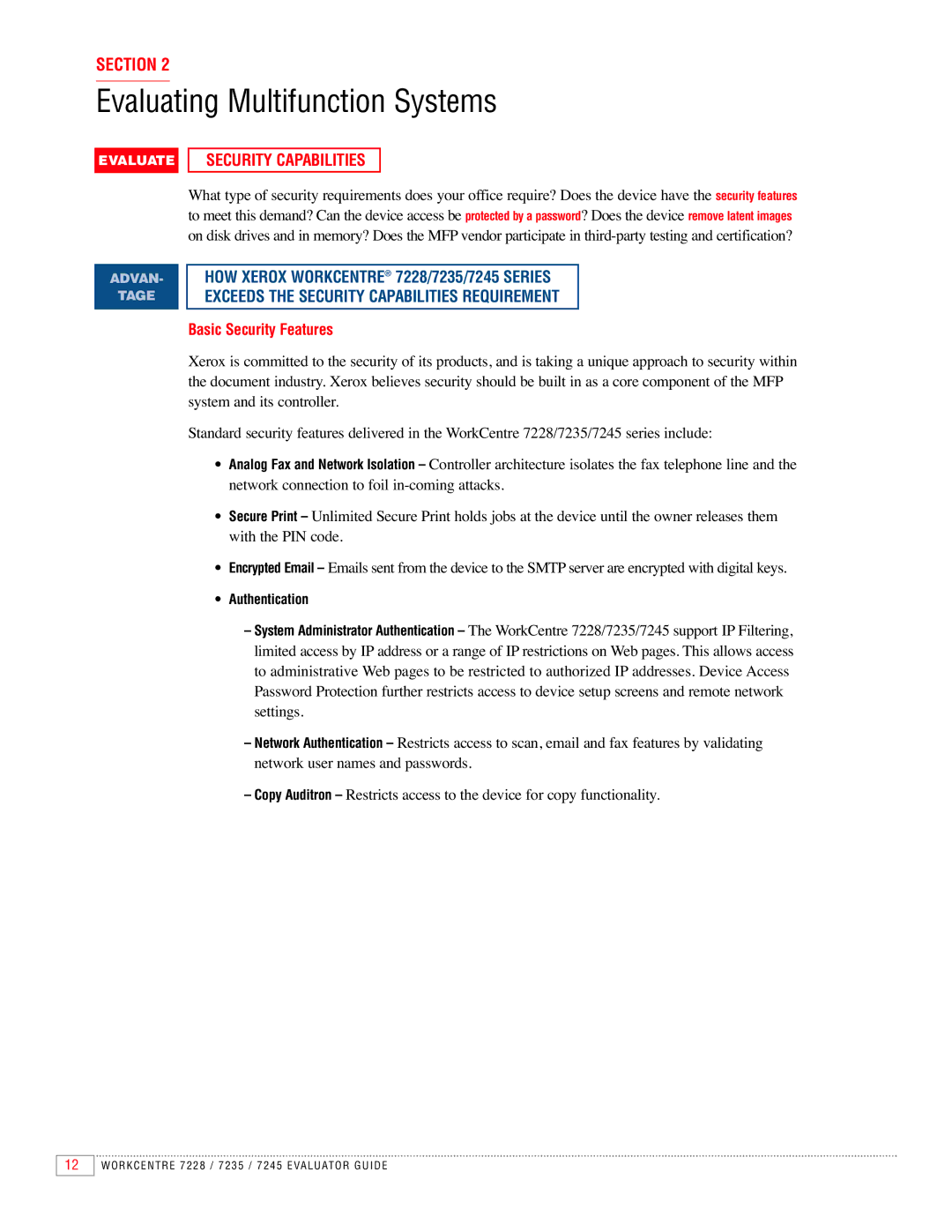SECTION 2
Evaluating Multifunction Systems
EVALUATE
ADVAN-
TAGE
SECURITY CAPABILITIES
What type of security requirements does your office require? Does the device have the
to meet this demand? Can the device access be protected by a password? Does the device remove latent images on disk drives and in memory? Does the MFP vendor participate in
HOW XEROX WORKCENTRE® 7228/7235/7245 SERIES
EXCEEDS THE SECURITY CAPABILITIES REQUIREMENT
Basic Security Features
Xerox is committed to the security of its products, and is taking a unique approach to security within the document industry. Xerox believes security should be built in as a core component of the MFP system and its controller.
Standard security features delivered in the WorkCentre 7228/7235/7245 series include:
•Analog Fax and Network Isolation – Controller architecture isolates the fax telephone line and the network connection to foil
•Secure Print – Unlimited Secure Print holds jobs at the device until the owner releases them with the PIN code.
•Encrypted Email – Emails sent from the device to the SMTP server are encrypted with digital keys.
•Authentication
–System Administrator Authentication – The WorkCentre 7228/7235/7245 support IP Filtering, limited access by IP address or a range of IP restrictions on Web pages. This allows access to administrative Web pages to be restricted to authorized IP addresses. Device Access Password Protection further restricts access to device setup screens and remote network settings.
–Network Authentication – Restricts access to scan, email and fax features by validating network user names and passwords.
–Copy Auditron – Restricts access to the device for copy functionality.
12
WORKCENTRE 7228 / 7235 / 7245 EVALUATOR GUIDE