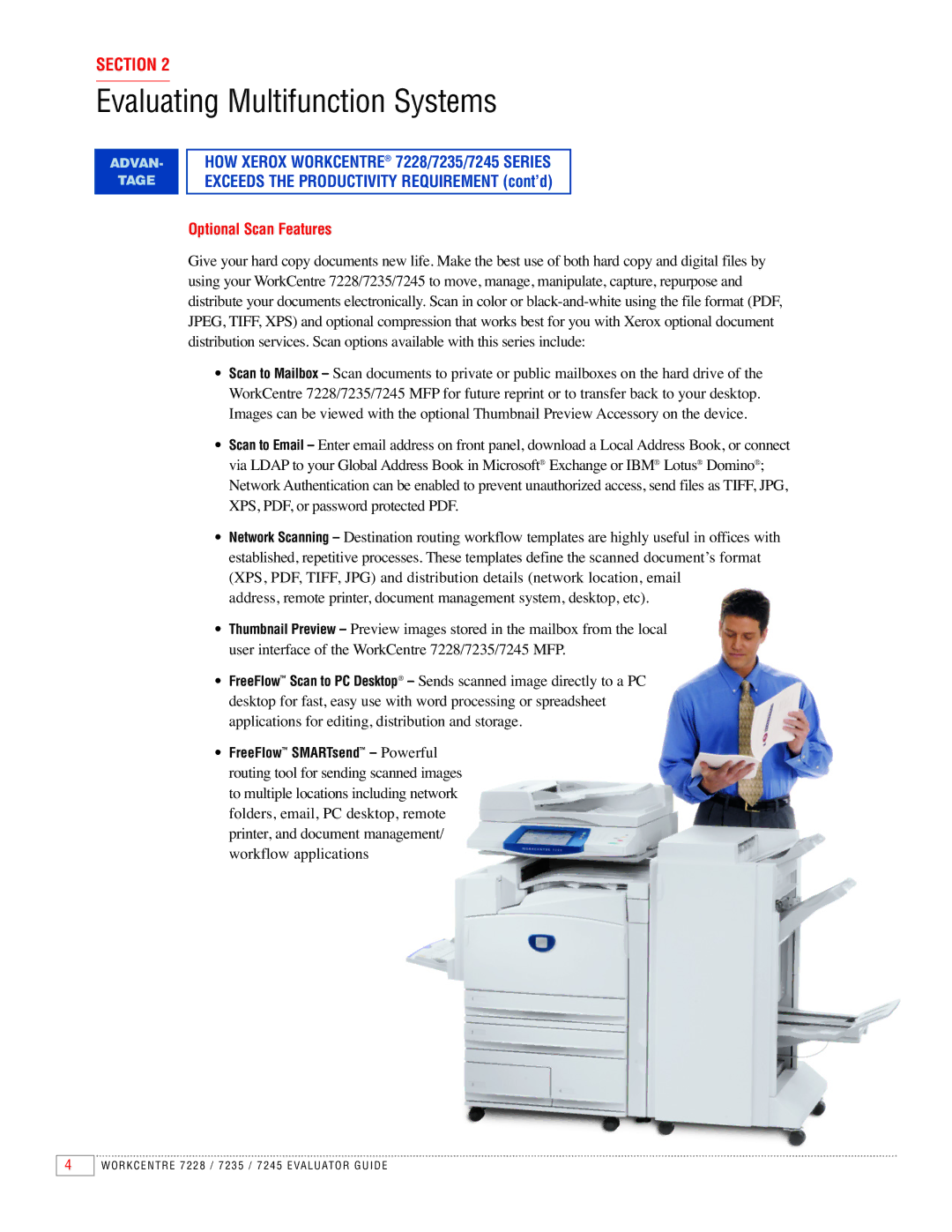SECTION 2
Evaluating Multifunction Systems
ADVAN-
TAGE
HOW XEROX WORKCENTRE® 7228/7235/7245 SERIES
EXCEEDS THE PRODUCTIVITY REQUIREMENT (cont’d)
Optional Scan Features
Give your hard copy documents new life. Make the best use of both hard copy and digital files by using your WorkCentre 7228/7235/7245 to move, manage, manipulate, capture, repurpose and distribute your documents electronically. Scan in color or
•Scan to Mailbox – Scan documents to private or public mailboxes on the hard drive of the WorkCentre 7228/7235/7245 MFP for future reprint or to transfer back to your desktop. Images can be viewed with the optional Thumbnail Preview Accessory on the device.
•Scan to Email – Enter email address on front panel, download a Local Address Book, or connect via LDAP to your Global Address Book in Microsoft® Exchange or IBM® Lotus® Domino®; Network Authentication can be enabled to prevent unauthorized access, send files as TIFF, JPG, XPS, PDF, or password protected PDF.
•Network Scanning – Destination routing workflow templates are highly useful in offices with established, repetitive processes. These templates define the scanned document’s format (XPS, PDF, TIFF, JPG) and distribution details (network location, email
address, remote printer, document management system, desktop, etc).
•Thumbnail Preview – Preview images stored in the mailbox from the local user interface of the WorkCentre 7228/7235/7245 MFP.
•FreeFlow™ Scan to PC Desktop® – Sends scanned image directly to a PC desktop for fast, easy use with word processing or spreadsheet applications for editing, distribution and storage.
•FreeFlow™ SMARTsend™ – Powerful routing tool for sending scanned images to multiple locations including network folders, email, PC desktop, remote printer, and document management/ workflow applications
4
WORKCENTRE 7228 / 7235 / 7245 EVALUATOR GUIDE