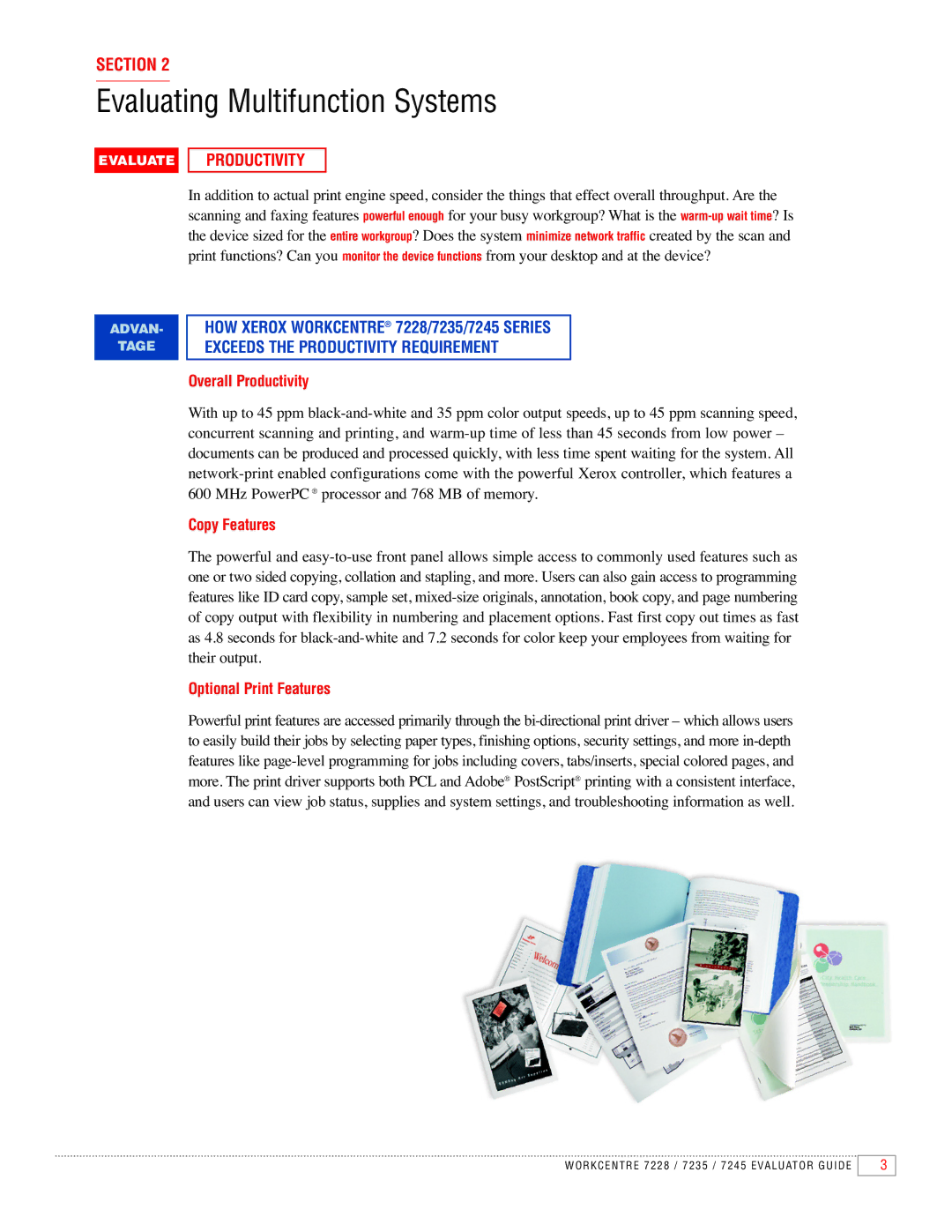In addition to actual print engine speed, consider the things that effect overall throughput. Are the scanning and faxing features powerful enough for your busy workgroup? What is the warm-up wait time? Is the device sized for the entire workgroup? Does the system minimize network traffic created by the scan and print functions? Can you monitor the device functions from your desktop and at the device?
HOW XEROX WORKCENTRE® 7228/7235/7245 SERIES
EXCEEDS THE PRODUCTIVITY REQUIREMENT
Overall Productivity
With up to 45 ppm black-and-white and 35 ppm color output speeds, up to 45 ppm scanning speed, concurrent scanning and printing, and warm-up time of less than 45 seconds from low power – documents can be produced and processed quickly, with less time spent waiting for the system. All network-print enabled configurations come with the powerful Xerox controller, which features a 600 MHz PowerPC ® processor and 768 MB of memory.
Copy Features
The powerful and easy-to-use front panel allows simple access to commonly used features such as one or two sided copying, collation and stapling, and more. Users can also gain access to programming features like ID card copy, sample set, mixed-size originals, annotation, book copy, and page numbering of copy output with flexibility in numbering and placement options. Fast first copy out times as fast as 4.8 seconds for black-and-white and 7.2 seconds for color keep your employees from waiting for their output.
Optional Print Features
Powerful print features are accessed primarily through the bi-directional print driver – which allows users to easily build their jobs by selecting paper types, finishing options, security settings, and more in-depth features like page-level programming for jobs including covers, tabs/inserts, special colored pages, and more. The print driver supports both PCL and Adobe® PostScript® printing with a consistent interface, and users can view job status, supplies and system settings, and troubleshooting information as well.