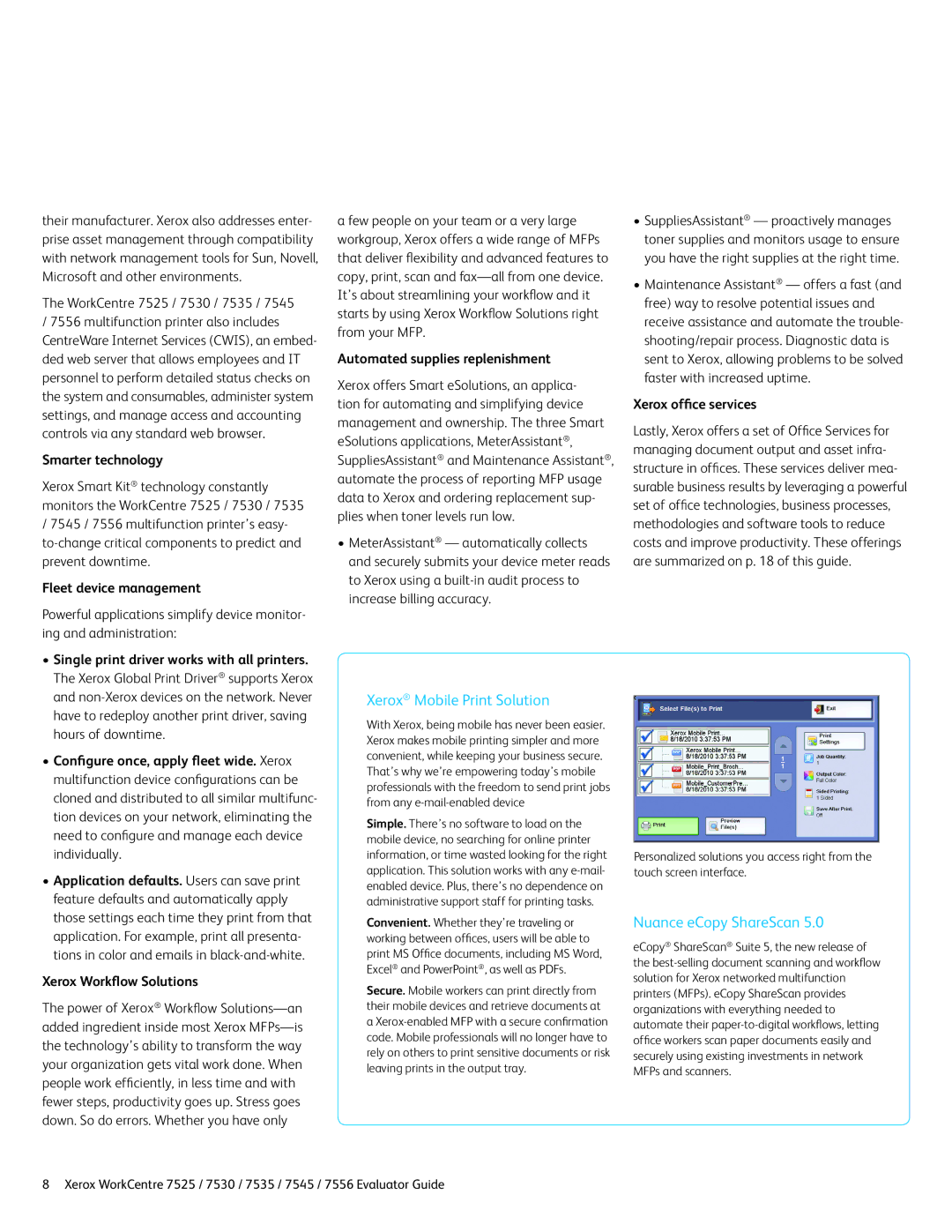their manufacturer. Xerox also addresses enter- prise asset management through compatibility with network management tools for Sun, Novell, Microsoft and other environments.
The WorkCentre 7525 / 7530 / 7535 / 7545
/7556 multifunction printer also includes
CentreWare Internet Services (CWIS), an embed- ded web server that allows employees and IT personnel to perform detailed status checks on the system and consumables, administer system settings, and manage access and accounting controls via any standard web browser.
Smarter technology
Xerox Smart Kit® technology constantly monitors the WorkCentre 7525 / 7530 / 7535
/7545 / 7556 multifunction printer’s easy-
Fleet device management
Powerful applications simplify device monitor- ing and administration:
•Single print driver works with all printers.
The Xerox Global Print Driver® supports Xerox and
•Configure once, apply fleet wide. Xerox multifunction device configurations can be cloned and distributed to all similar multifunc- tion devices on your network, eliminating the need to configure and manage each device individually.
•Application defaults. Users can save print feature defaults and automatically apply those settings each time they print from that application. For example, print all presenta- tions in color and emails in
Xerox Workflow Solutions
The power of Xerox® Workflow
a few people on your team or a very large workgroup, Xerox offers a wide range of MFPs that deliver flexibility and advanced features to copy, print, scan and
Automated supplies replenishment
Xerox offers Smart eSolutions, an applica- tion for automating and simplifying device management and ownership. The three Smart eSolutions applications, MeterAssistant®, SuppliesAssistant® and Maintenance Assistant®, automate the process of reporting MFP usage data to Xerox and ordering replacement sup- plies when toner levels run low.
•MeterAssistant® — automatically collects and securely submits your device meter reads to Xerox using a
Xerox® Mobile Print Solution
With Xerox, being mobile has never been easier. Xerox makes mobile printing simpler and more convenient, while keeping your business secure. That’s why we’re empowering today’s mobile professionals with the freedom to send print jobs from any
Simple. There’s no software to load on the mobile device, no searching for online printer information, or time wasted looking for the right application. This solution works with any
Convenient. Whether they’re traveling or working between offices, users will be able to print MS Office documents, including MS Word, Excel® and PowerPoint®, as well as PDFs.
Secure. Mobile workers can print directly from their mobile devices and retrieve documents at a
•SuppliesAssistant® — proactively manages toner supplies and monitors usage to ensure you have the right supplies at the right time.
•Maintenance Assistant® — offers a fast (and free) way to resolve potential issues and receive assistance and automate the trouble- shooting/repair process. Diagnostic data is sent to Xerox, allowing problems to be solved faster with increased uptime.
Xerox office services
Lastly, Xerox offers a set of Office Services for managing document output and asset infra- structure in offices. These services deliver mea- surable business results by leveraging a powerful set of office technologies, business processes, methodologies and software tools to reduce costs and improve productivity. These offerings are summarized on p. 18 of this guide.
Personalized solutions you access right from the touch screen interface.
Nuance eCopy ShareScan 5.0
eCopy® ShareScan® Suite 5, the new release of the
8 Xerox WorkCentre 7525 / 7530 / 7535 / 7545 / 7556 Evaluator Guide