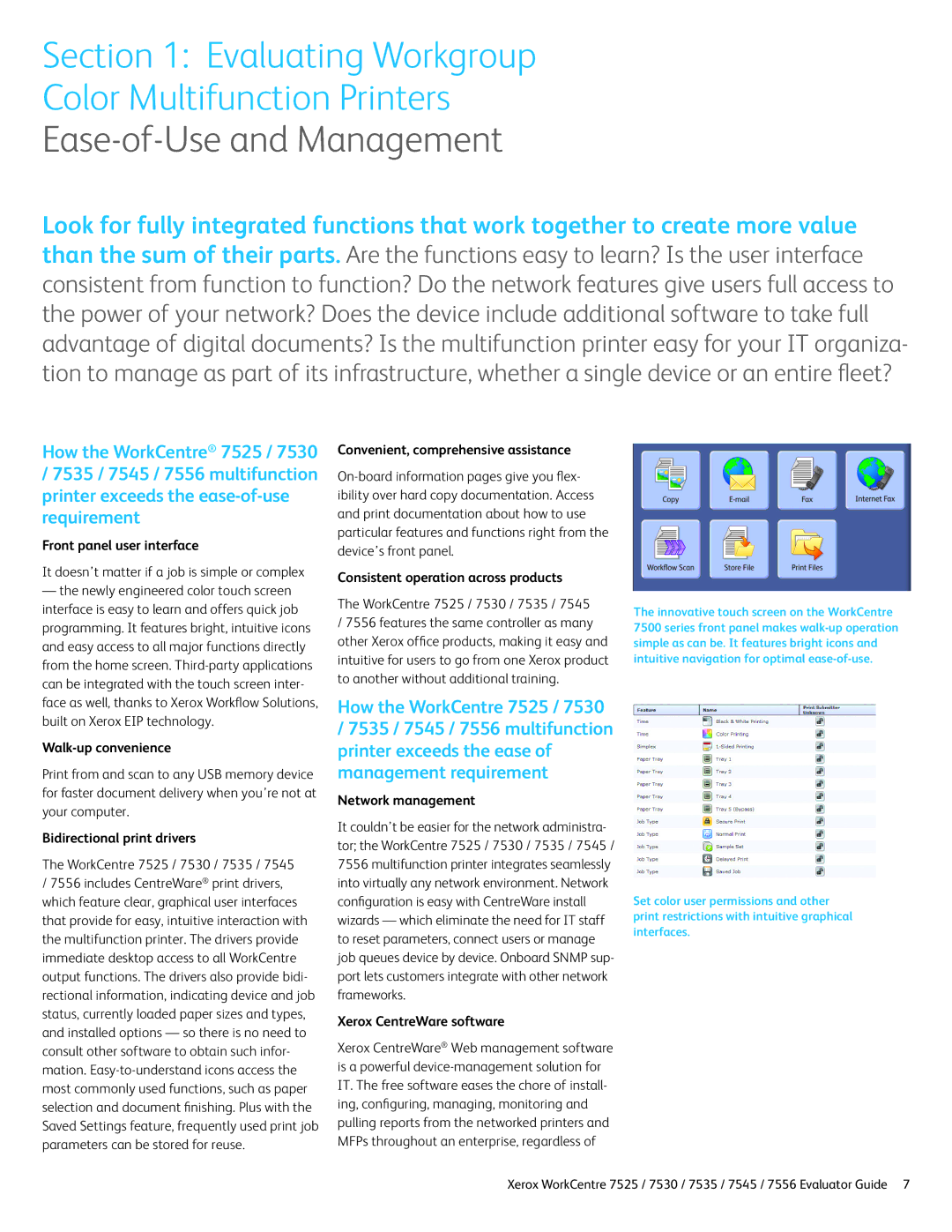Section 1: Evaluating Workgroup
Color Multifunction Printers
Ease-of-Use and Management
Look for fully integrated functions that work together to create more value than the sum of their parts. Are the functions easy to learn? Is the user interface consistent from function to function? Do the network features give users full access to the power of your network? Does the device include additional software to take full advantage of digital documents? Is the multifunction printer easy for your IT organiza- tion to manage as part of its infrastructure, whether a single device or an entire fleet?
How the WorkCentre® 7525 / 7530
/7535 / 7545 / 7556 multifunction printer exceeds the
Front panel user interface
It doesn’t matter if a job is simple or complex
—the newly engineered color touch screen interface is easy to learn and offers quick job programming. It features bright, intuitive icons and easy access to all major functions directly from the home screen.
Walk-up convenience
Print from and scan to any USB memory device for faster document delivery when you’re not at your computer.
Bidirectional print drivers
The WorkCentre 7525 / 7530 / 7535 / 7545
/7556 includes CentreWare® print drivers, which feature clear, graphical user interfaces that provide for easy, intuitive interaction with the multifunction printer. The drivers provide immediate desktop access to all WorkCentre output functions. The drivers also provide bidi- rectional information, indicating device and job status, currently loaded paper sizes and types, and installed options — so there is no need to consult other software to obtain such infor- mation.
Convenient, comprehensive assistance
Consistent operation across products
The WorkCentre 7525 / 7530 / 7535 / 7545
/7556 features the same controller as many other Xerox office products, making it easy and intuitive for users to go from one Xerox product to another without additional training.
How the WorkCentre 7525 / 7530
/7535 / 7545 / 7556 multifunction printer exceeds the ease of management requirement
Network management
It couldn’t be easier for the network administra- tor; the WorkCentre 7525 / 7530 / 7535 / 7545 / 7556 multifunction printer integrates seamlessly into virtually any network environment. Network configuration is easy with CentreWare install wizards — which eliminate the need for IT staff to reset parameters, connect users or manage job queues device by device. Onboard SNMP sup- port lets customers integrate with other network frameworks.
Xerox CentreWare software
Xerox CentreWare® Web management software is a powerful
The innovative touch screen on the WorkCentre 7500 series front panel makes
Set color user permissions and other print restrictions with intuitive graphical interfaces.
Xerox WorkCentre 7525 / 7530 / 7535 / 7545 / 7556 Evaluator Guide 7