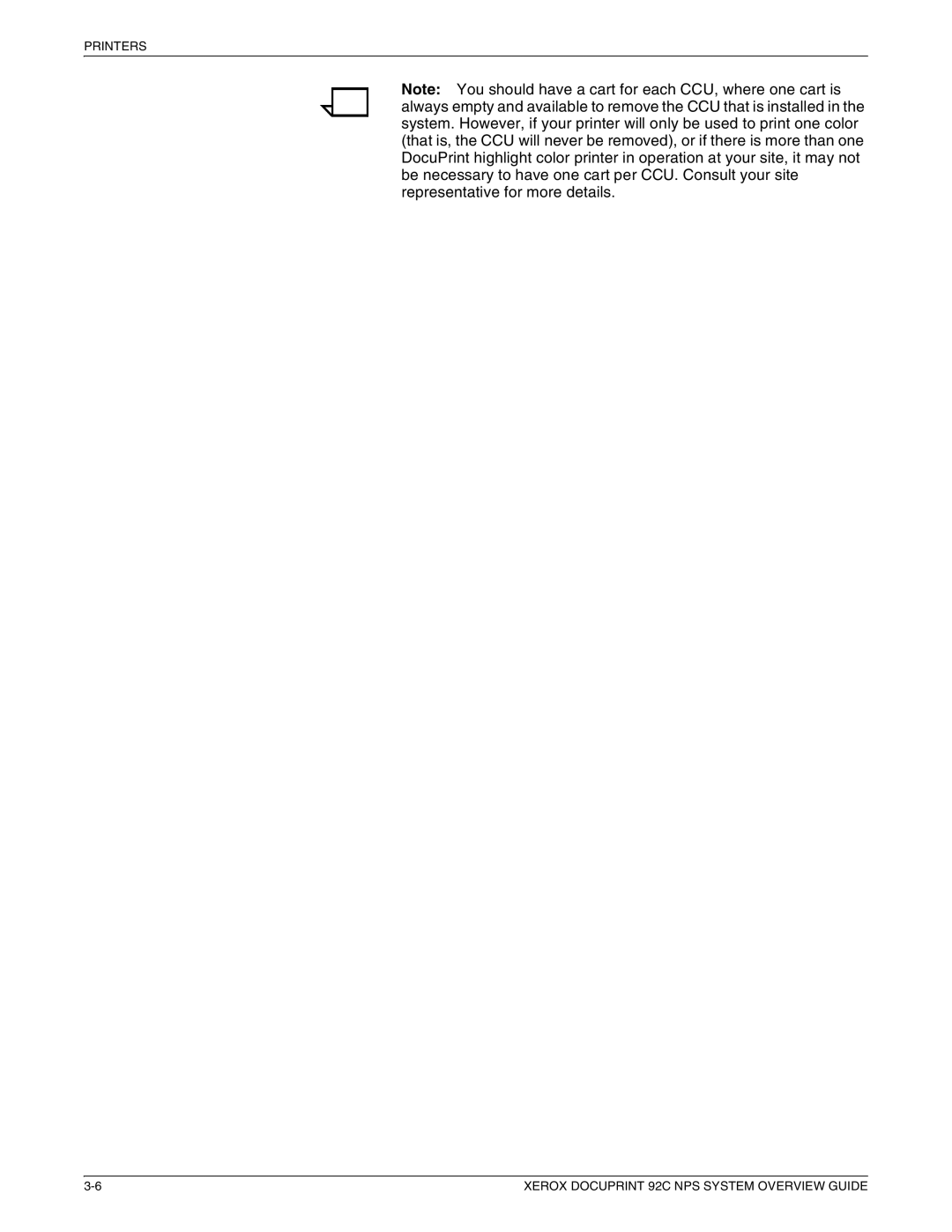PRINTERS
Note: You should have a cart for each CCU, where one cart is always empty and available to remove the CCU that is installed in the system. However, if your printer will only be used to print one color (that is, the CCU will never be removed), or if there is more than one DocuPrint highlight color printer in operation at your site, it may not be necessary to have one cart per CCU. Consult your site representative for more details.
XEROX DOCUPRINT 92C NPS SYSTEM OVERVIEW GUIDE |