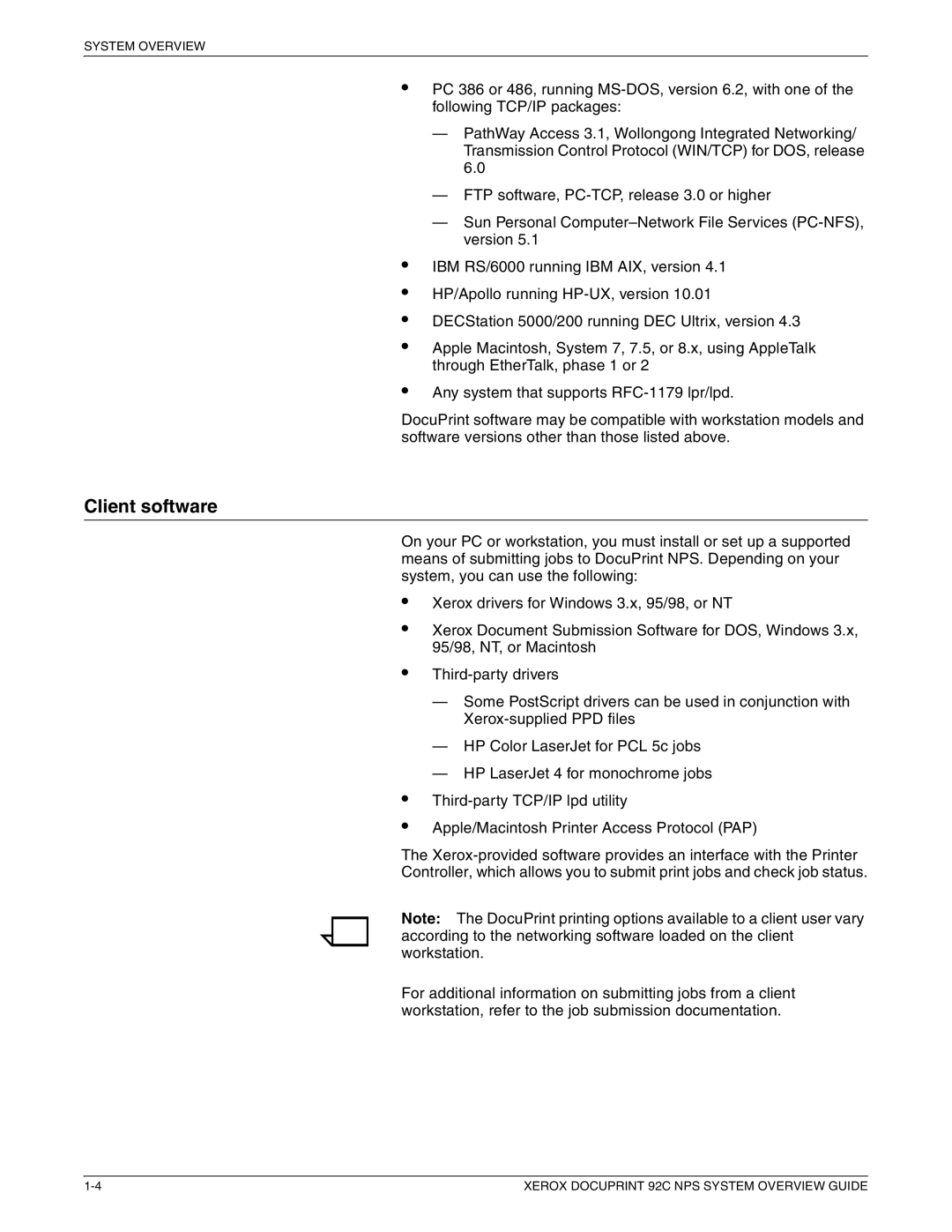SYSTEM OVERVIEW
•
•
•
•
•
•
PC 386 or 486, running
—PathWay Access 3.1, Wollongong Integrated Networking/ Transmission Control Protocol (WIN/TCP) for DOS, release 6.0
—FTP software,
—Sun Personal
IBM RS/6000 running IBM AIX, version 4.1
HP/Apollo running
DECStation 5000/200 running DEC Ultrix, version 4.3
Apple Macintosh, System 7, 7.5, or 8.x, using AppleTalk through EtherTalk, phase 1 or 2
Any system that supports
DocuPrint software may be compatible with workstation models and software versions other than those listed above.
Client software
On your PC or workstation, you must install or set up a supported means of submitting jobs to DocuPrint NPS. Depending on your system, you can use the following:
•
•
•
•
•
Xerox drivers for Windows 3.x, 95/98, or NT
Xerox Document Submission Software for DOS, Windows 3.x, 95/98, NT, or Macintosh
—Some PostScript drivers can be used in conjunction with
—HP Color LaserJet for PCL 5c jobs
—HP LaserJet 4 for monochrome jobs
Apple/Macintosh Printer Access Protocol (PAP)
The
Note: The DocuPrint printing options available to a client user vary according to the networking software loaded on the client workstation.
For additional information on submitting jobs from a client workstation, refer to the job submission documentation.
XEROX DOCUPRINT 92C NPS SYSTEM OVERVIEW GUIDE |