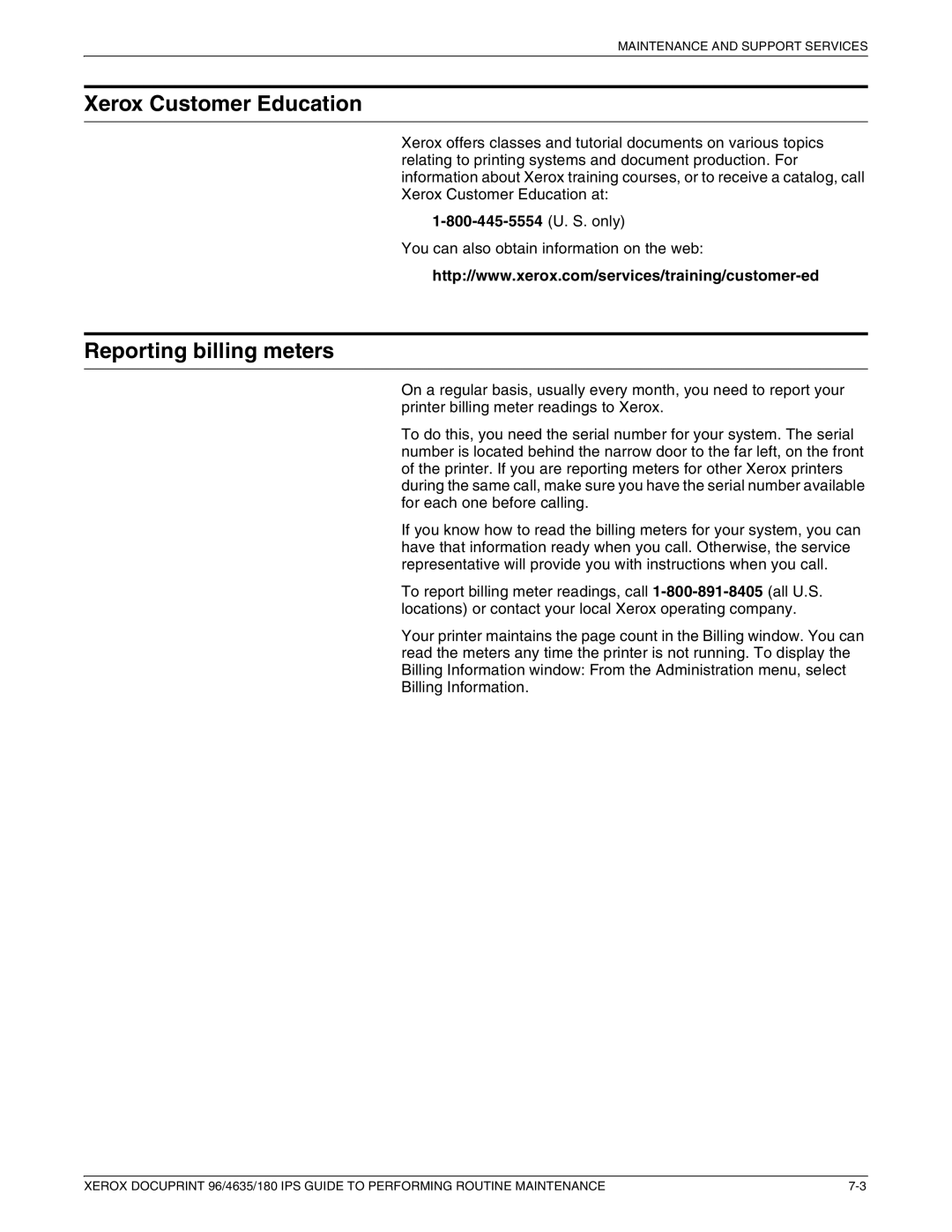MAINTENANCE AND SUPPORT SERVICES
Xerox Customer Education
Xerox offers classes and tutorial documents on various topics relating to printing systems and document production. For information about Xerox training courses, or to receive a catalog, call Xerox Customer Education at:
You can also obtain information on the web:
Reporting billing meters
On a regular basis, usually every month, you need to report your printer billing meter readings to Xerox.
To do this, you need the serial number for your system. The serial number is located behind the narrow door to the far left, on the front of the printer. If you are reporting meters for other Xerox printers during the same call, make sure you have the serial number available for each one before calling.
If you know how to read the billing meters for your system, you can have that information ready when you call. Otherwise, the service representative will provide you with instructions when you call.
To report billing meter readings, call
Your printer maintains the page count in the Billing window. You can read the meters any time the printer is not running. To display the Billing Information window: From the Administration menu, select Billing Information.
XEROX DOCUPRINT 96/4635/180 IPS GUIDE TO PERFORMING ROUTINE MAINTENANCE |