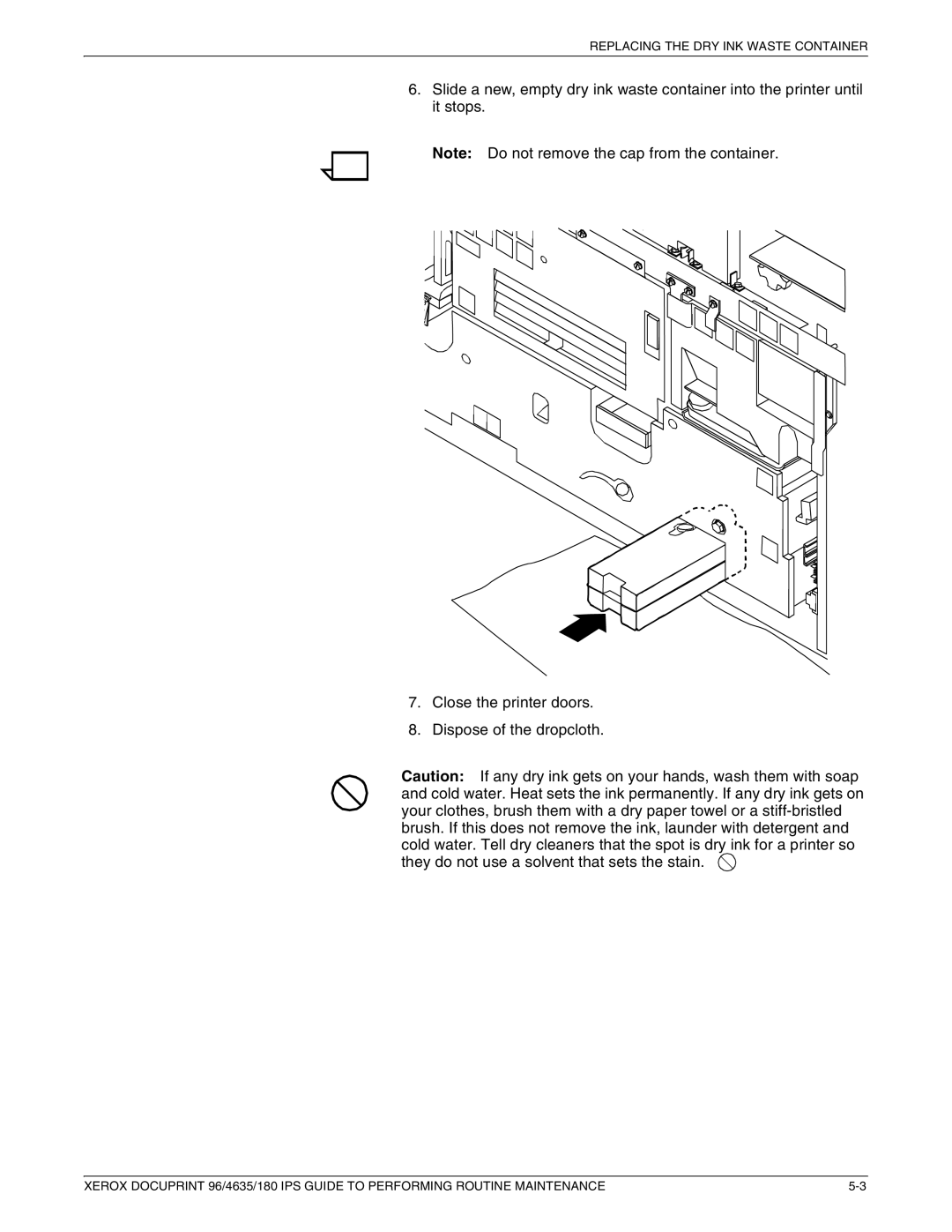REPLACING THE DRY INK WASTE CONTAINER
6.Slide a new, empty dry ink waste container into the printer until it stops.
Note: Do not remove the cap from the container.
7.Close the printer doors.
8.Dispose of the dropcloth.
Caution: If any dry ink gets on your hands, wash them with soap and cold water. Heat sets the ink permanently. If any dry ink gets on your clothes, brush them with a dry paper towel or a ![]()
XEROX DOCUPRINT 96/4635/180 IPS GUIDE TO PERFORMING ROUTINE MAINTENANCE |