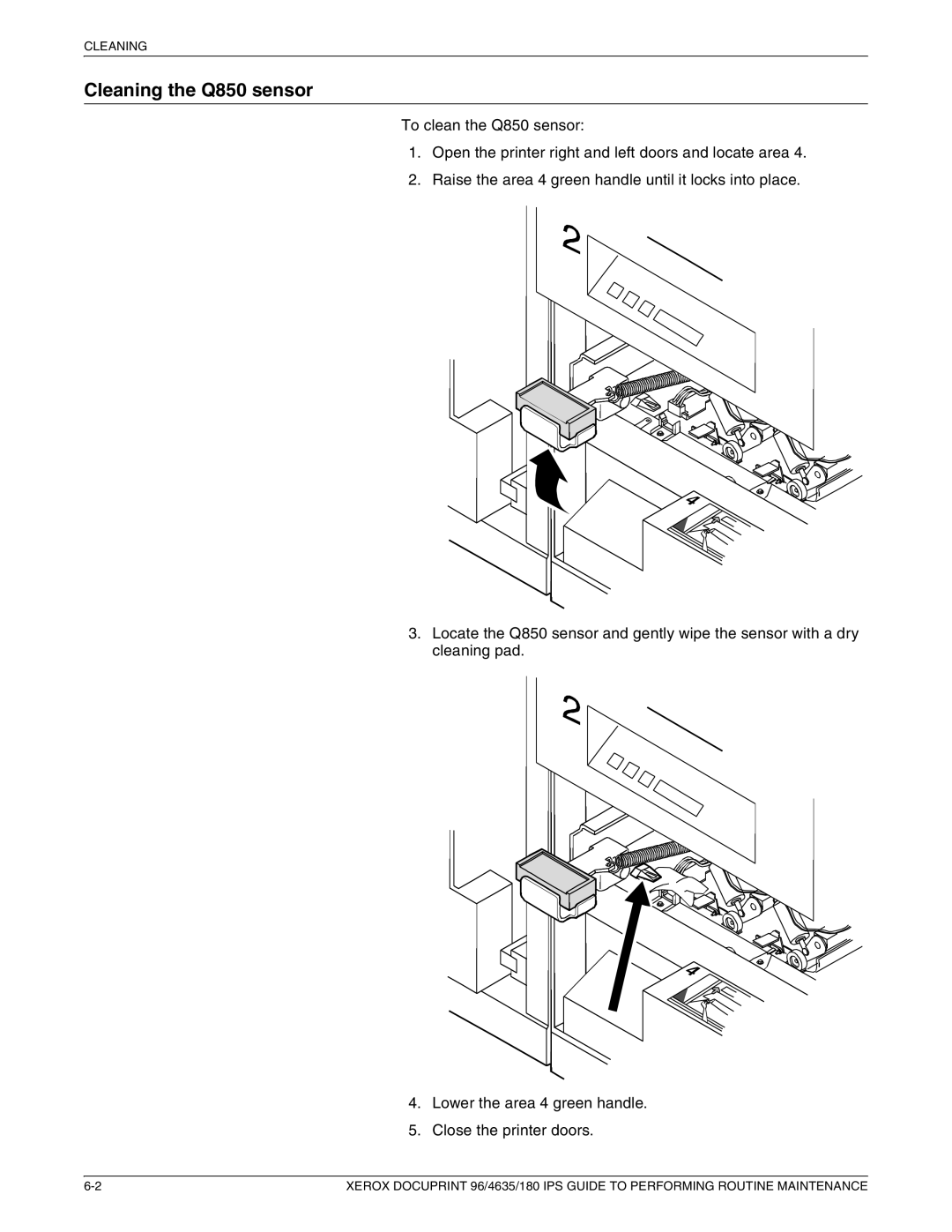CLEANING
Cleaning the Q850 sensor
To clean the Q850 sensor:
1.Open the printer right and left doors and locate area 4.
2.Raise the area 4 green handle until it locks into place.
3.Locate the Q850 sensor and gently wipe the sensor with a dry cleaning pad.
4.Lower the area 4 green handle.
5.Close the printer doors.
XEROX DOCUPRINT 96/4635/180 IPS GUIDE TO PERFORMING ROUTINE MAINTENANCE |