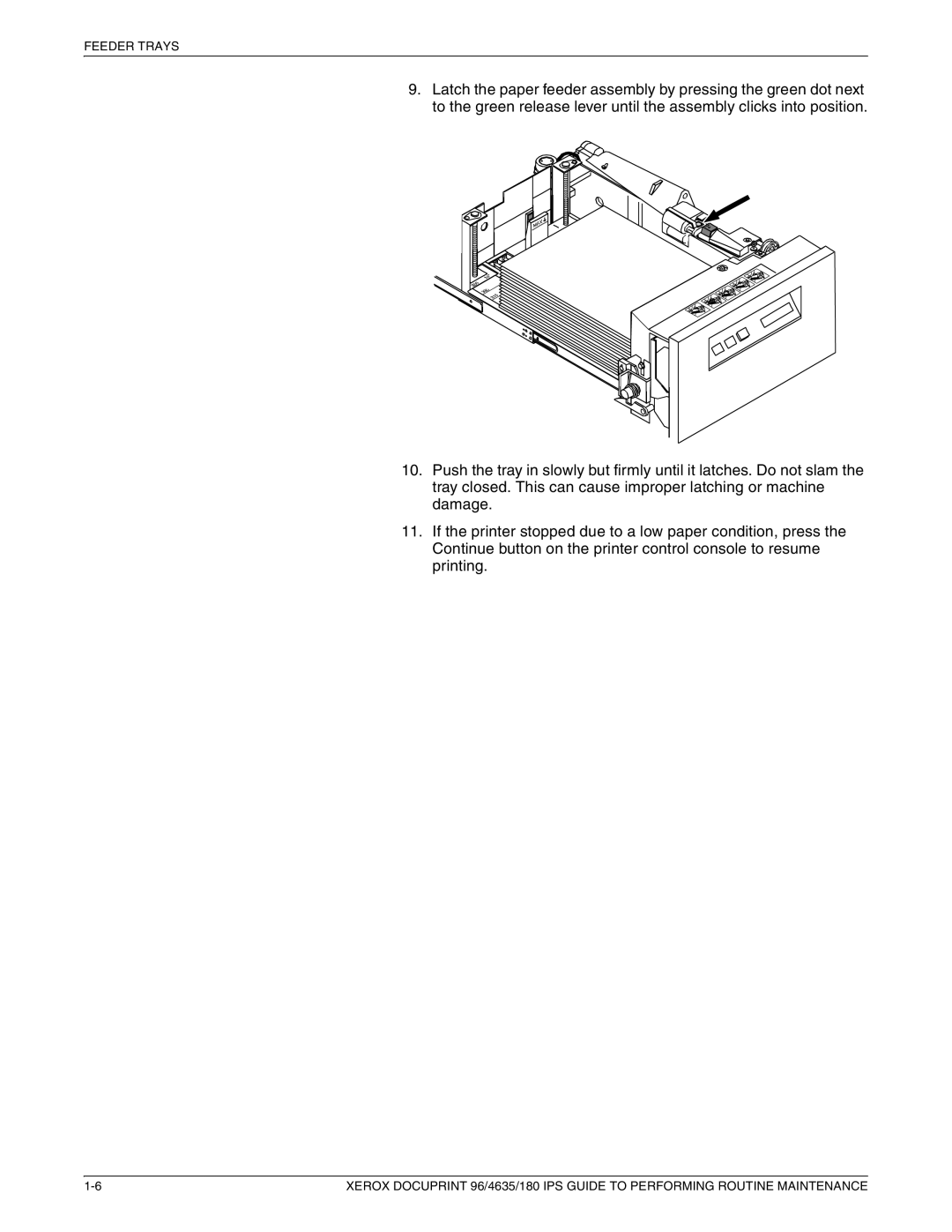FEEDER TRAYS
9.Latch the paper feeder assembly by pressing the green dot next to the green release lever until the assembly clicks into position.
10.Push the tray in slowly but firmly until it latches. Do not slam the tray closed. This can cause improper latching or machine damage.
11.If the printer stopped due to a low paper condition, press the Continue button on the printer control console to resume printing.
XEROX DOCUPRINT 96/4635/180 IPS GUIDE TO PERFORMING ROUTINE MAINTENANCE |