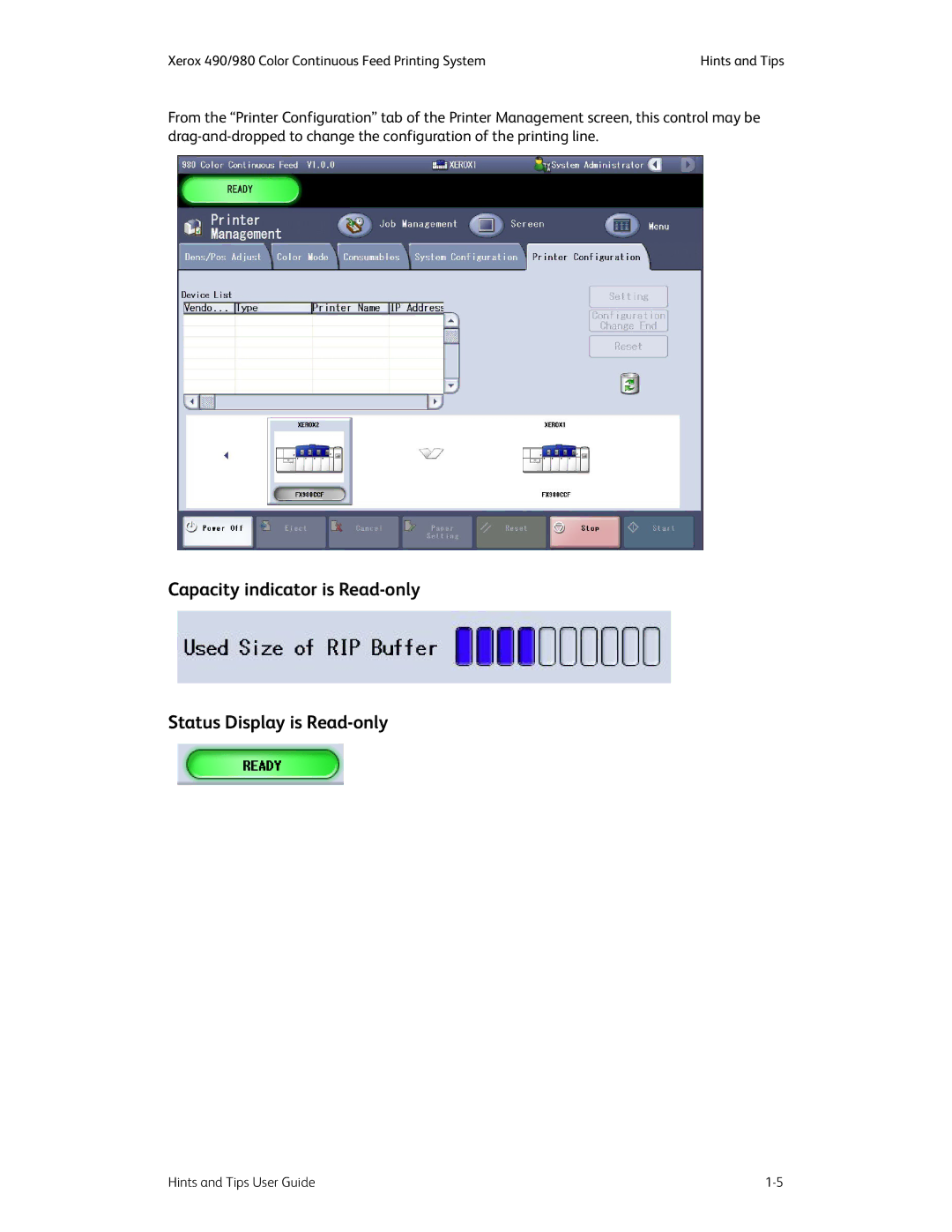980 specifications
The Xerox 980, introduced in the 1970s, is a historical landmark in the evolution of photocopiers and office technology. This machine represented a significant shift towards advanced copying solutions, making it a notable player in the burgeoning field of business automation.One of the principal features of the Xerox 980 is its ability to produce high-quality black and white copies, utilizing xerography, a process that revolutionized document reproduction. The Xerox 980 was equipped with an electrostatic copying technique that relied on the principles of photoconductivity, allowing it to create clear and crisp images that closely mirrored the original documents. This technology was largely responsible for Xerox's early dominance in the market.
A standout characteristic of the Xerox 980 was its speed and efficiency. It could produce multiple copies in a matter of seconds, which significantly enhanced office productivity. The device was designed to handle various sizes of paper, accommodating everything from standard letter-sized documents to larger blueprint formats. This versatility made it a popular option in various business environments, from small offices to large corporations.
The Xerox 980 also incorporated advanced features for its time, including automated feeding mechanisms and variable magnification capabilities. This allowed users to easily scale documents up or down depending on their needs, providing flexibility in presentations and reports. It encouraged data management and sharing in a time when printed information was still extremely valuable and often considered essential.
Moreover, the Xerox 980 utilized a modular design that allowed for upgrades and maintenance without needing to replace the entire unit. This aspect not only reduced overall costs for businesses but also extended the life of the machine.
In terms of technology, the Xerox 980 used an iconic developer system that maintained the quality of the toner over use, ensuring that each copy produced was reliable. The integration of a fuser unit also simplified the process of binding the toner to the paper, enhancing durability.
Overall, the Xerox 980 was more than just a photocopier; it served as a foundational tool that laid the groundwork for future innovations in office technology. Its influence is still felt today in the realm of digital copying and printing, underlining its importance in the history of business communication. The Xerox 980 is a testament to how technology can drive efficiency and productivity in the workplace.