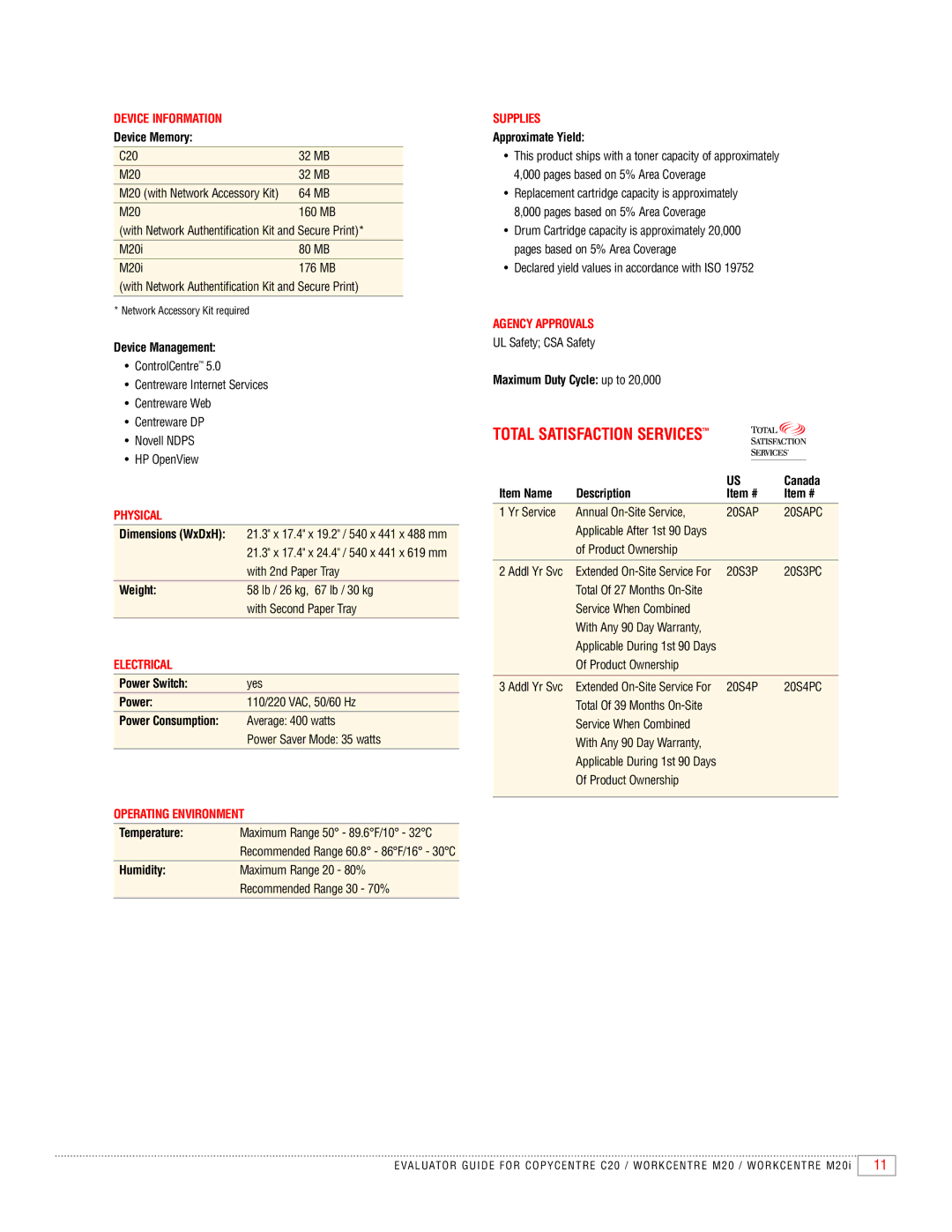M20I, M20 specifications
The Xerox M20I and M20 are multifunction printers that excel in providing robust printing, copying, scanning, and faxing capabilities. They are geared towards small to medium-sized businesses that require reliable digital document processing.The Xerox M20I is known for its advanced features, including its high-speed printing and the ability to handle a variety of media sizes up to A3. It delivers impressive print and copy speeds of up to 20 pages per minute, making it ideal for busy office environments. The M20I is equipped with a user-friendly interface, allowing users to navigate its functions effortlessly. The printer supports duplex printing, which helps reduce paper consumption and contributes to sustainability efforts.
One of the standout features of the M20I is its integration of advanced scanning technology. Users can scan documents directly to mobile devices, email, or network folders. The dual-side scanning capability further enhances productivity by allowing users to scan double-sided documents in a single pass. This feature minimizes the time spent on document handling, making it an efficient choice for offices that deal with high volumes of paperwork.
The Xerox M20I also focuses on security, offering robust document management features. It includes secure print options that require user authentication before printing, ensuring that sensitive information stays protected. Additionally, the device can be configured to meet regulatory compliance needs, which is crucial for businesses in industries with rigorous data protection requirements.
On the other hand, the Xerox M20 provides similar functionalities with a keen focus on value for money. While it lacks some advanced features of the M20I, it still delivers reliable performance with competitive print speeds and document handling capabilities. The M20 is designed to be easy to maintain and offers lower operational costs, making it an economical option for organizations on a budget.
Both models leverage Xerox's patented technologies, including the Easy Access USB port for direct printing from USB memory devices and the ConnectKey technology, which facilitates seamless integration into the digital workplace. This allows users to access cloud services and mobile printing options, enhancing flexibility in document management.
In summary, the Xerox M20I and M20 are versatile multifunction printers that cater to diverse office needs. With their blend of advanced features, security options, and cost-effectiveness, these devices are excellent choices for organizations looking to optimize their document workflows. Whether you choose the M20I for its enhanced capabilities or the M20 for its value, both models stand out in the competitive landscape of office printing solutions.