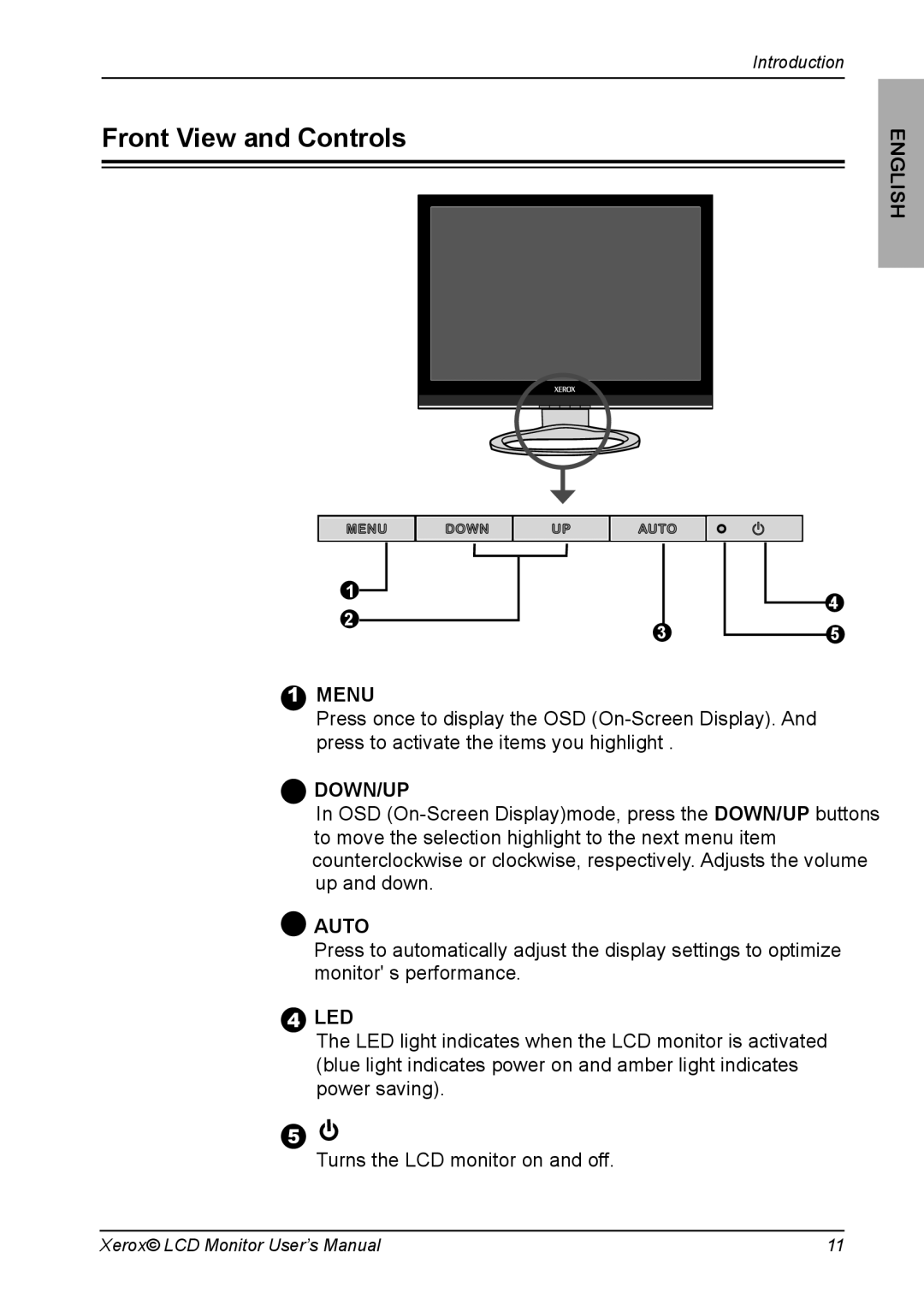Front View and Controls
Introduction
ENGLISH
1
2
3
4
5
1MENU
Press once to display the OSD
2DOWN/UP
In OSD
3
![]() AUTO
AUTO
Press to automatically adjust the display settings to optimize monitor' s performance.
4LED
The LED light indicates when the LCD monitor is activated (blue light indicates power on and amber light indicates power saving).
5![]()
Turns the LCD monitor on and off.
Xerox© LCD Monitor User’s Manual | 11 |