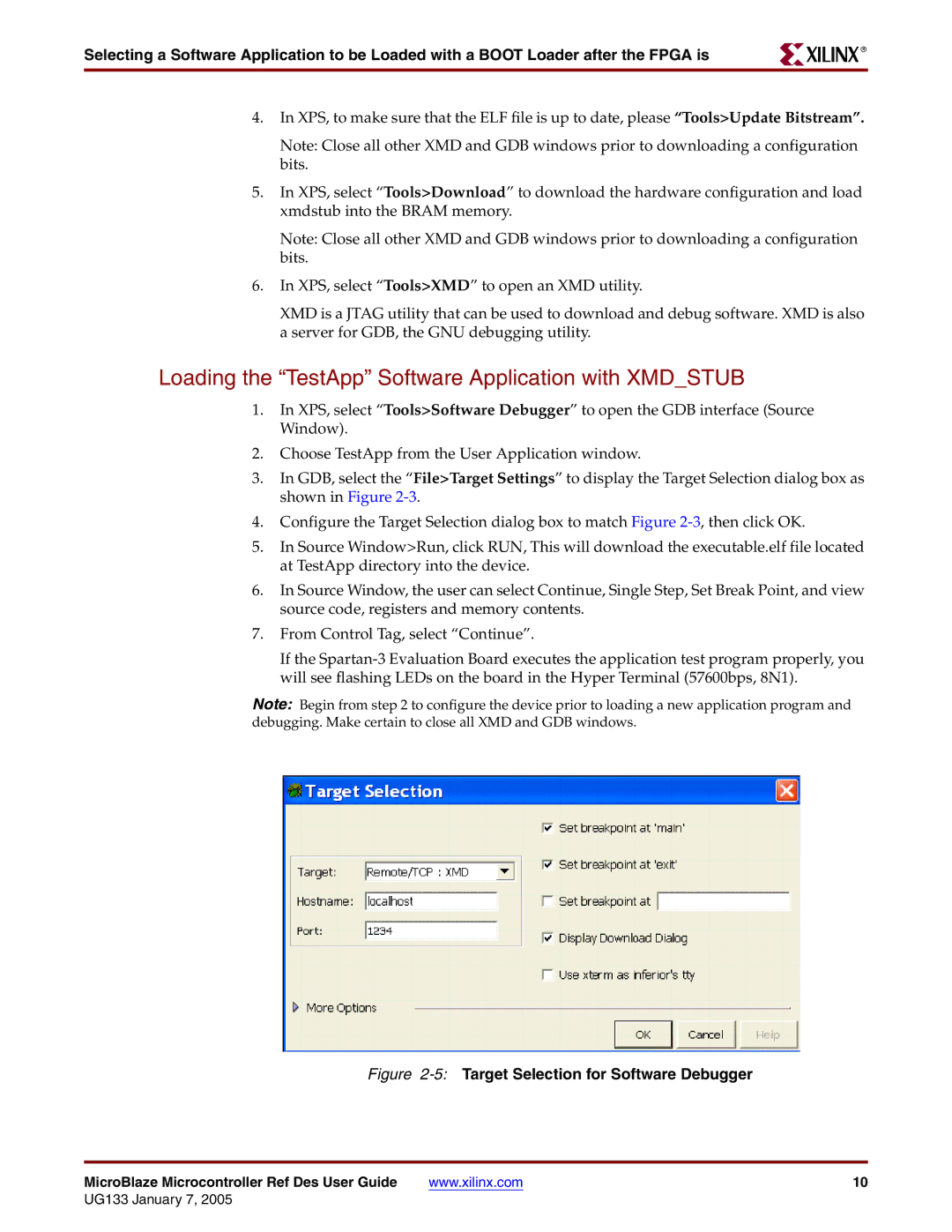Selecting a Software Application to be Loaded with a BOOT Loader after the FPGA is
R
4.In XPS, to make sure that the ELF file is up to date, please “Tools>Update Bitstream”.
Note: Close all other XMD and GDB windows prior to downloading a configuration bits.
5.In XPS, select “Tools>Download” to download the hardware configuration and load xmdstub into the BRAM memory.
Note: Close all other XMD and GDB windows prior to downloading a configuration bits.
6.In XPS, select “Tools>XMD” to open an XMD utility.
XMD is a JTAG utility that can be used to download and debug software. XMD is also a server for GDB, the GNU debugging utility.
Loading the “TestApp” Software Application with XMD_STUB
1.In XPS, select “Tools>Software Debugger” to open the GDB interface (Source Window).
2.Choose TestApp from the User Application window.
3.In GDB, select the “File>Target Settings” to display the Target Selection dialog box as shown in Figure
4.Configure the Target Selection dialog box to match Figure
5.In Source Window>Run, click RUN, This will download the executable.elf file located at TestApp directory into the device.
6.In Source Window, the user can select Continue, Single Step, Set Break Point, and view source code, registers and memory contents.
7.From Control Tag, select “Continue”.
If the
Note: Begin from step 2 to configure the device prior to loading a new application program and debugging. Make certain to close all XMD and GDB windows.
Figure 2-5: Target Selection for Software Debugger
MicroBlaze Microcontroller Ref Des User Guide | www.xilinx.com | 10 |
UG133 January 7, 2005