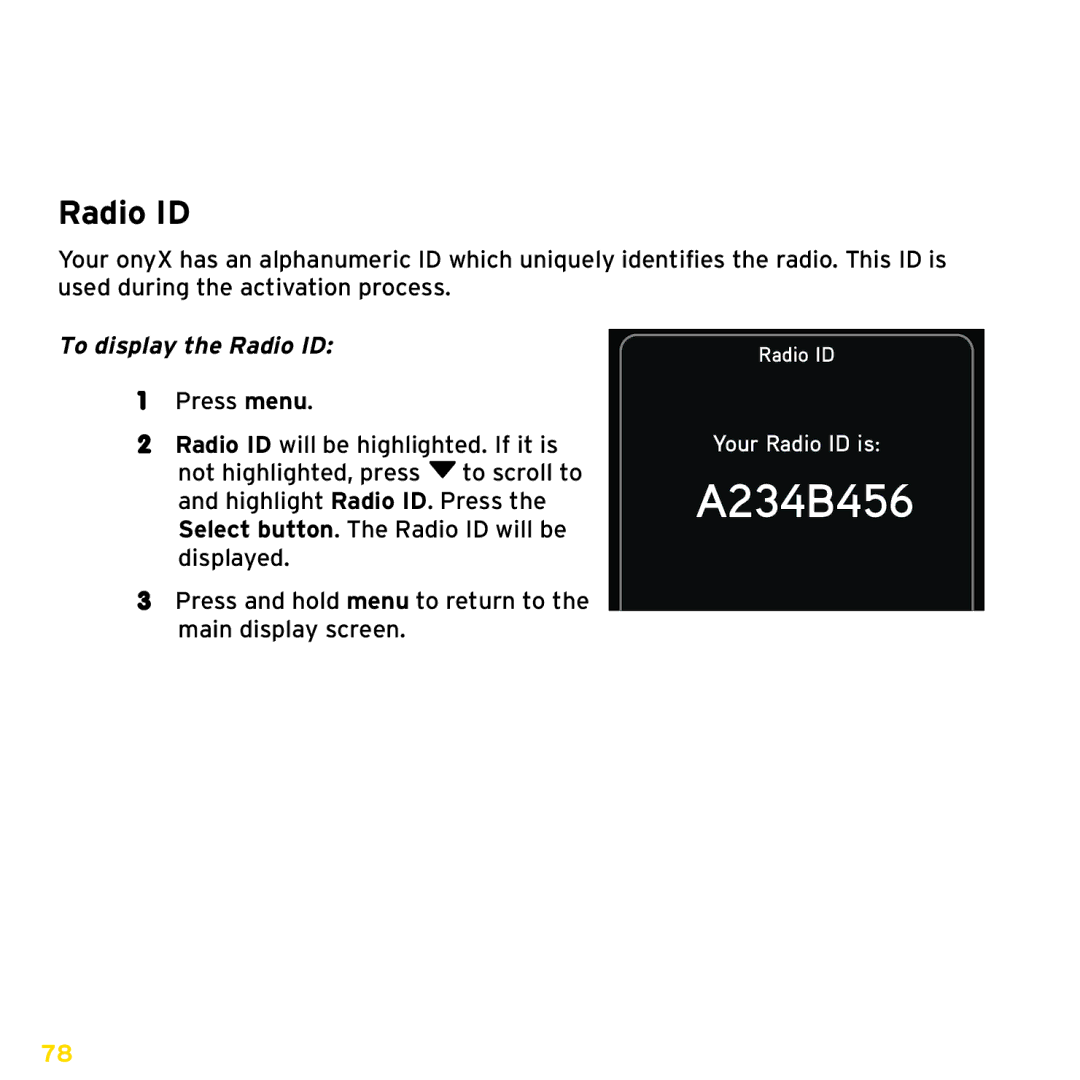Configuring Your onyX
Radio ID
Your onyX has an alphanumeric ID which uniquely identifies the radio.. This ID is used during the activation process..
To display the Radio ID:
1Press menu..
2Radio ID will be highlighted.. If it is not highlighted, press ![]() to scroll to and highlight Radio ID.. Press the Select button.. The Radio ID will be displayed..
to scroll to and highlight Radio ID.. Press the Select button.. The Radio ID will be displayed..
3Press and hold menu to return to the main display screen..
Radio ID
Your Radio ID is:
A234B456
78