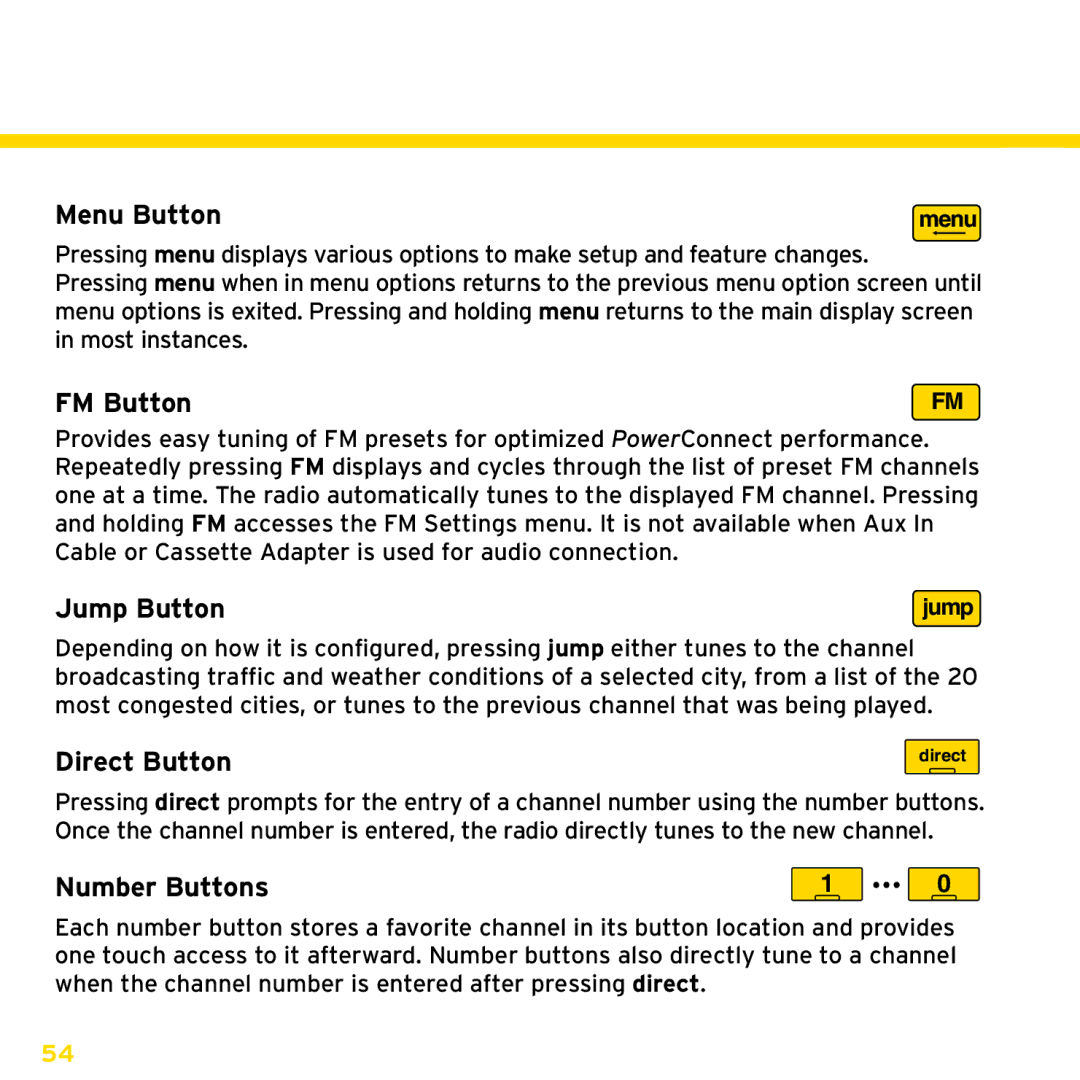Using Your onyX
Menu Button | menu |
Pressing menu displays various options to make setup and feature changes..
Pressing menu when in menu options returns to the previous menu option screen until menu options is exited.. Pressing and holding menu returns to the main display screen in most instances..
FM Button | FM |
Provides easy tuning of FM presets for optimized PowerConnect performance.. Repeatedly pressing FM displays and cycles through the list of preset FM channels one at a time.. The radio automatically tunes to the displayed FM channel.. Pressing and holding FM accesses the FM Settings menu.. It is not available when Aux In Cable or Cassette Adapter is used for audio connection..
Jump Button | jump |
Depending on how it is configured, pressing jump either tunes to the channel broadcasting traffic and weather conditions of a selected city, from a list of the 20 most congested cities, or tunes to the previous channel that was being played..
Direct Button
direct
Pressing direct prompts for the entry of a channel number using the number buttons.. Once the channel number is entered, the radio directly tunes to the new channel..
Number Buttons | 1 ... 0 |
Each number button stores a favorite channel in its button location and provides one touch access to it afterward.. Number buttons also directly tune to a channel when the channel number is entered after pressing direct..
54